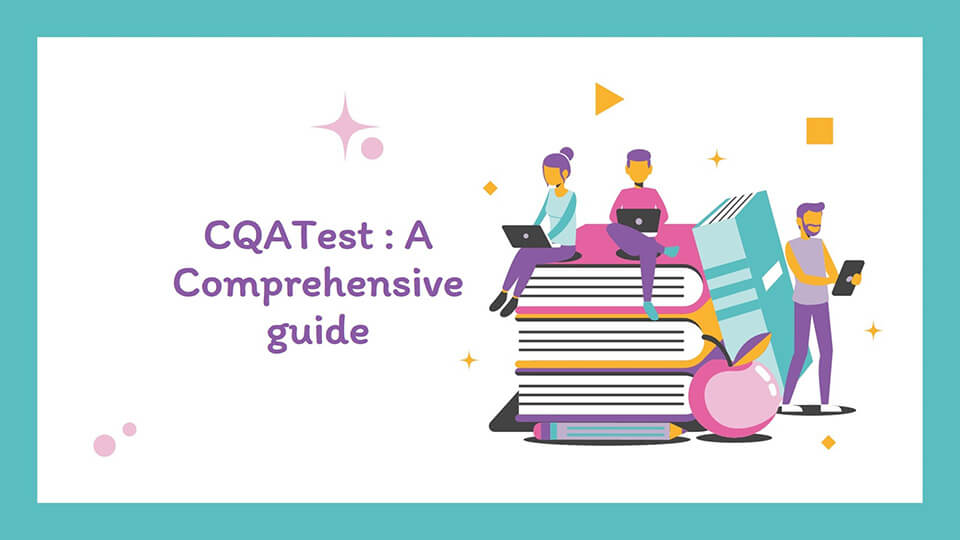Are you confused about CQATest? Well, look no further; this article has everything sorted for you.
Table of Contents
- CQATest: A Brief Overview
- How Can CQATest Help?
- Problems Associated with CQA Test
- Disabling CQATest App
- Precautions: Things to Keep in Mind Before Disabling CQATest.
- FAQs
- What is CQATest on Android?
- What does CQA stand for?
- Is CQATest app a virus?
- Is CQA Test Safe?
- What are the most common problems associated with the CQATest app?
- How to get rid of the CQATest problem?
- Do I need to factory reset my device for getting rid of CQATest?
- How can I download the latest version of CQATest?
- Can I uninstall the CQATest app?
- Final Words

CQA Test is something that has kept individuals puzzled for quite some time now. Some are confused about its benefits, while others can’t figure out the ways to get rid of the problems associated. To help you
with that, we here bring a comprehensive guide to the CQA Test.
CQATest: A Brief Overview
Abbreviating to Certified Quality Auditor, CQA is responsible for identifying the good and bad of any production system. Taking the quality checking factor further, Android developers worked their way towards an app that helps monitor the internal functionality. The app is popularly known as the CQA test.
However, the app is not like the usual ones that you can find and download. It is actually a tool that comes default within a system and takes quite a work in disabling it. This means the CQA test cannot be found in the default app library and is only accessible under the System menu.
How Can CQATest Help?
Just by its definition, you’re now aware that the CQA test is built to monitor an Android device’s functionality. The prime purpose is to make sure everything within the device is functioning seamlessly and notify you about any kind of miss happenings. The miss happenings stretch from bugged hardware to exposed malware or viruses.
The app works to send regular reports to the smartphone developer regarding the entire operational status. In case any wrong is identified, work is done to necessary improvements. To warp up in simple words, the CQA test is a utility for monitoring every aspect of your device and help you have a smooth experience using your smartphone.
Problems Associated with CQA Test
Although the app is built for monitoring purposes, there is a list of
technical and privacy problems associated with the CQA test that you
must be aware of.
- Lagging: CQATest might lead you to encounter frequent
lag issues. - Freezing: Many users have reported a scenario where their home
screen would stop working. Further, the issue incorporated
system freezing. - Bugged Camera: You may also end up with a bugged camera where it
starts behaving abnormally - Heating: One of the major issues related to CQATest is heating.
The app might sometimes lead your device to heat up quicker
than usual. - A Harm to Battery: Consuming a major portion of the battery is
something inevitable with CQATest. This means the software can harm
the battery life of your device real quick. Also, CQATest interferes
with the storage space and can further disturb other apps from
working properly. - Privacy Issues: Considering the fact that CQATest sends a report
on various kinds of data to the developer, sometimes it embeds a
creepy sense of feeling. Although the report has nothing to deal
with personal data, having a CQA test creates a scenario where
you’re using a smartphone with a hidden app installed.
Fixing Problems Associated with CQATest

If you’re facing any of the issues, chances are high you’ll seek a way to fix them. The most appropriate approach is disabling the CQATest app. Having talked about the hidden nature, you know getting rid of CQATest can be a tough thing to deal with. However, the good thing is, there are two different methods of having this done.
Disabling CQATest App
Method 1: Force Stopping CQATest App
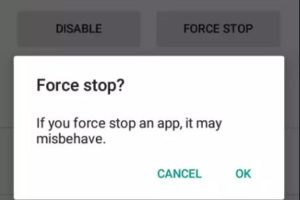
- Step 1: The first thing you need to do is find and open the
Settingspanel of your device. - Step 2: Once done, look for the option that says
Apps. - Step 3: On the
Appspage, navigate to the top right corner and
click on the three available dots. - Step 4: From the menu, select and tap the
Show System Processesoption. - Step 5: From the running services, hover over to
CQA test. - Step 6: Click on the
Force Stopoption.
Method 2: Resetting Your Device

If force stopping doesn’t help you get rid of CQA Test, you’re left with the reset option.
- Step 1: Navigate to the
Settings.Page of your device. - Step 2: Scroll down and navigate to the option where you can
deal with backup and resets. - Step 3: Click on the
Factory Resetbutton. - Step 4: Wait for some moment until the process concludes.
Precautions: Things to Keep in Mind Before Disabling CQATest.
Before you proceed with the second method of disabling the CQA Test,make sure your data is backed up. The factory reset will erase all the available data on your device. It is thus recommended that all those files stored safely on any external storage.
FAQs
The context of CQATest revolves around some of the common user equations. Learning about these will help you understand the entire scenario with the CQA test better. It is the reason why we’ve listed a number of frequently asked questions that directs towards the definition, functioning, safety advantages, disadvantages, and even the how to get rid of ways.
What is CQATest on Android?
CQA test on Android is a utility that helps monitor the performance of your device. It is a system-built app that makes the developer aware of any kind of wrong associated with their devices spread worldwide. The software came into existence for regular functionality checkups and help smartphone developers maintain high quality.
What does CQA stand for?
The term CQA stands for Certified Quality Auditor.
Is CQATest app a virus?
Although misguided a lot of times, the truth is CQA test app is not a virus. The app is simply a test component that directs the functional status of your device. Most of the time, the app’s icon may lead you into a state of confusion. But thankfully, it is not malware and doesn’t hold any threat bearing component.
Is CQA Test Safe?
Yes, it is a fact that CQATest is not a virus; however, there are many instances when the app has proved to bring various problems to the devices. The list of the problem includes freezing, frequent heating, glitches, delays, and more. Having said that, you can never put CQATest entirely on the safe end.
What are the most common problems associated with the CQATest app?
The most common problems that the CQA test brings with it include:
- Home button failing to work
- Frequent lagging and heating.
- Issues with the lock screen.
- Problems with the working of various functionality that extends from
Camera to incoming calls.
How to get rid of the CQATest problem?
The only way to get rid of the problems associated with CQATest is to eliminate the app itself. When we talk about its elimination, there are two ways of having it done. The first is to navigate to the settings of your device and then simply disable CQATest by force stopping it. In case the force stop doesn’t help, proceed with a hard reset. But before you reset your device, make sure the data is entirely backed up.
Do I need to factory reset my device for getting rid of CQATest?
Well, resetting your device entirely is not a necessary option always.
Most of the time, disabling it using the force stop action is enough to
halt the services. However, in rare cases, you might also need to reset
your device completely.
How can I download the latest version of CQATest?
CQATest is an app that comes inbuilt with your device; there is no official approach to having the utility downloaded eternally. With that being said, downloading the latest version of CQATest is something out of context.
Can I uninstall the CQATest app?
As there are no official approaches, the only way to uninstall the CQA test app and get rid of it entirely is flashing a new ROM. Now flashing ROMs takes a major portion of expertise into test. Hence, it is essential you’re fully aware of the process in the most detailed manner.
Final Words
There you’ve it. The article talks about everything around the CQA test in the most comprehensive manner. Walking through, you’ll learn what the CQA test is, how it helps, how the tool brings in issues for mobile devices and the ways of getting rid of the CQA test without any hassle. I hope this will help answer all your questions. If you’ve any doubt, don’t forget to make us aware of it by simply using the comment section. Follow along, and learn more about CQATest
That’s all about CQATest app guide.