Learn java
Java is among the most popular programming languages used worldwise. Our quality java tutorial will help you learn it in easy way.
Learn java and Python with top notch quality content. Hit Start Learning button to get started


Java is among the most popular programming languages used worldwise. Our quality java tutorial will help you learn it in easy way.
Learn data structure and algorithm with 100+ programming questions.
Spring is an open source framework created to address the complexity of enterprise application development. Learn Spring with step by step tutorials.
Spring Boot makes it easy to create stand-alone, production-grade Spring based Applications that you can “just run”. Learn Spring boot with step by step tutorials.
Are you preparing for interview? Our quality interview questions will help you ace programming interview.
Python is an interpreted, high-level and general-purpose programming language. Learn Python with quality tutorials.

Welcome to Java2Blog – your go-to place for learning, exploring, and solving problems. I’m Arpit Mandliya, the founder and writer behind Java2Blog. With more than 15 years of experience in software development and over a decade of blogging, I’ve always believed that learning should be clear, practical, and accessible to everyone. What started as a […]

If you have multiple consecutive spaces in the string, use the last solution, the for loop. You can use any of the following solutions if you have a multiline string. Using tr Command Use the tr command to replace space with newline in bash. [crayon-699c7883f1bc6815619041/] [crayon-699c7883f1bcd089814214/] We initialized the text variable with a sample string. […]

1. Overview Searching for strings in text files is a common task in bash, used in scenarios like log file analysis and configuration file searches. This article explores various methods to check if file contains String, including both case-sensitive and case-insensitive approaches. 2. Introduction to Problem Statement Let’s consider a log file named server.log: [crayon-699c7883f1ed6424422407/] […]

Using Get-ADDefaultDomainPasswordPolicy Cmdlet The Get-ADDefaultDomainPasswordPolicy is used to get the default password policy for the specified domain. We can use it differently in different use cases; let’s learn a few of them below. Use the Get-ADDefaultDomainPasswordPolicy cmdlet with the -Current parameter to get the default password policy for the currently logged-on user in an active […]
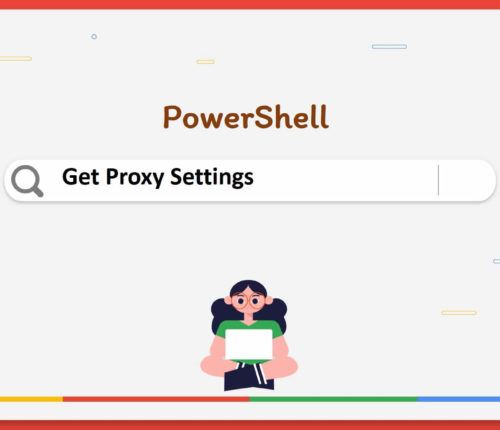
1. Introduction In environments where internet access is controlled through a proxy, PowerShell scripts often need to be aware of these settings to function correctly. This article will guide you through different methods to get proxy settings using PowerShell, focusing on the proxy address, port, and its operational status. 2. Using Net.WebProxy Class The Net.WebProxy […]
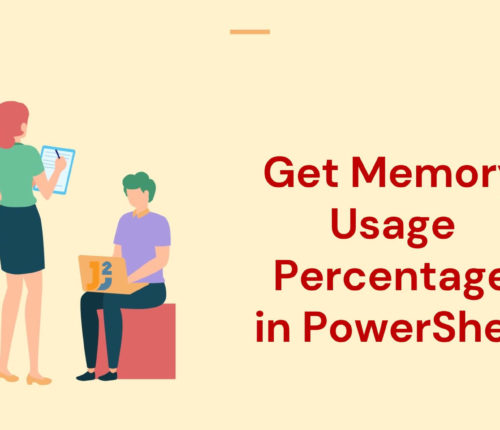
We can have multiple use cases for getting memory usage percentages. For example: Getting overall memory usage percentage Getting overall memory usage percentage history Getting memory usage percentage for one/all processes Let’s learn them one by one. Overcall Memory Usage Percentage We can use Get-Counter and Get-WmiObject cmdlets to retrieve the overall memory usage percentage. […]