Table of Contents

Does the Instagram direct message bother you even when you don’t have one to mark read? Well, then you should never let the confusion Instagram Says I Have Messages But I Don’t, get into your mind as we’re here ready with the solution to it.
Instagram Says I Have Messages But I Don’t: What is It?
Experiencing ghost notifications on Instagram is nothing new. Users have reported several instances when they see a notification from Instagram stating that they have a pending message to read, but in reality, they can’t find any. This situation is usually termed as Instagram Says I Have Messages But I Don’t error. It is just a generic term to indicate the false notification problem.
How to Fix “Instagram Says I Have Messages But I Don’t” Issue: The Best 8 Ways
Instagram message notification but no message issue can be really frustrating at times. However, the good thing is that there are a few easy solutions to fix the direct message notification.
#Fix 1: Restart the App
The first thing that we tend to do while experiencing something unusual going around with our app is quickly restart it, and it does help at times. The scenes are no different in the case of Instagram as well. Many users have reported that the “Instagram Says I Have Messages But I Don’t” issue actually gets resolved once you quickly restart the app. However, if it doesn’t help, there are other solutions listed that will eventually get your and your Instagram out of this disrupting situation.
- Step 1: Quickly exit the Instagram app.
- Step 2: Once you’re on the home screen, look for the recent apps section and remove Instagram from there as well.
- Step 3: Turn off your device to make sure other temporary bugs are also resolved.
- Step 4: Turn your device back “On” and launch Instagram.
Check if the Instagram message notification but no message issue has been addressed or not, and accordingly move forward.
#Fix 2: Get Your Direct Messages Refreshed
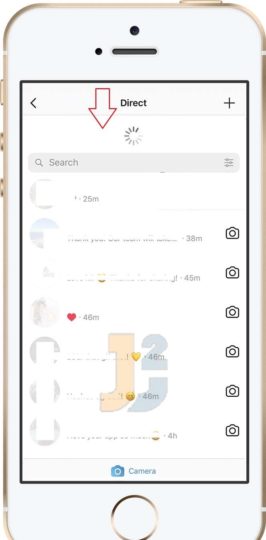
Doesn’t the restarting thing help resolve the “Instagram Says I Have Messages But I Don’t” issue? Well, refreshing the messages that you’ve on your Instagram might will.
There are many situations when messages get hidden on Instagram. One such is when there are some pending message requests.
In case you don’t know what message requests are, these are direct messages from profiles that you don’t follow. When messages from those profiles reach you, it appears as message requests that you can either accept or decline. Until an action is taken, Instagram will continue to notify.
Viewing those messages only takes a quick refresh of your direct message list. In other words, whether the message requests are visible or hidden, a quick refresh will display those at the top of the list. All you need to do then choose from some actions that include acceptance, declination, or deletion.
Either give those requests a green signal or a red one to ensure no notifications bother you.
Finding and fixing message requests is pretty simple. Here is how you can do it in minutes:
- Step 1: Launch the Instagram app and visit the home page.
- Step 2: Locate the “arrow” icon on the top-right-hand corner and tap on it to access your direct messages.
- Step 3: Once you’re on the messages page, pull-down from the top to refresh your direct messages.
- Step 4: View if there are message requests.
- Step 5: Finally, take the desired action. Either allow, decline, or proceed with deleting these message requests by swiping left and resolve Instagram message notification but no message error.
The Instagram ghost notification will get removed as soon as you take the desired action on your message requests. Message requests can genuinely pile up your Instagram, and the worse part is that they go unnoticed most of the time.
Hence, it is vital to refresh your direct messages on a regular basis and keep yourself updated. This will help you get rid of the “Instagram Says I Have Messages, But I Don’t” issue and help prevent your Instagram from getting overloaded with these notifications.
Further reading:
#Fix 3: Using the “Unread” Filter
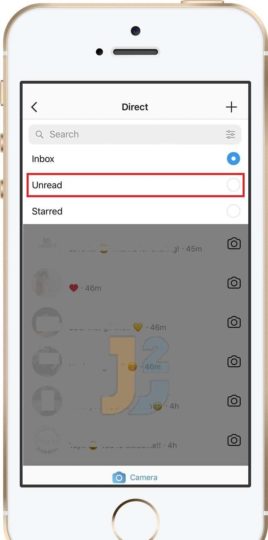
You might be thinking that, Oh, the unread filter on Instagram is all about filtering out the messages that I’ve left out and how it can help resolve the “Instagram Says I Have Messages But I Don’t” issue. Well, to your surprise, it genuinely can.
Users who are heavily engaged on Instagram are pretty likely to receive tons of messages daily. With that being said, the situation for some of the messages getting unnoticed is pretty evident. Eventually, if you’ve no idea about the messages, you’ll feel like experiencing Instagram message notification but no message error. Here is when the unread filter will come into play. Using this very filter will help you come across the messages, if any, that are still awaiting the read status.
- Step 1: The first thing that you’ll need to do is obviously launch your Instagram app.
- Step 2: Once done, navigate to the home page.
- Step 3: After that, look for the “arrow” icon that is located on the top-right-hand corner. Tap on it for accessing your direct messages.
- Step 4: Next up, you’ll need to find the filter icon. That won’t be any trouble. A quick look at the right side of the search bar will land you on the desired option. Click on that icon.
- Step 5: From the drop-down menu, select “unread” to filter the messages.
- Step 6: Read the messages (if you find any that were left unread).
To ensure there are no other unread messages, repeat the process until the Instagram filter says “No unread messages.” Check if it fixes Instagram Says I Have Messages But I Don’t error.
The individuals who’ve been facing Instagram message notification but no message issue due to the existence of some leftover messages will eventually get rid of the error as soon as the “unread-filter” fix is applied. If the scenes are different, there are other solutions to look at.
#Fix 4: Instagram Clear Cache
Are you done restarting your app and looking for unread messages, hidden message requests but still facing Instagram ghost notification or Instagram message notification but no message issue? In that case, the scene might be a bit more technical.
But that doesn’t necessarily mean you need to sit back and start worrying about it, as fixing the same is as simple as you can wish for. However, before getting right into the steps, it would be a good idea to walk along with the root cause quickly.
There are many instances when the data corresponding to the direct messages gets cached on Instagram. The cached data eventually leads to a situation where even the read messages are tagged as unread by the platform. Thus it becomes evident for Instagram to send notifications to its users while there is actually nothing to look at.
Now that you’ve got a fair idea, let’s look at the steps by which you can resolve the “Instagram Says I Have Messages But I Don’t” issue.
Fixing the cache-oriented problems for any app is really straightforward. All that you need to do is head over to your device’s app manager and clear the respective app’s cache. Nothing different with Instagram.
Note: Before you proceed, make sure to “force stop” Instagram on your Android/ iOS device. You can do that by visiting the application manager page and tapping on the button that says “force stop” under Instagram.
Clear Cache on iPhone to Resolve “Instagram Says I Have Messages But I Don’t” issue.
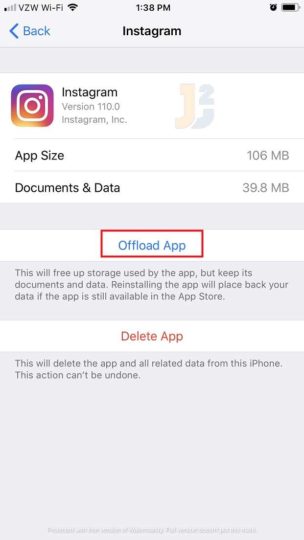
- Step 1: Take your iPhone and hover over to the Settings panel.
- Step 2: Find and tap the “General” button.
- Step 3: Navigate to the “iPhone’s Storage.”
- Step 4: Find the Instagram app and tap on it.
- Step 5: Next up, you’ll need to look for the “Offload App.” Click on it to clear the cache.
- Step 6: Finally, restart your device.
Alternatively,
- Step 1: The first thing to do is head over to your phone’s settings.
- Step 2: From there, find and tap on “General.”
- Step 3: After that, look for the option that says “iPhone Storage” and click on that.
- Step 4: Scroll down, and navigate to the Instagram app.
- Step 5: Select the “Delete App” option. This will clear the cache as well.
- Step 6: Restart your device.
- Step 7: Visit the app store and install Instagram again.
Check if the Instagram message notification but no message error has been addressed or not.
Clear Cache on Android to Resolve “Instagram Says I Have Messages But I Don’t” issue.
- Step 1: Take your smartphone and launch the “Settings.”
- Step 2: Tap on the option that says “Storage.” Alternatively, you can look for the “Application Manager” page.
- Step 3: Scroll down, find, and click on the Instagram app.
- Step 4: Look for the “Clear Cache” button. Click on that and wait for a few seconds.
Clearing cache on Instagram should get rid of ghost notifications on your direct messages. Alongside, it is indeed an effective way to fix various other issues on Instagram. In simple words, clearing caches quite too often is a promising approach.
Clearing Cache is something that haunts users with the thought of losing app data like login credentials or app settings and more. Honestly, there is nothing to worry about.
#Fix 5: Check if Logging Out and In Helps
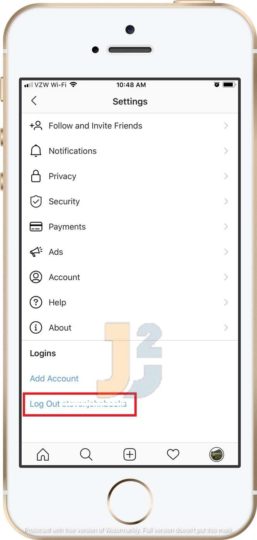
It might sound a bit silly, but logging out and then back in on Instagram can sometimes help in resolving the “Instagram Says I Have Messages But I Don’t” once for all. But before you plan to do that, make sure you have access to the login credentials. If not, make proper arrangements and then proceed as follows:
- Step 1: Launch Instagram and visit your profile.
- Step 2: Hover over to the top-right-hand corner and tap on the menu bar.
- Step 3: From the pop-up list, select and click on “Settings.”
- Step 4: Make your way down to the bottom of the page and tap on the option that says “Log Out.”
- Step 5: Once you’ve successfully logged out, close the app.
- Step 6: Head over to Settings one more time and navigate to App Manager.
- Step 7: Select Instagram and tap on the “Force Close/Stop” option.
- Step 8: Restart your device.
- Step 9: Launch Instagram again and log in to your account using the required credentials.
The Instagram message notification but no message error should get resolved by that time. If not, the next fix certainly will.
#Fix 6: Re-Install Instagram
Yes, uninstalling and then reinstalling the app can help in fixing the “Instagram Says I Have Messages But I Don’t” error. But again, you do need to have access to the login credentials. Otherwise, uninstalling Instagram will not be a good idea.
Re-Installing Instagram on an iPhone:
- Step 1: From the app drawer, locate Instagram.
- Step 2: Tap and hold the Instagram app for some time until the option to remove it appears.
- Step 3: Click on the “Remove App” option.
- Step 4: Continue with the process to delete the Instagram app from your device.
- Step 5: Finally, head over to the App Store, search for Instagram using the search bar. Once you find it, install the app back on your device.
Alternatively, you can visit the App Store, find the Instagram app, and uninstall it from there only before installing it back again.
Re-Installing Instagram on an Android device:
- Step 1: Visit the Google Play Store.
- Step 2: Find the Instagram app by either using the search option or navigating across the My apps & Games section.
- Step 3: Once you’re on the app page, tap the option that says “Uninstall.”
- Step 4: Restart your device.
- Step 5: Launch the Google Play Store, and do your search for Instagram one more time.
- Step 6: Tap on the Install option.
Other Methods to Fix Instagram Says I Have Messages But I Don’t Issue
Looking for updates

- Step 1: Head over to either App Store or Google Play Store, depending on the device you’re using.
- Step 2: Search for Instagram.
- Step 3: Look if there are any pending g updates to install.
- Step 4: Restart your device once the installation concludes.
Unlinking Facebook
Although it sounds crazy, unlinking Facebook can also resolve the “Instagram Says I Have Messages But I Don’t” error.
- Step 1: Launch the Instagram app and navigate to your profile simply by tapping on the icon located at the bottom right corner.
- Step 2: Look for the three horizontal lines icon and tap on it. These are located in the top right corner of your profile page.
- Step 3: You’ll now see a screen from where you’ll have to tap Settings.
- Step 4: Scroll down and find the option that says Linked Accounts. The option can be found under the “Privacy and Security” section.
- Step 5: Finally, select Facebook and unlink the account entirely from Instagram.
A pop-up window shall appear to your action. Tap Yes, to proceed to that and avoid any sort of Instagram ghost notifications (other popular name for Instagram Says I Have Messages But I Don’t error)
What if the Fixes Don’t Help Resolve “Instagram Says I Have Messages But I Don’t Issue?”
Suppose you dedicate your time to the article with focus and decide to implement every solution mentioned in the most appropriate manner. In that case, possibilities are pretty high that the issue where Instagram Says I Have Messages But I Don’t have already been resolved.
In the rarest cases, though, you’re left with the option to contact the Instagram Support Team as the final nail in the coffin. Reach them by visiting the official page and make them aware of the issue that has been causing trouble. After that, wait for Instagram to come up with a solution.
Frequently Asked Questions About Instagram Says I Have Messages But I Don’t
Why does Instagram Says I Have Messages But I Don’t?
There can be many reasons why users come across unusual Instagram message notifications. One of them is the pending message requests. Also, there may prevail a number of temporary bugs that can even result in such kinds of issues.
How to fix Instagram Says I Have Messages But I Don’t?
There are several ways to fix the issue: “Instagram Says I Have Messages But I Don’t.” One of the easiest ways is to restart your app. Other fixes include:
- Get Your Direct Messages Refreshed
- Using the “Unread” Filter
- Instagram Clear Cache
- Logging Out and In
- Reinstall Instagram
- Unlinking Facebook
- Looking for updates
Instagram Says I Have Messages But I Don’t, Nothing Very Troubling
Instagram Says I Have Messages But I Don’t, the issue can be really annoying, but luckily, there is a simple way out. While sometimes a quick restart is all it takes, in the rarest cases, you may need to clear the app cache, reinstall the app, or even unlink the Facebook connectivity to resolve the issue. Whatever might fit as the perfect solution, the moral of the story is that you’re not left alone with all the unusual Instagram notification scenes.
In this article, we’ve talked about each of the fixes in the most comprehensive yet user-friendly manner.
Was it the reinstallation process or the unlinking one that helped you resolve the Instagram Says I Have Messages But I Don’t error, or was it something else that did the trick? Make sure you don’t forget to let us know in the comment section below.
With that, we’re done talking about the issue “Instagram Says I Have Messages But I Don’t.”
Don’t forget to bookmark Java2Blog for more amazing content.



