Table of Contents
No one likes having interruptions while texting or browsing content on social media, and one such interruption that gets to you is the OBJ emoji. You must have seen some post on Facebook or TikTok that has OBJ written in a dotted box or a blank rectangle in place of some emoji while you’re texting. This is nothing but a software bug that derives from your device and can be a problem for you or someone else you’re talking to.
However, don’t worry, as this is not anything to be worried about and can easily be fixed with some tweaking and downloading some other emoji packs through the Apple App Store or the Google Play Store. We’ll be looking at all the things that you should know about obj emoji and how you can fix this issue. So, let us get started, shall we?
What Does OBJ Mean?
OBJ or object replacement character in something that is used as a text placeholder for an otherwise unidentified or unrecognized object in your device. It means that the OBJ symbol that you see is a replacement for a character or emoji that can’t be displayed on your screen. Everything you see on all the social media or texting apps such as WhatsApp, Facebook or Instagram are basically objects. Your phone or desktop recognizes these objects and then display them as emojis or characters. However, when this process fails, the system uses a placeholder object such as OBJ in a dotted line or just a rectangle to display the object.
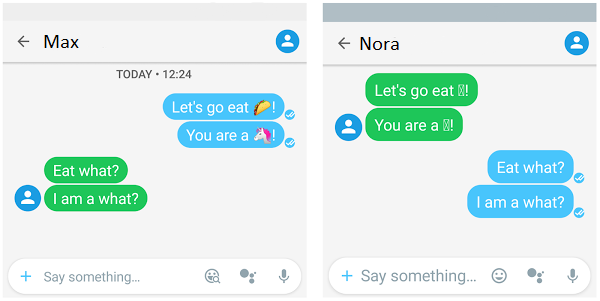
This standard system of characters and emojis was the first brought into action with Unicode. Unicode or the Universal Code of Character Sets is the standard representation of different characters, symbols, and emojis used as a reference for computers to understand each other. Hence, it gave obj meaning as the placeholder symbol that is used whenever there’s any symbol that your device cannot understand.
What is OBJ Emoji?
The obj emoji or the rectangle box emoji is a placeholder emoji that is used whenever you receive a text or post with an unrecognizable emoji. Hence, the obj emoji replaces the actual emoji and shows you the text so to keep the underlying code of the app functional and bug-free. Though the Unicode standard was brought into place and designed to overcome such technical glitches yet, it can’t completely fix the issue, and hence the obj emoji was used as a medium to solve the problem.

What does OBJ mean on Facebook?
The obj Facebook character or emoji in Facebook is the default placeholder for an unrecognized text or symbol. Instagram has a similar thing where the obj emoji is replaced by a rectangular box that serves the same purpose as the obj emoji on Facebook. A few things can cause this occurrence, and they are:
Software Bug – This is the first and foremost reason why you may be seeing an OBJ on the Facebook symbol. The OBJ emoji issue is mainly seen on iOS and Android devices, as smartphones have become the primary means of communication. Hence, it is likely that your app of choice might be facing technical issues, and as a result, when people insert some emojis or texts, your device just pops with a placeholder symbol. The best way to deal with this issue is by updating the social media app you’re using and updating your keyboard. Finally, if that doesn’t work, you might need to download the font libraries or update the Operating System of your device.
Use of Voice-To-Text Function in iPhones or Android devices – The Voice to Text functions in iPhones and capable Android devices are getting a lot more popular. People are using the voice to text tool to send messages, search for things, and give recognizable automated commands, which make many errors for the program to deal with, which in turn displays an OBJ emoji in place of the unrecognizable part of your voice. You cannot do anything about it as the services would constantly be evolving with time and the last thing you can do is speak slowly for the voice recognition software to show the correct information you want.
Updated Emoji Library – This is another ongoing issue with a lot of people. Users sometimes skip the OS updates, which are a lot of compatibility issues with the other apps. You might have a recently updates iPhone or Android device with the latest and greatest Emoji Library, or the person you’re talking to might have an older device. Hence, the safest method to fix this is updating the latest version of the released operating system.
Corrupted Data – This issue is a lot more familiar with Windows and Mac devices. When a piece of data gets corrupted through the transfer process due to reasons such as poor internet connectivity or other issues with the transfer, the devices just show the symbol � as a placeholder instead.
How Can I Fix OBJ Emoji Error?
You can fix obj emojis with three simple methods. We also recommend that you don’t miss this section of the guide as it will be the best guide for you to fix all the problems and issues with obj emojis. Here are the primary methods that you can use:
Fix obj emoji in Android and iOS
Method 1: Update your app or your OS
This is the most common way of getting rid of obj errors, and you can do this by either going on to the Apple App Store or the Google Play Store and updating your social media app. However, if that doesn’t work for you, then update your OS. You can do this by:
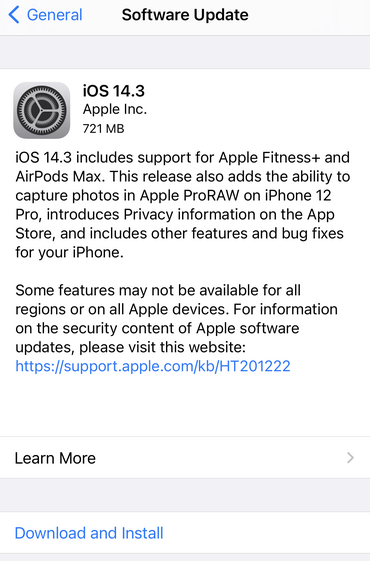
- Go to the
Settingsapp on your iOS device or your Android Phone - Look for the
Software Updatesection - Let the device scan for any available software updates
- Finally, click on the download button to begin the software update and let it install.
This should fix your issues, but if the app still shows you OBJ emojis, you can jump to the following method to update the emoji library.
Method 2: Download an emoji keyboard or emoji library app
The next way you can fix the obj issue on your device is by downloading a specific app with the compatible emoji library. This will get your device emoji library updated and will help you remove all the obj issues you once had. You can do this by:

- Click on the link provided below for your respective devices
- Download the apps and install it
- Set the keyboard as your primary keyboard, and you won’t be having any other issues with obj emojis
For Android Apps: G Board, SwiftKey Keyboard, Bitmoji, Emoji keyboard
For iOS Apps: G Board, SwiftKey Keyboard, Bitmoji, Emoji>
Fix obj emoji in Windows and Macs
The methods for fixing obj emoji on Windows and macOS devices are pretty much similar to what you might’ve seen in the Android and iOS section. However, the steps are different, and the desktop OS require a little more attention. So, let’s get fixing.
Method 1: Update your OS to the latest build
You have to update your OSto the latest version as Microsoft and Apple constantly update the emoji libraries with newer emojis and includes them in over the air (OTA) minor updates. You can update your devices by:
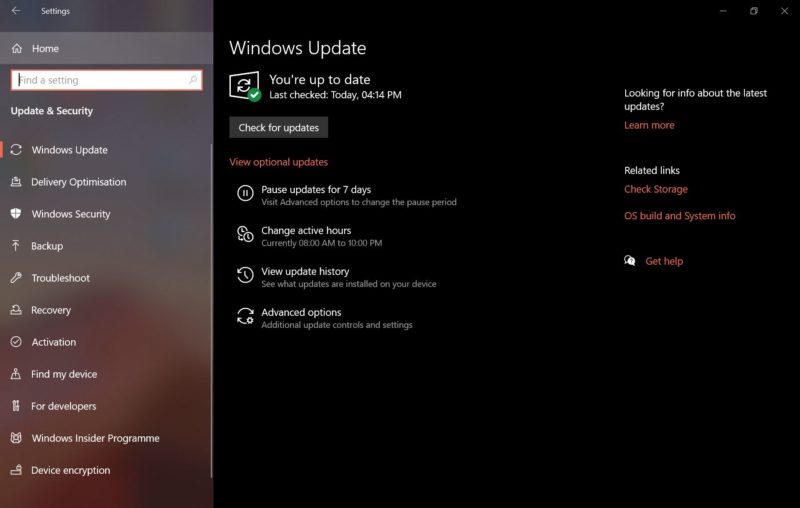
For Windows users:
- Go to
Settingsand check for updates - Download the update and install it
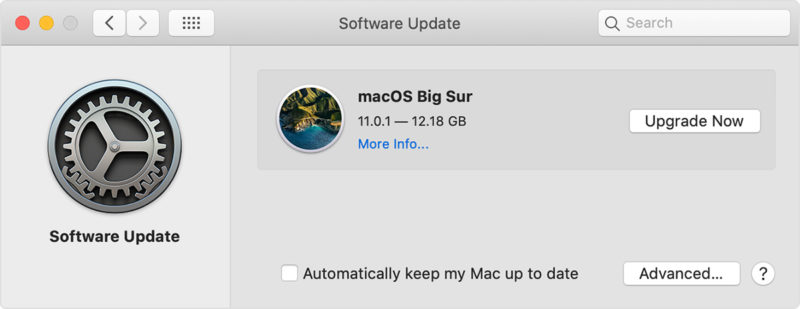
For macOS users:
Go to the Apple menu in the corner of your screen and select System Preferences
Choose Software Update, click on Update Now, and install the latest build.
Method 2: Update your browser
macOS and Windows both use a browser to access most of the messaging and social media apps, and browser updates can also bring a lot of changes to the emoji libraries. Therefore, you should always keep your browser up to date to have a seamless experience all around. Go to your browser of choice and check for updates.
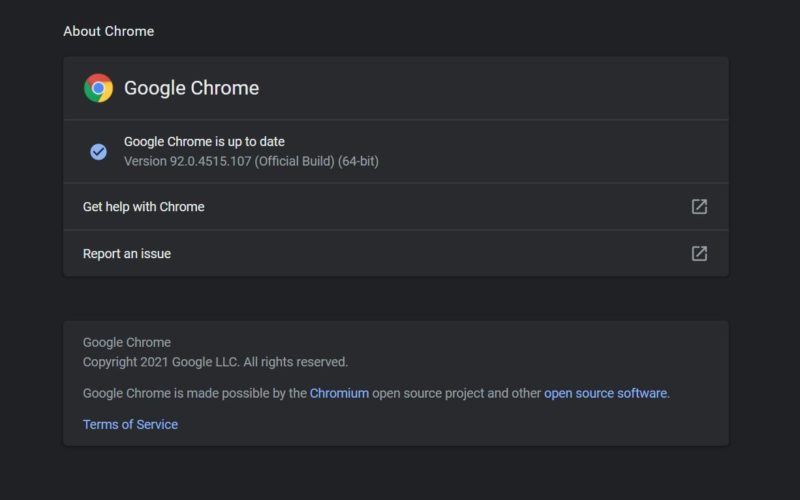
Method 3: Get the Emoji Keyboard
You can also get emoji keyboards for macOS and Windows. However, as these are physical keyboard operated devices, you will need to follow some steps to enable emojis on your desktop or laptop and here’s how you can do so.
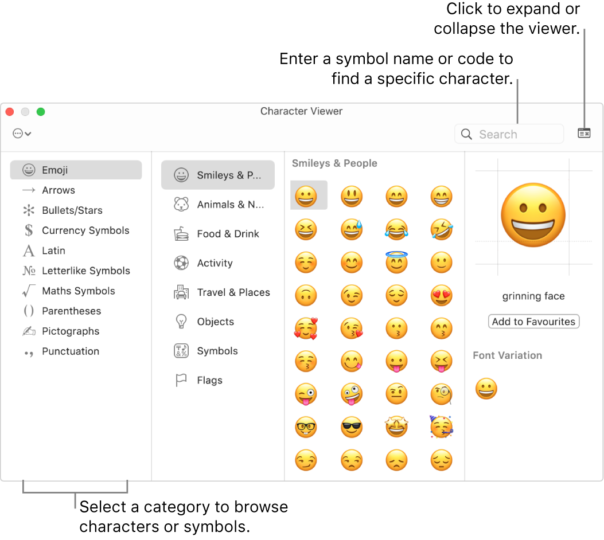
For Mac users:
- Put your cursor in the spot where you want to type an emoji and hit ctrl+cmd+space on your keyboard
- After the
Character Viewerpanel pops up, look for the emoji you want to use and double-click on it to insert it.
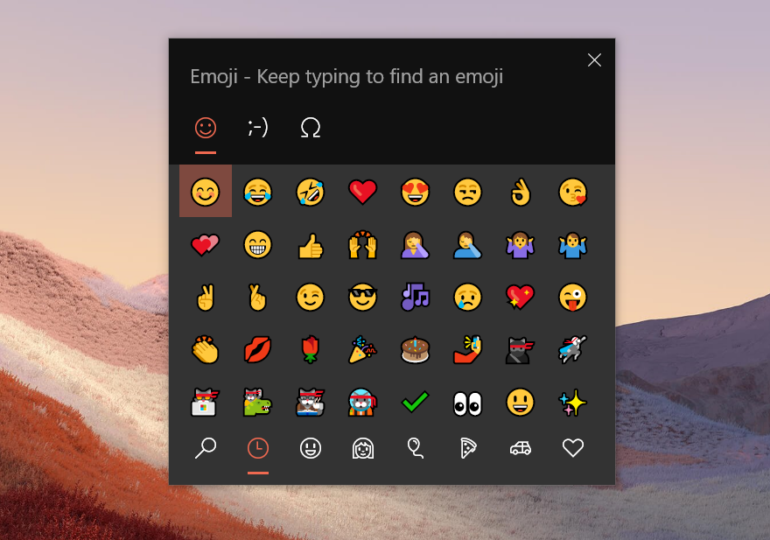
For Windows users:
- If you want to insert an emoji while typing, hit the Windows key and the
. (period)key to see the emoji keyboard appear on the screen. - Now, you can select an emoji with your mouse or search through the available list for the emojis you like.
TLDR; If you follow the methods correctly and precisely, then you won’t be having trouble with the obj emoji scenario anymore. Whether you have a mobile device facing the issue or a laptop with the problem, we have covered all the methods and ask you to go through the entire thing for the best possible experience.
OBJ Emoji FAQs
What does OBJ in a dotted box mean, Tiktok?
The OBJ in a box or a dotted box in your TikTok simply means that there is an unrecognized emoji on the content of the caption. The obj is used as a placeholder object that the app displaying the text doesn’t know how to render. You can fix this by updating TikTokto the latest version or following the above steps for your respective devices.
What does the OBJ file contain?
The OBJ file contains a standard 3D image with a dotted box with OBJ in the middle that can be exported and opened by various 3D image editing programs. However, it is most visible to users on Facebook, YouTube or TikTok as there are sometimes unrecognizable emojis that are displayed as OBJ.
Why do I see a box while texting?
You can see a box while texting if the other person sends you some special characters or emojis that is not present in your device’s library. This means that your device doesn’t recognize the text and uses a placeholder box icon to keep everything running fine.
Why is Facebook putting OBJ?
Facebook is not putting OBJ, but you can see OBJ on your device because the original emoji or unique character is not able to display perfectly on your screen. It can simply be an issue of corrupted data or that your device doesn’t have that original symbol on the emoji/character library. However, you can fix this by following the methods listed above.
Is obj in a dotted box a virus?
No, obj in a dotted box is not a virus, and you shouldn’t be concerned about it. It is just used as a placeholder for texts, symbols and emojis if your device doesn’t have the original content on the character/emoji library. So, rest assured that this is a simple issue and not a concern for viruses or malware.
Final Words
With this, we come to the end of our OBJ EMOJI issue guide and hope that you have learned about what obj emoji is and how can you fix it for your device. It is basically a placeholder icon that pops up here and there in most apps, but you shouldn’t be that concerned about it.
You can also follow the methods above to get an understanding of how to fix the issue, and we hope that the guide will answer your obj emoji related queries. However, if you still have problems or questions unanswered, we urge you to comment down, and we’ll get back to you as soon as possible.


