In this post, we will see about System.out.println shortcut in eclipse.
While working on any java program, you may need to print output on the console. Although log4j or java.util.logger is recommended for logging any information for production code, but System.out.println is most preferred way to print anything on console quickly.
Table of Contents
System.out.println() to use it efficiently as you may need to write on console many times while writing java program.
Eclipse shortcut for System.out.println
There are two eclipse shortcuts, you can use to write System.out.println.
- You can type
sysoand pressctrl+spaceto autocomplete it.
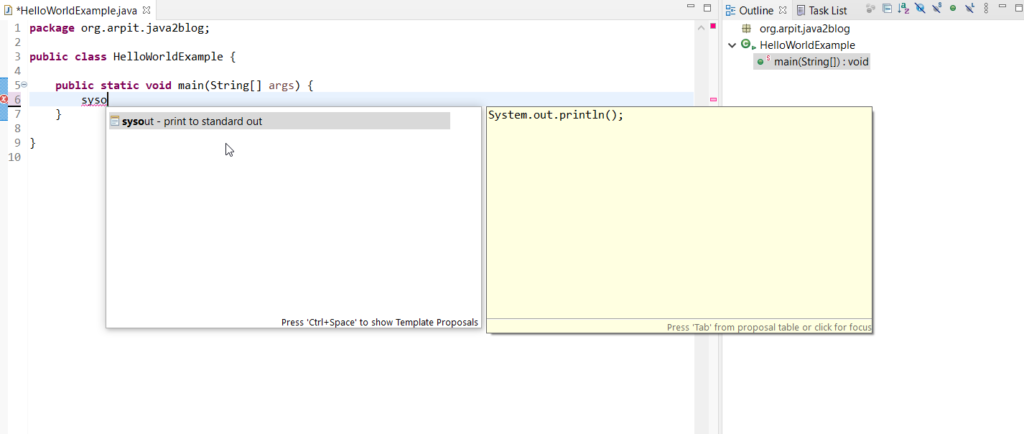
- You can also use
sysoutand pressctrl+spaceto autocomplete it.
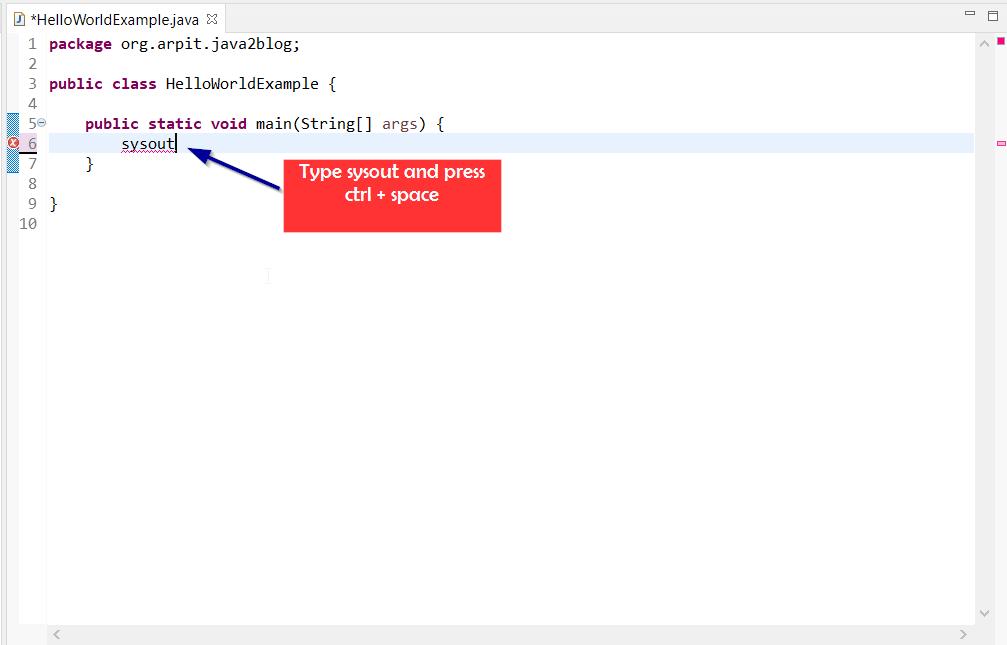
All eclipse templates
if you want to explore list of all templates provided by eclipse.
You can go to Window->Preferences->Java->Editor->Templates
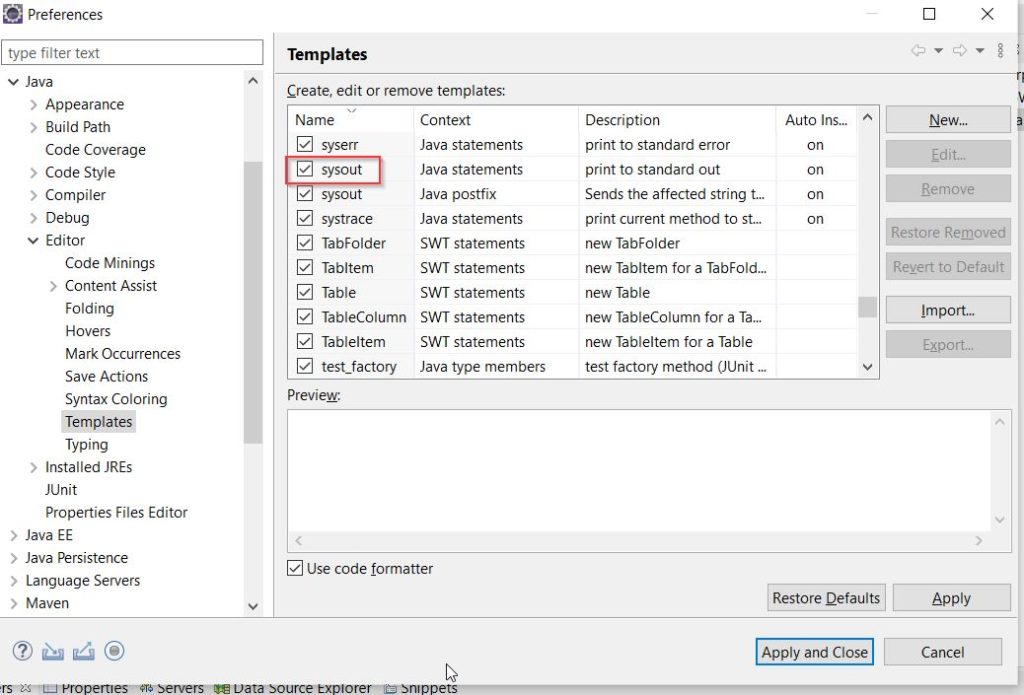
That’s all about System.out.println shortcut in eclipse.
Was this post helpful?
Let us know if this post was helpful. Feedbacks are monitored on daily basis. Please do provide feedback as that\'s the only way to improve.


