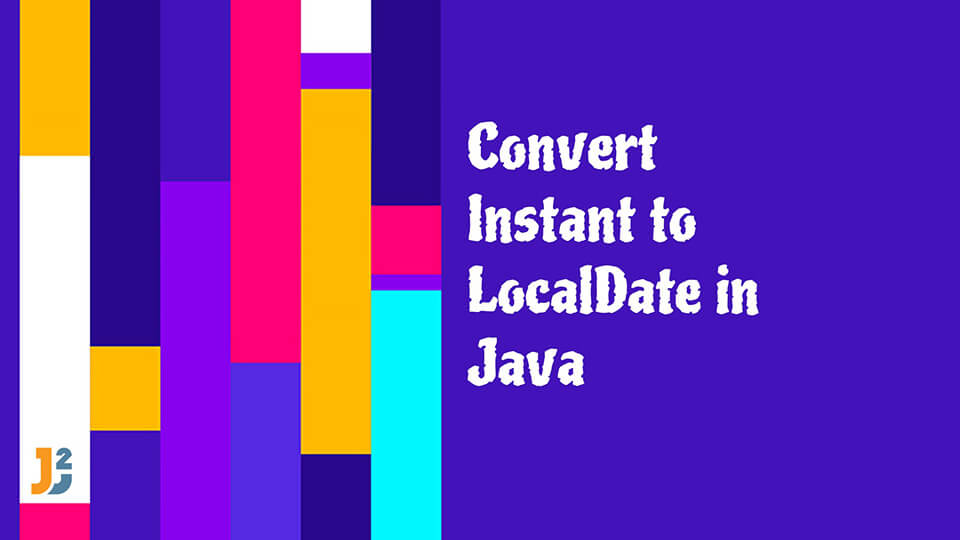Table of Contents
1. Overview
In this article, we will see how to convert Instant to LocalDate in java. An Instant represents a specific moment in time in the UTC timezone, whereas a LocalDate represents a date without time or timezone information. The challenge is to extract the date part from an Instant object and represent it as a LocalDate.
2. Introduction to Problem Statement
Let’s say we have an Instant representing "2023-11-21T15:30:00Z", the expected output as a LocalDate would be "2023-11-21". Our goal is to explore different methods to achieve this.
3. Using ofInstant method [ Java 9+]
Most straightforward way to convert instant to LocalDate is using LocalDate’s static method ofInstant() introduced in Java 9.
It takes Instant and ZoneId as input and returns LocalDate object.
|
1 2 3 |
public static LocalDate ofInstant(Instant instant,ZoneId zone) |
Let’s see with the help of example:
|
1 2 3 4 5 6 7 8 9 10 11 12 13 |
// Create Instant object Instant instant = Instant.parse("2022-01-23T00:00:00Z"); // Get ZoneID ZoneId zone = ZoneId.of("Europe/London"); // Convert Instant to LocalDate using ofInstant method LocalDate localDate = LocalDate.ofInstant(instant, zone); // Print LocalDate System.out.println("LocalDate Obj: "+localDate); |
Output:
|
1 2 3 |
LocalDate Obj: 2022-01-23 |
LocalDate.ofInstant(Instant, ZoneId): Converts the Instant to LocalDate using the provided timezone.
ZoneId.systemDefault(): Uses the system’s default timezone for conversion.
This method is recommended for most use cases due to its simplicity and directness. It’s suitable for applications where the system’s default timezone is appropriate for the conversion.
Further reading:
4. Using ZoneDateTime’s toLocalDate() [Java 8]
- Get
Instantobject which we want to convert to LocalDate. - Create
ZoneIdinstance usingZoneId.systemDefault(). - Pass
ZoneIdtoatZone()method to getZoneDateTime. - Call
toLocalDate()onZoneDateTimeobject to getLocalDate.
|
1 2 3 4 5 6 7 8 9 10 |
// Create Instant object Instant instant = Instant.parse("2022-01-23T00:00:00Z"); // Convert to LocalDate using instant.atZone() LocalDate localDate = instant.atZone(ZoneId.systemDefault()).toLocalDate(); // Print LocalDate System.out.println("LocalDate Obj: "+localDate); |
Output:
|
1 2 3 |
LocalDate Obj: 2022-01-23 |
instant.atZone(ZoneId): Attaches the timezone to the Instant, converting it to ZonedDateTime.
.toLocalDate(): Extracts the LocalDate part from the ZonedDateTime.
This method provides more control over the timezone used for conversion. It is particularly useful in scenarios where the timezone needs to be specified or adjusted.
5. Using Instant.toEpochMilli()
A less conventional method involves converting the Instant to epoch milliseconds and then to LocalDate.
|
1 2 3 4 5 6 7 8 9 |
Instant instant = Instant.now() LocalDate localDate = new Date(instant.toEpochMilli()) .toInstant() .atZone(ZoneId.systemDefault()) .toLocalDate(); // Print LocalDate System.out.println("LocalDate Obj: "+localDate); |
instant.toEpochMilli(): Converts the Instant to milliseconds since the Unix epoch.
new Date(long): Constructs a Date object from the epoch milliseconds.
The rest of the process converts the Date back to Instant, then to ZonedDateTime, and finally extracts the LocalDate.
This method might be useful when dealing with legacy code that requires interoperation between Date and the newer Java Date-Time API. However, it is more convoluted and not recommended for general use.
6. Conclusion
Converting an Instant to a LocalDate in Java can be achieved through various methods.
The LocalDate.ofInstant() method is the most straightforward and is ideal for typical use cases.
The Instant.atZone() method offers additional control over the timezone and is beneficial when timezone manipulation is needed. The conversion through epoch milliseconds offers compatibility with legacy systems but is less direct and more complex.