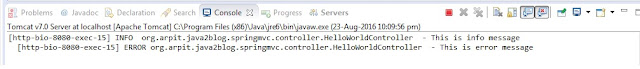In this post, we will see how to integrate Spring MVC with log4j.
Spring MVC tutorial:
- Spring MVC hello world example
- Spring MVC Hibernate MySQL example
- Spring MVC interceptor example
- Spring MVC angularjs example
- Spring MVC @RequestMapping example
- Spring Component,Service, Repository and Controller example
- Spring MVC @ModelAttribute annotation example
- Spring MVC @RestController annotation example
- Spring MultiActionController Example
- Spring MVC ModelMapSpring MVC file upload example
- Spring restful web service example
- Spring restful web service json example
- Spring Restful web services CRUD example
- Spring security hello world example
- Spring security custom login form example
Logging is essential part of programming. It helps developer to track code workflow and fix bugs efficiently. If we get any issue in the code, we check logs for that workflow or functionality.
Log4j is fast , reliable logging framework and can be easily integrated with the code.
We will extend Spring MVC hello world example and enable log4j logging into it.If you are wondering how to use log4j in maven project, you can follow log4j maven integration example.
You only need to follow below steps to enable log4j in Spring MVC.
- Put log4j jar in classpath and you can use maven to do it for you by adding dependency to pom.xml.
- Create log4j.properties and put it in the classpath (resource folder in maven)
Project structure:
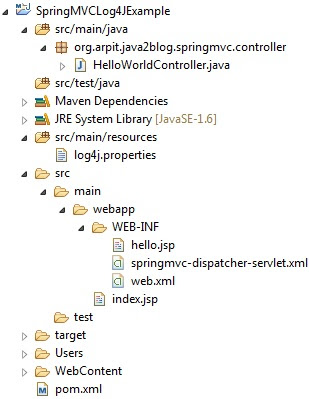
Step 1:
|
1 2 3 4 5 6 7 |
<dependency> <groupId>log4j</groupId> <artifactId>log4j</artifactId> <version>1.2.17</version> </dependency> |
|
1 2 3 4 5 6 7 8 9 10 11 12 13 14 15 16 17 18 19 20 21 22 23 24 25 26 27 28 29 30 31 32 33 34 35 36 37 38 39 40 41 42 43 44 45 46 47 48 49 50 51 52 53 54 55 56 57 58 59 60 61 62 63 |
<project xmlns="http://maven.apache.org/POM/4.0.0" xmlns:xsi="http://www.w3.org/2001/XMLSchema-instance" xsi:schemaLocation="http://maven.apache.org/POM/4.0.0 http://maven.apache.org/maven-v4_0_0.xsd"> <modelVersion>4.0.0</modelVersion> <groupId>com.arpit.java2blog</groupId> <artifactId>SpringMVCLog4JExample</artifactId> <packaging>war</packaging> <version>0.0.1-SNAPSHOT</version> <name>SpringMVCLog4JExample Maven Webapp</name> <url>http://maven.apache.org</url> <dependencies> <dependency> <groupId>junit</groupId> <artifactId>junit</artifactId> <version>3.8.1</version> <scope>test</scope> </dependency> <dependency> <groupId>javax.servlet</groupId> <artifactId>javax.servlet-api</artifactId> <version>3.1.0</version> </dependency> <dependency> <groupId>org.springframework</groupId> <artifactId>spring-core</artifactId> <version>${spring.version}</version> </dependency> <dependency> <groupId>org.springframework</groupId> <artifactId>spring-webmvc</artifactId> <version>${spring.version}</version> </dependency> <dependency> <groupId>log4j</groupId> <artifactId>log4j</artifactId> <version>1.2.17</version> </dependency> </dependencies> <build> <finalName>SpringMVCLog4JExample</finalName> <plugins> <plugin> <groupId>org.apache.maven.plugins</groupId> <artifactId>maven-compiler-plugin</artifactId> <version>3.1</version> <configuration> <source>${jdk.version}</source> <target>${jdk.version}</target> </configuration> </plugin> </plugins> </build> <properties> <spring.version>4.2.1.RELEASE</spring.version> <jdk.version>1.6</jdk.version> </properties> </project> |
Create log4j.properties as below and put it in the java/main/resources folder.
|
1 2 3 4 5 6 7 8 9 10 11 12 |
log4j.rootLogger=DEBUG, console, file log4j.appender.console=org.apache.log4j.ConsoleAppender log4j.appender.console.layout=org.apache.log4j.PatternLayout log4j.appender.console.layout.ConversionPattern=[%t] %-5p %c %x - %m%n log4j.appender.file=org.apache.log4j.RollingFileAppender log4j.appender.file.layout=org.apache.log4j.PatternLayout log4j.appender.file.layout.ConversionPattern=[%t] %-5p %c %x - %m%n log4j.appender.file.File=applicationLogs.log |
Change HelloWorldController.java as below:
|
1 2 3 4 5 6 7 8 9 10 11 12 13 14 15 16 17 18 19 20 21 22 23 |
package org.arpit.java2blog.springmvc.controller; import org.apache.log4j.Logger; import org.springframework.stereotype.Controller; import org.springframework.web.bind.annotation.RequestMapping; import org.springframework.web.servlet.ModelAndView; @Controller public class HelloWorldController { private static final Logger logger = Logger.getLogger(HelloWorldController.class); @RequestMapping("/helloworld") public ModelAndView hello() { String helloWorldMessage = "Hello world from java2blog!"; logger.info("This is info message"); logger.error("This is error message"); return new ModelAndView("hello", "message", helloWorldMessage); } } |
When you run the project, you will get below screen.
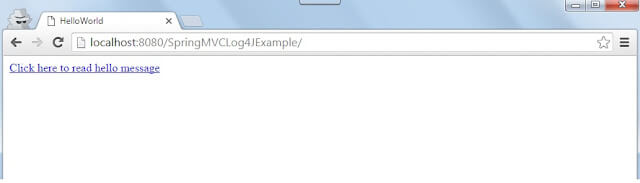
When you click on the link, you will get below screen.
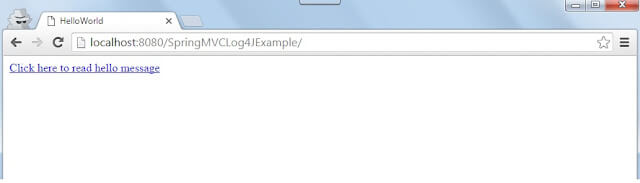
When you will see logs, you will get below entries.