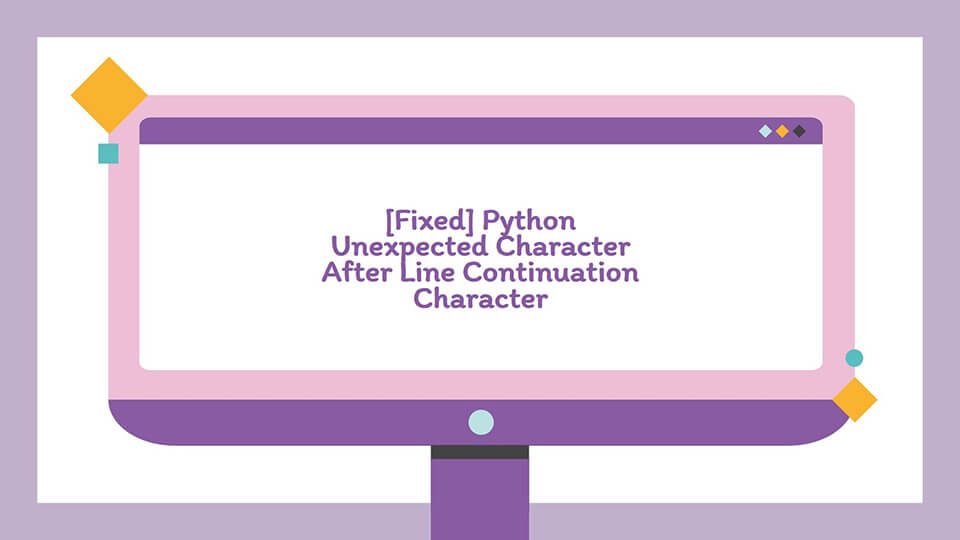Table of Contents
While programming in python, sometimes we need to write very long statements. For better presentation, we often use line continuation character. However, if you don’t use line continuation character correctly, SyntaxError occurs with the message “SyntaxError: unexpected character after line continuation character in python”. In this article, we will discuss the possible cases when this error can occur and how you can overcome this syntax error.
What Is a Line Continuation Character in Python?
The escape character \ is used as the line continuation character in python. We often use the line continuation character to split a statement as shown below.
|
1 2 3 4 5 6 7 8 9 10 |
number1=10 number2=20 number3=30 number4=40 number5=50 output=number1+number1*number2+number3*number1*number2\ +number4*number5 print("The output is:",output) |
Output:
|
1 2 3 |
The output is: 8210 |
We can also split a single string into multiple lines using the line continuation character as follows.
|
1 2 3 4 5 |
myStr = "Hi am a long string. I am so long that I cannot fit into a single line in the source code." \ "So, they have moved us to the next line." print(myStr) |
Output:
|
1 2 3 |
Hi am a long string. I am so long that I cannot fit into a single line in the source code.So, they have moved us to the next line. |
Let us now discuss the situations where using the line continuation character leads to error.
Syntaxerror: “Unexpected Character After Line Continuation Character in Python”- Occurrences and Solutions
Using escape character \ instead of the division operator / in mathematical expressions
The most common case when the syntax error occurs with the message “unexpected character after line continuation character in python” occurs when we use the escape character \ instead of the division operator / in mathematical expressions. You can observe this in the following example.
|
1 2 3 4 5 |
num1=10 num2=5 output=num1\num2 |
Output:
|
1 2 3 4 5 6 7 8 |
/usr/lib/python3/dist-packages/requests/__init__.py:89: RequestsDependencyWarning: urllib3 (1.26.7) or chardet (3.0.4) doesn't match a supported version! warnings.warn("urllib3 ({}) or chardet ({}) doesn't match a supported " File "/home/aditya1117/PycharmProjects/pythonProject/string1.py", line 3 output=num1\num2 ^ SyntaxError: unexpected character after line continuation character |
This kind of error is mostly committed by new programmers who are just getting along with the syntax of the programming language. In this case, you can easily avoid this error using the division operator instead of the line continuation character as follows.
|
1 2 3 4 5 6 |
num1 = 10 num2 = 5 output = num1 / num2 print(output) |
Output:
|
1 2 3 |
2.0 |
Adding the newline character \n to a string using the + operator
Sometimes, you may add the newline character \n to a string using the + operator as follows.
|
1 2 3 4 |
myStr = "Hi am a long string." print(myStr+\n) |
Output:
|
1 2 3 4 5 6 7 8 |
/usr/lib/python3/dist-packages/requests/__init__.py:89: RequestsDependencyWarning: urllib3 (1.26.7) or chardet (3.0.4) doesn't match a supported version! warnings.warn("urllib3 ({}) or chardet ({}) doesn't match a supported " File "/home/aditya1117/PycharmProjects/pythonProject/string1.py", line 2 print(myStr+\n) ^ SyntaxError: unexpected character after line continuation character |
Here, we have tried to print a new line along with the string by adding it to the string. However, this leads to syntax error saying “unexpected character after line continuation character in python”. This is so because \n works as the newline character only when it is used as a string literal. In this case, \ is considered as a line continuation character, and n is considered to be an unexpected character because there are no characters allowed after a line continuation character. In this case, you can avoid the syntax error by simply using the newline character as a string as shown in the following example.
|
1 2 3 4 |
myStr = "Hi am a long string." print(myStr+"\n") |
Output:
|
1 2 3 |
Hi am a long string. |
Adding space or tab after the line continuation character
In the above two cases, the errors are easily identifiable. However, if it happens that you put a space or tab after the line continuation character, the program will again run into the syntax error and will display the error message “unexpected character after line continuation character in python”. For instance, look at the example below.
|
1 2 3 4 5 6 7 8 9 10 |
number1=10 number2=20 number3=30 number4=40 number5=50 output=number1+number1*number2+number3*number1*number2\ +number4*number5 print("The output is:",output) |
Output:
|
1 2 3 4 5 6 7 8 9 |
/usr/bin/python3.8 /home/aditya1117/PycharmProjects/pythonProject/string1.py /usr/lib/python3/dist-packages/requests/__init__.py:89: RequestsDependencyWarning: urllib3 (1.26.7) or chardet (3.0.4) doesn't match a supported version! warnings.warn("urllib3 ({}) or chardet ({}) doesn't match a supported " File "/home/aditya1117/PycharmProjects/pythonProject/string1.py", line 6 output=number1+number1*number2+number3*number1*number2\ ^ SyntaxError: unexpected character after line continuation character |
Here, you cannot identify that there is a space character after the line continuation character. However, the space character is present and it has caused the syntax error in the program. So, if you are facing a syntax error with the message “unexpected character after line continuation character in python” and you are not able to identify what the mistake is, make sure that you press the enter key just after the line continuation character and there are no spaces after it. IN this way, you will be able to remove the syntax error.
Conclusion
In this article, we have discussed how the syntax error with the message “SyntaxError: unexpected character after line continuation character in python” occurs and how we can avoid it.
Further reading:
I hope you enjoyed reading this article. Stay tuned for more informative articles.
Happy Learning!