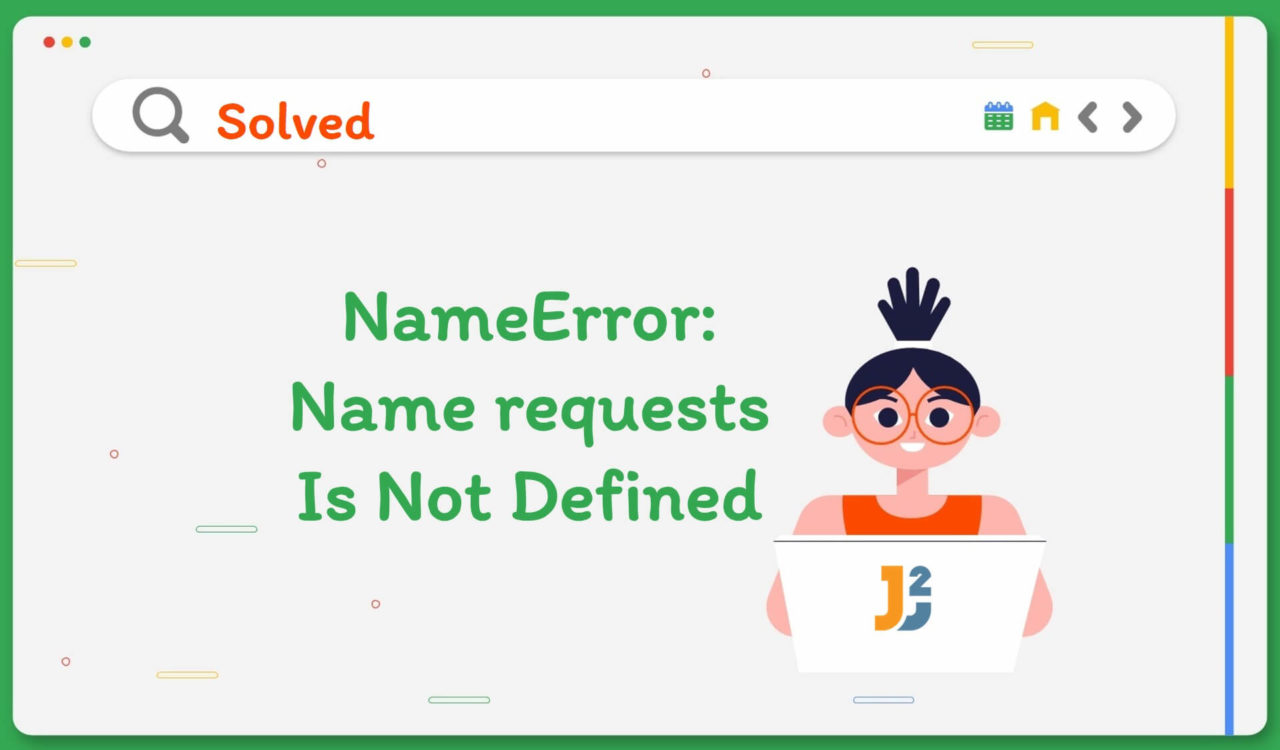Table of Contents
Python has a name error when you try to use a variable or function that is not defined currently. It means that Python has no idea where to locate the requests module or library you are trying to use in your code when you receive the nameError: name 'requests' is not defined error.
There are several reasons why you might encounter the NameError: name 'requests' is not defined error in Python. Among the most common causes are:
- The
requestModule is not Installed: If you are trying to use therequestsmodule in your code, but it is not installed - Missing import statement: If you are trying to use the
requestsmodule in your code, but you have not imported it. - Incorrect spelling: If you have misspelt the name of the
requestsmodule in your code. - Missing installation: If you have not installed the
requestsmodule on your system but trying to import it for further use.
Let’s reproduce the error first which will lead us to possible solutions.
Reproducing NameError in Python
Use requests module in Python 3.x to reproduce the NameError in Python.
|
1 2 3 4 5 6 |
import requests url = "https://www.w3schools.com/html/html_examples.asp" response = request.get(url) print(response.text) |
|
1 2 3 4 5 6 7 8 9 |
NameError Traceback (most recent call last) Cell In [8], line 3 1 import requests 2 url = "https://www.w3schools.com/html/html_examples.asp" ----> 3 response = request.get(url) 4 print(response.text) NameError: name 'request' is not defined |
The above code starts by importing the requests module, a Python library for sending HTTP requests. It then sets a variable named url to a website URL string. The code then sends an HTTP GET request to the URL using the request.get() method and stores the response object in a variable named response.
Finally, the code prints the content of the response object as text using the response.text attribute. This code uses the requests library to make an HTTP GET request. However, when we try to execute this code, it displays a NameError: name 'request' is not defined' error on the console.
Possible Solutions to Fix NameError in Python
If you encounter the NameError: name 'requests' is not defined error in your Python code, here are some steps you can take to fix it:
Solution 1: pip Module Installation
Ensure you have installed the requests module on your system using the pip package manager.
Install pip using Python 3
We can install the requests module using the following command.
<pre code = Python Title = ‘Install requests Module’>
pip install requests
Check Your import Statement
- Ensure you have imported the
requestsmodule in your code using the import statement asimport requests. See the following example.
<pre code = Python Title = ‘Import requests Module’>
import requests
response = requests.get(‘https://www.w3schools.com/html/html_examples.asp‘)
print(response.text)
In this code, the requests module is imported, and the get() method is used to make an HTTP GETrequest to the specified URL. The response.text is an attribute in the Response object in the requests library that returns the HTTP response body as a string.
- Ensure you have spelt the name of the
requestsmodule correctly everywhere in your code. The module name isrequests, with no capital letters or spaces.
Solution 2: requests Module is Out of Nested Scope
The error message stating requests module is out of nested scope typically occurs when you try to use the requests module inside a nested function or class. See the following example.
|
1 2 3 4 5 6 7 |
def my_function(): import requests def nested_function(): response = requests.get('https://www.w3schools.com/html/html_examples.asp') nested_function() |
|
1 2 3 4 5 6 7 8 9 10 11 12 13 14 |
--------------------------------------------------------------------------- NameError Traceback (most recent call last) ~\AppData\Local\Temp/ipykernel_15364/3784162057.py in <module> 3 def nested_function(): 4 response = requests.get('https://www.w3schools.com/html/html_examples.asp') ----> 5 nested_function() ~\AppData\Local\Temp/ipykernel_15364/3784162057.py in nested_function() 2 import requests 3 def nested_function(): ----> 4 response = requests.get('https://www.w3schools.com/html/html_examples.asp') 5 nested_function() NameError: name 'requests' is not defined |
In this example, the requests module is imported inside the my_function function, and then used inside a nested function nested_function().
When the nested function is called, Python will look for the requests module in the local namespace of the nested_function() first, and since it’s not found there, it will look in the local namespace of the my_function(). Since the requests module is not defined in the my_function() namespace, Python will raise a NameError with the message "requests Module is Out of Nested Scope".
Further reading:
Solution 3: requests Module Imported into the Global
Import requests module in global namespace in Python.
|
1 2 3 4 5 6 7 8 9 |
import requests def my_function(): def nested_function(requests_module): response = requests_module.get('https://www.w3schools.com/html/html_examples.asp') print(response.text) nested_function(requests) my_function() |
In this example, the requests module is imported in the global namespace and then passed as an argument to the nested_function() function. When the function is called, the requests module is passed as an argument to the function and used as requests_module inside the function.
Considering the above discussion, the NameError: name 'requests' is not defined error occurs when the Python interpreter cannot find the requests library in the current environment. This error can be easily fixed by ensuring the requests module is imported, spelt, and installed correctly.
Following best practices, such as importing modules at the beginning of your code, using descriptive variable names, and keeping dependencies up-to-date, can help you avoid this error in the future.
That’s all about NameError: Name requests Is Not Defined.