In this post, we will see Spring boot JDBC example.
As we already know Spring boot does lot of auto configurations which help us to avoid a lot of boilerplate code. In the case of JDBC, spring boot provides auto-configuration such as creating DataSource and JDBCTemplate objects automatically based on application.properties.
So you just need to autowire JdbcTemplate bean in your application code as below.
|
1 2 3 4 5 6 7 8 9 |
@Repository public class StudentRepositoryImpl implements StudentRepository { // Just need to autowire JdbcTemplate, spring boot will // do auto configure @Autowired private JdbcTemplate jdbcTemplate; |
Let’s create a simple Spring boot JDBC example.
Table of Contents
- Tools used
- Project Structure
- Create new Spring boot project
- Maven configuration
- Configure datasource in Application.properties
- Create database table
- Create model class
- Create Repository interface and implementation
- Create service interface and implementation
- Create Application class
- Run the application
- Verify database output
- Github Source code
Tools used
- Spring Boot 2.2.2.RELEASE
- Spring JDBC 5.2.2.RELEASE
- HikariCP 3.4.1
- Maven 3
- Java 8
Project Structure
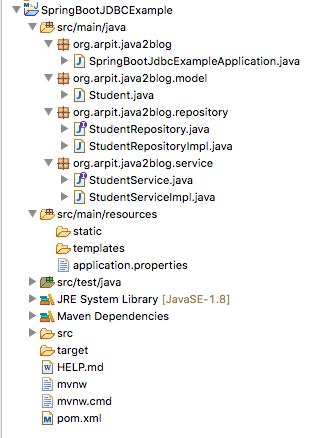
Create new Spring boot project
Step 1: Go to https://start.spring.io and create a project with following dependencies
- spring-boot-starter-jdbc
Here is the screenshot for the same.
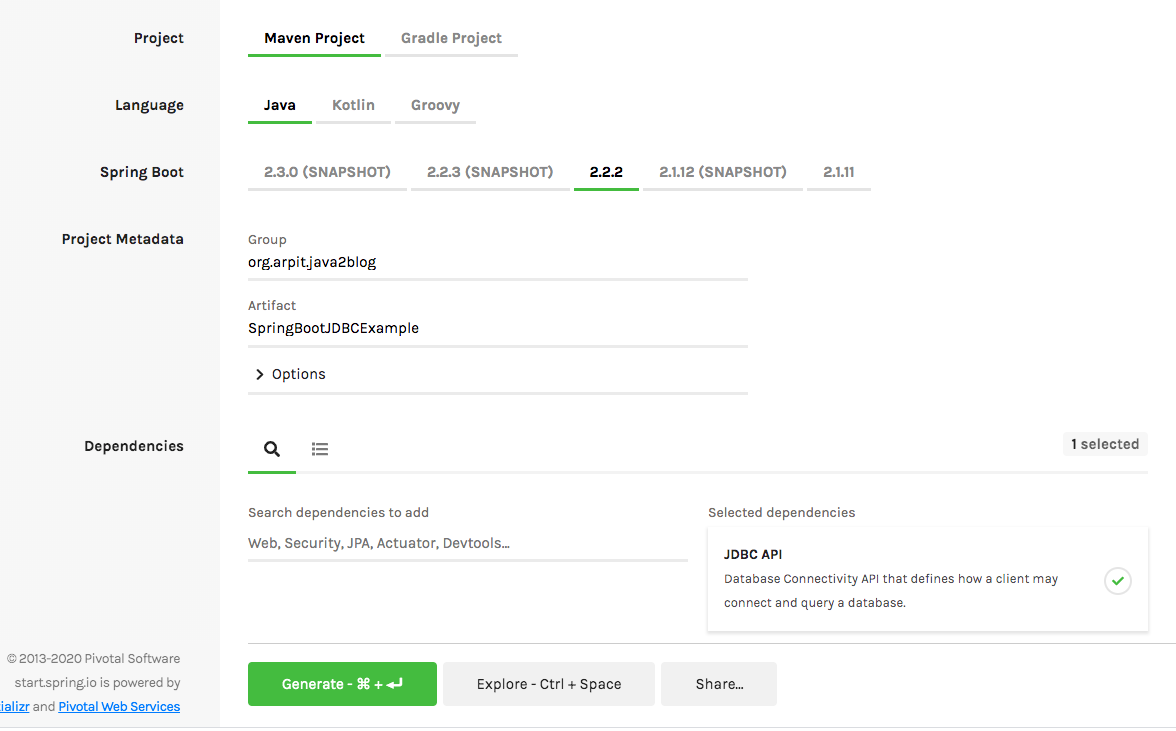
Maven configuration
Add Mysql drive dependency
We need to add MySQL JDBC drive dependency in order to connect to Mysql.
|
1 2 3 4 5 6 7 |
<!-- MySQL JDBC driver --> <dependency> <groupId>mysql</groupId> <artifactId>mysql-connector-java</artifactId> </dependency> |
Your pom.xml will look like below:
|
1 2 3 4 5 6 7 8 9 10 11 12 13 14 15 16 17 18 19 20 21 22 23 24 25 26 27 28 29 30 31 32 33 34 35 36 37 38 39 40 41 42 43 44 45 46 47 48 49 50 51 52 53 54 55 56 57 58 59 60 |
<?xml version="1.0" encoding="UTF-8"?> <project xmlns="http://maven.apache.org/POM/4.0.0" xmlns:xsi="http://www.w3.org/2001/XMLSchema-instance" xsi:schemaLocation="http://maven.apache.org/POM/4.0.0 https://maven.apache.org/xsd/maven-4.0.0.xsd"> <modelVersion>4.0.0</modelVersion> <parent> <groupId>org.springframework.boot</groupId> <artifactId>spring-boot-starter-parent</artifactId> <version>2.2.2.RELEASE</version> <relativePath/> <!-- lookup parent from repository --> </parent> <groupId>com.java2blog</groupId> <artifactId>SpringBootJDBCExample</artifactId> <version>0.0.1-SNAPSHOT</version> <name>SpringBootJDBCExample</name> <description>Demo project for Spring Boot</description> <properties> <java.version>1.8</java.version> </properties> <dependencies> <dependency> <groupId>org.springframework.boot</groupId> <artifactId>spring-boot-starter-data-jdbc</artifactId> </dependency> <dependency> <groupId>org.springframework.boot</groupId> <artifactId>spring-boot-starter-web</artifactId> </dependency> <dependency> <groupId>org.springframework.boot</groupId> <artifactId>spring-boot-starter-test</artifactId> <scope>test</scope> <exclusions> <exclusion> <groupId>org.junit.vintage</groupId> <artifactId>junit-vintage-engine</artifactId> </exclusion> </exclusions> </dependency> <dependency> <groupId>mysql</groupId> <artifactId>mysql-connector-java</artifactId> </dependency> </dependencies> <build> <plugins> <plugin> <groupId>org.springframework.boot</groupId> <artifactId>spring-boot-maven-plugin</artifactId> </plugin> </plugins> </build> </project> |
Configure datasource in Application.properties
|
1 2 3 4 5 6 7 |
#mysql properties spring.datasource.url=jdbc:mysql://localhost:3306/StudentData spring.datasource.username=root spring.datasource.password=test1234 spring.datasource.platform=mysql |
Please change your username and password as per your mysql local setup.
Create database table
Let’s create a database table named Students which we are going to use in this example.
CREATE TABLE STUDENTS (
id int(11) NOT NULL AUTO_INCREMENT,
studentName varchar(255) DEFAULT NULL,
age int(3) DEFAULT NULL,
PRIMARY KEY (id)
);
Create model class
Let’s create simple Student.java.
|
1 2 3 4 5 6 7 8 9 10 11 12 13 14 15 16 17 18 19 20 21 22 23 24 25 26 27 28 29 30 31 32 33 34 35 36 37 38 39 40 41 42 43 44 45 46 |
package org.arpit.java2blog.model; public class Student { private int studentId; private String studentName; private int age; public Student(int studentId, String studentName, int age) { super(); this.studentId = studentId; this.studentName = studentName; this.age = age; } public int getStudentId() { return studentId; } public void setStudentId(int studentId) { this.studentId = studentId; } public String getStudentName() { return studentName; } public void setStudentName(String studentName) { this.studentName = studentName; } public int getAge() { return age; } public void setAge(int age) { this.age = age; } @Override public String toString() { return "Student [studentId=" + studentId + ", StudentName=" + studentName + ",age =" + age + "]"; } } |
Create Repository interface and implementation
|
1 2 3 4 5 6 7 8 9 10 11 12 13 14 15 16 17 18 19 20 21 22 |
package org.arpit.java2blog.repository; import java.util.List; import java.util.Optional; import org.arpit.java2blog.model.Student; public interface StudentRepository{ int save(Student student); int update(Student student); int deleteById(int id); List findAll(); Optional findById(Long id); } |
Create its implemntation named StudentRepositoryImpl.java
|
1 2 3 4 5 6 7 8 9 10 11 12 13 14 15 16 17 18 19 20 21 22 23 24 25 26 27 28 29 30 31 32 33 34 35 36 37 38 39 40 41 42 43 44 45 46 47 48 49 50 51 52 53 54 55 56 57 58 59 60 61 62 63 64 65 66 67 68 |
package org.arpit.java2blog.repository; import java.util.List; import java.util.Optional; import org.arpit.java2blog.model.Student; import org.springframework.beans.factory.annotation.Autowired; import org.springframework.jdbc.core.JdbcTemplate; import org.springframework.stereotype.Repository; @Repository public class StudentRepositoryImpl implements StudentRepository { // Just need to autowire JdbcTemplate, spring boot will // do auto configure @Autowired private JdbcTemplate jdbcTemplate; @Override public int save(Student student) { return jdbcTemplate.update( "insert into students (studentName, age) values(?,?)", student.getStudentName(), student.getAge()); } @Override public int update(Student student) { return jdbcTemplate.update( "update students set age = ? where id = ?", student.getAge(), student.getStudentId()); } @Override public int deleteById(int id) { return jdbcTemplate.update( "delete from students where id = ?", id); } @Override public List findAll() { return jdbcTemplate.query( "select * from students", (rs, rowNum) -> new Student( rs.getInt("id"), rs.getString("studentName"), rs.getInt("age") ) ); } @Override public Optional findById(Long id) { return jdbcTemplate.queryForObject( "select * from students where id = ?", new Object[]{id}, (rs, rowNum) -> Optional.of(new Student( rs.getInt("id"), rs.getString("studentName"), rs.getInt("age") )) ); } } |
We have use Spring’s JDBCTemplate to interact with database. JDBCTemplate helps us to avoid boiler plate code and provides convenient methods to retrieve and insert data in database.
Create service interface and implementation
Create a service interface StudentService.java
|
1 2 3 4 5 6 7 8 9 10 11 12 13 14 15 16 17 18 19 20 21 22 |
package org.arpit.java2blog.service; import java.util.List; import java.util.Optional; import org.arpit.java2blog.model.Student; public interface StudentService { int save(Student student); int update(Student student); int deleteById(int id); List findAll(); Optional findById(Long id); } |
Create its implementation named StudentRepositoryImpl.java
|
1 2 3 4 5 6 7 8 9 10 11 12 13 14 15 16 17 18 19 20 21 22 23 24 25 26 27 28 29 30 31 32 33 34 35 36 37 38 39 40 41 42 43 44 |
package org.arpit.java2blog.service; import java.util.List; import java.util.Optional; import org.arpit.java2blog.model.Student; import org.arpit.java2blog.repository.StudentRepository; import org.springframework.beans.factory.annotation.Autowired; import org.springframework.stereotype.Service; @Service public class StudentServiceImpl implements StudentService{ @Autowired StudentRepository studentRepository; @Override public int save(Student student) { return studentRepository.save(student); } @Override public int update(Student student) { return studentRepository.update(student); } @Override public int deleteById(int id) { return studentRepository.deleteById(id); } @Override public List findAll() { return studentRepository.findAll(); } @Override public Optional findById(Long id) { return studentRepository.findById(id); } } |
Please note that we have annotated StudentServiceImpl with @Service. Spring will automatically create a bean based on this annotation.
StudentRepository is being injected into StudentServiceImpl class and StudentServiceImpl is delegating all CRUD operatons to StudentRepository which actually interacts with database with Spring JDBCTemplate.
Create Application class
|
1 2 3 4 5 6 7 8 9 10 11 12 13 14 15 16 17 18 19 20 21 22 23 24 25 26 27 28 29 30 31 32 33 34 35 36 37 38 39 40 41 42 43 44 45 46 47 48 49 50 51 52 53 54 55 56 57 58 59 60 61 62 63 64 65 66 |
package org.arpit.java2blog; import java.util.Arrays; import java.util.List; import org.arpit.java2blog.model.Student; import org.arpit.java2blog.service.StudentService; import org.springframework.beans.factory.annotation.Autowired; import org.springframework.boot.CommandLineRunner; import org.springframework.boot.SpringApplication; import org.springframework.boot.autoconfigure.SpringBootApplication; @SpringBootApplication public class SpringBootJdbcExampleApplication implements CommandLineRunner{ @Autowired StudentService studentService; public static void main(String[] args) { SpringApplication.run(SpringBootJdbcExampleApplication.class, args); } @Override public void run(String... args) { System.out.println("StartApplication..."); testStudentData(); } void testStudentData() { List students = Arrays.asList( new Student(1,"John", 16), new Student(2,"Martin", 18), new Student(3,"Mary", 20), new Student(4,"Ricky", 15) ); System.out.println("[SAVE]"); students.forEach(student -> { System.out.println("Saving student with name: "+student.getStudentName() ); studentService.save(student); }); // find all System.out.println("get All students: "+studentService.findAll()); // find by id System.out.println("Find Student with id 2"); Student student = studentService.findById(2L).orElseThrow(IllegalArgumentException::new); System.out.println("Student with id 2: "+student); // update System.out.println("Update age of Martin to 19"); student.setAge(19); System.out.println("Rows affected: "+studentService.update(student)); // delete System.out.println("Delete Student with id 4"); System.out.println("Rows affected: "+ studentService.deleteById(4)); // find all System.out.println("get updated list of Students: "+studentService.findAll()); } } |
we have injected StudentService class in SpringBootJdbcExampleApplication and use StudentService to do the CRUD operation here.
In testStudentData(), we have create 4 student objects and performed CRUD operation with the help of StudentService methods.
Run the application
When you will run the application, you will get below output:
[SAVE] Saving student with name: John
2019-12-25 00:09:09.183 INFO 18336 — [ main] com.zaxxer.hikari.HikariDataSource : HikariPool-1 – Starting…
2019-12-25 00:09:10.190 INFO 18336 — [ main] com.zaxxer.hikari.HikariDataSource : HikariPool-1 – Start completed.
Saving student with name: Martin
Saving student with name: Mary
Saving student with name: Ricky
get All students: [Student [studentId=1, StudentName=John,age =16], Student [studentId=2, StudentName=Martin,age =18], Student [studentId=3, StudentName=Mary,age =20], Student [studentId=4, StudentName=Ricky,age =15]] Find Student with id 2
Student with id 2: Student [studentId=2, StudentName=Martin,age =18] Update age of Martin to 19
Rows affected: 1
Delete Student with id 4
Rows affected: 1
get updated list of Students: [Student [studentId=1, StudentName=John,age =16], Student [studentId=2, StudentName=Martin,age =19], Student [studentId=3, StudentName=Mary,age =20]]
Verify database output
Let’s run the query to datbase and check if our changes are reflected in Students table
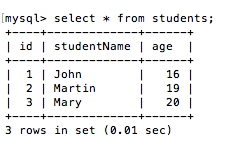
As you can see, tables shows updated data after performing CRUD operations.


