In this post,we will see how can we read and write JSON using GSON.
Java JSON Tutorial Content:
- JSON Introduction
- JSON.simple example-read and write JSON
- GSON example-read and write JSON
- Jackson example – read and write JSON
- Jackson Streaming API – read and write JSON
reading and writing JSON using json-simple.We will use another way(i.e. GSON) of reading JSON.
Gson is a Java library that can be used to convert Java Objects into their JSON representation. It can also be used to convert a JSON string to an equivalent Java object. Gson can work with arbitrary Java objects including pre-existing objects that you do not have source-code of.
There are various goals or advantages of using GSON(taken from GSON offcial page)
- Provide simple toJson() and fromJson() methods to convert Java objects to JSON and vice-versa
- Allow pre-existing unmodifiable objects to be converted to and from JSON
- Extensive support of Java Generics
- Allow custom representations for objects
- Support arbitrarily complex objects (with deep inheritance hierarchies and extensive use of generic types)
Reading and writing JSON using GSON is very easy.You can use these two methods:
toJSON() : It will convert simple pojo object to JSON string.
FromJSON() : It will convert JSON string to pojo object.
In this post,we will read and write JSON using GSON.
Download gson-2.2.4 jar from here.
Create a java project named “GSONExample”
Create a folder jars and paste downloaded jar gson-2.2.4.jar.
right click on project->Property->java build path->Add jars and then go to src->jars->gson-2.2.4.jar.
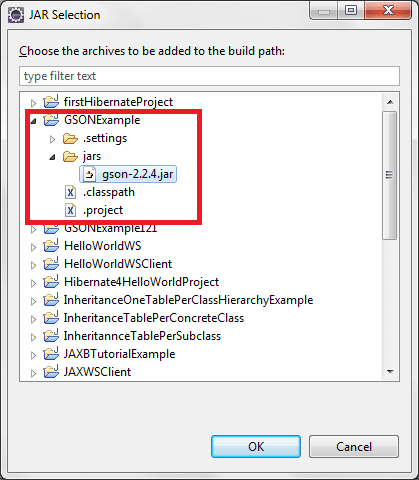
Click on ok.
Then you will see json-simple-1.1 jar added to your libraries and then click on ok
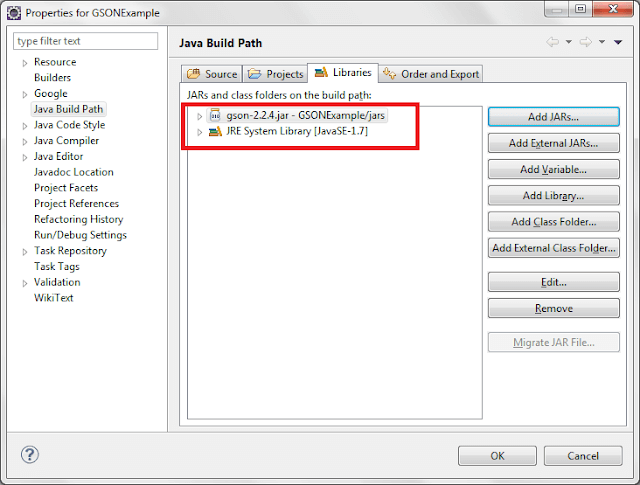
First create a pojo named “Country.java”
|
1 2 3 4 5 6 7 8 9 10 11 12 13 14 15 16 17 18 19 20 21 22 23 24 25 26 27 28 29 30 31 32 33 34 35 36 37 38 39 40 |
package org.arpit.java2blog.pojo; import java.util.ArrayList; import java.util.List; public class Country { String name; int population; private List listOfStates; //getter and setter methods public String getName() { return name; } public void setName(String name) { this.name = name; } public int getPopulation() { return population; } public void setPopulation(int population) { this.population = population; } public List getListOfStates() { return listOfStates; } public void setListOfStates(List listOfStates) { this.listOfStates = listOfStates; } } |
Write JSON to file:
Create a new class named “GSONWritingToFileExample.java” in src->org.arpit.java2blog
|
1 2 3 4 5 6 7 8 9 10 11 12 13 14 15 16 17 18 19 20 21 22 23 24 25 26 27 28 29 30 31 32 33 34 35 36 37 38 39 40 41 42 43 44 45 46 47 |
package org.arpit.java2blog; import java.io.FileWriter; import java.io.IOException; import java.util.ArrayList; import java.util.List; import org.arpit.java2blog.pojo.Country; import com.google.gson.Gson; /* * @Author : Arpit Mandliya */ public class GSONWritingToFileExample { public static void main(String[] args) { Country countryObj=new Country(); countryObj.setName("India"); countryObj.setPopulation(1000000); List listOfStates=new ArrayList(); listOfStates.add("Madhya Pradesh"); listOfStates.add("Maharastra"); listOfStates.add("Rajasthan"); countryObj.setListOfStates(listOfStates); Gson gson = new Gson(); // convert java object to JSON format, // and returned as JSON formatted string String json = gson.toJson(countryObj); try { //write converted json data to a file named "CountryGSON.json" FileWriter writer = new FileWriter("E:CountryGSON.json"); writer.write(json); writer.close(); } catch (IOException e) { e.printStackTrace(); } System.out.println(json); } } |
|
1 2 3 |
{"name":"India","population":1000000,"listOfStates":["Madhya Pradesh","Maharastra","Rajasthan"]} |
Read JSON to file:
Here we will read above created JSON file.
Create a new class named “JSONSimpleReadingFromFileExample.java” in src->org.arpit.java2blog
|
1 2 3 4 5 6 7 8 9 10 11 12 13 14 15 16 17 18 19 20 21 22 23 24 25 26 27 28 29 30 31 32 33 34 35 36 37 38 39 40 41 42 43 44 45 46 47 |
package org.arpit.java2blog; import java.io.BufferedReader; import java.io.FileReader; import java.io.IOException; import java.util.List; import org.arpit.java2blog.pojo.Country; import com.google.gson.Gson; /* * @Author : Arpit Mandliya */ public class GSONReadingFromFileExample { public static void main(String[] args) { Gson gson = new Gson(); try { System.out.println("Reading JSON from a file"); System.out.println("----------------------------"); BufferedReader br = new BufferedReader( new FileReader("E:file.json")); //convert the json string back to object Country countryObj = gson.fromJson(br, Country.class); System.out.println("Name Of Country: "+countryObj.getName()); System.out.println("Population: "+countryObj.getPopulation()); System.out.println("States are :"); List listOfStates = countryObj.getListOfStates(); for (int i = 0; i < listOfStates.size(); i++) { System.out.println(listOfStates.get(i)); } } catch (IOException e) { e.printStackTrace(); } } } |
|
1 2 3 4 5 6 7 8 9 10 |
Reading JSON from a file ---------------------------- Name Of Country: India Population: 1000000 States are : Madhya Pradesh Maharastra Rajasthan |
Project Structure:
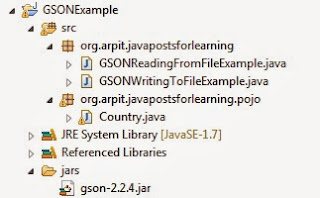
Thanks a lot for this POST.
This was very informative and useful.
Thanks a lot.
nice article !!
Really Helpful
could you please help me that how could i ad contents to an existing json file using gson
fantastic thank u very much keep it up
really good one..
Really Nice Information,Thank You Very Much For Sharing.
Web Designing Company
Is there an example w/simple json where you update records within a json object.
For example w/structure below how to add a key/value pair to each element?
{
“data”: [
{
“Atomic Symbol”: “H”,
“Atomic Number”: “1”,
},
{
“Atomic Symbol”: “He”,
“Atomic Number”: “2”,
}
One of the simplest and best examples I have come across on the internet for GSON.. Great job!!