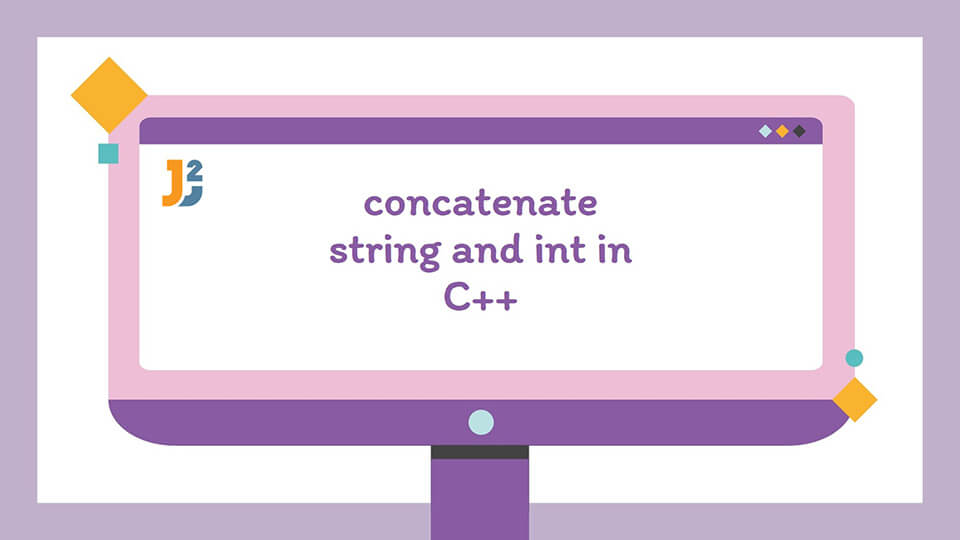Table of Contents
1. Introduction
In C++ programming, combining a string and an integer into a single string is a common task. This is often needed for creating dynamic messages, constructing unique identifiers, or formatting output.
Our Goal: To merge a string such as "Age: " with an integer like 30 to form "Age: 30".
Expected Output: A concatenated string that includes both the original string and the integer.
We’ll explore several methods to achieve this, comparing their performance and utility in different scenarios.
2. Using std::to_string()
One of the most straightforward ways in modern C++ (C++11 and later) is using the std::to_string() function. This function converts an integer into a string, making it easy to combine with other strings.
How It Works:
- We include the
<string>library. - Convert the integer to a string using
std::to_string(). - Use the
+operator to join the string and the integer.
|
1 2 3 4 5 6 7 8 9 10 11 12 13 14 |
#include <iostream> #include <string> std::string concatenateStringAndInt(const std::string& str, int num) { return str + std::to_string(num); } int main() { std::string result = concatenateStringAndInt("Age: ", 30); std::cout << result << std::endl; // Output: Age: 30 return 0; } |
3. Using String Streams
For a more flexible approach that works well with various data types, string streams are an excellent choice.
How It Works:
- Include the
<sstream>library. - Create an
std::ostringstreamobject. - Use the
<<operator to stream both the string and the integer into the object. - Convert the stream to a string using
.str().
|
1 2 3 4 5 6 7 8 9 10 11 12 13 14 15 16 17 |
#include <iostream> #include <sstream> #include <string> std::string concatenateWithStringStream(const std::string& str, int num) { std::ostringstream oss; oss << str << num; return oss.str(); } int main() { std::string result = concatenateWithStringStream("Age: ", 30); std::cout << result << std::endl; // Output: Age: 30 return 0; } |
4. Using std::sprintf()
sprintf() is a function from C that is still used in C++. It’s efficient but requires careful handling due to its use of character arrays.
How It Works:
- Declare a character array (buffer) to store the result.
- Use
sprintf()to format the string and integer into the buffer. - Convert the buffer to a C++ string.
|
1 2 3 4 5 6 7 8 9 10 11 12 13 14 15 16 17 |
#include <iostream> #include <cstdio> #include <string> std::string concatenateWithSprintf(const std::string& str, int num) { char buffer[100]; std::sprintf(buffer, "%s%d", str.c_str(), num); return std::string(buffer); } int main() { std::string result = concatenateWithSprintf("Age: ", 30); std::cout << result << std::endl; // Output: Age: 30 return 0; } |
5. Using C++20 std::format
For those using C++20, std::format offers a modern and readable way for concatenation, similar to Python’s string formatting.
How It Works:
- Include the
<format>library. - Use
std::formatwith placeholders{}for the string and integer.
|
1 2 3 4 5 6 7 8 9 10 11 12 13 14 |
#include <iostream> #include <format> std::string concatenateWithFormat(const std::string& str, int num) { return std::format("{}{}", str, num); } int main() { std::string result = concatenateWithFormat("Age: ", 30); std::cout << result << std::endl; // Output: Age: 30 return 0; } |
std::format("{}{}", str, num); in C++20 is a concise and modern way to concatenate a string str and an integer num. This function, akin to Python’s string formatting, uses placeholders {} within the format string, each of which is replaced by corresponding arguments in the order they appear. In this case, the first {} is replaced by the string str, and the second {} by the string representation of the integer num, effectively concatenating them.
6. Manual Concatenation
For learning purposes or environments without C++11, manual concatenation can be done.
|
1 2 3 4 5 6 7 8 9 10 11 12 13 14 15 16 17 18 19 20 21 22 |
#include <iostream> #include <string> std::string concatenateManually(const std::string& str, int num) { std::string result = str; std::string number = ""; while (num != 0) { // Extract each digit and convert to char, then prepend it to 'number' number = char('0' + (num % 10)) + number; num /= 10; } result += number; return result; } int main() { std::string concatenatedString = concatenateManually("Age: ", 30); std::cout << concatenatedString << std::endl; // Output: Age: 30 return 0; } |
7. Conclusion
Concatenating a string and an integer in C++ can be done through various methods, each suitable for different scenarios. std::to_string offers a simple and efficient approach for modern C++ applications. String streams and std::format (in C++20) provide more flexibility and are ideal for complex formatting tasks. While sprintf is efficient, it requires careful handling due to potential security risks. Manual concatenation serves as a good educational exercise but is less practical for real-world applications.