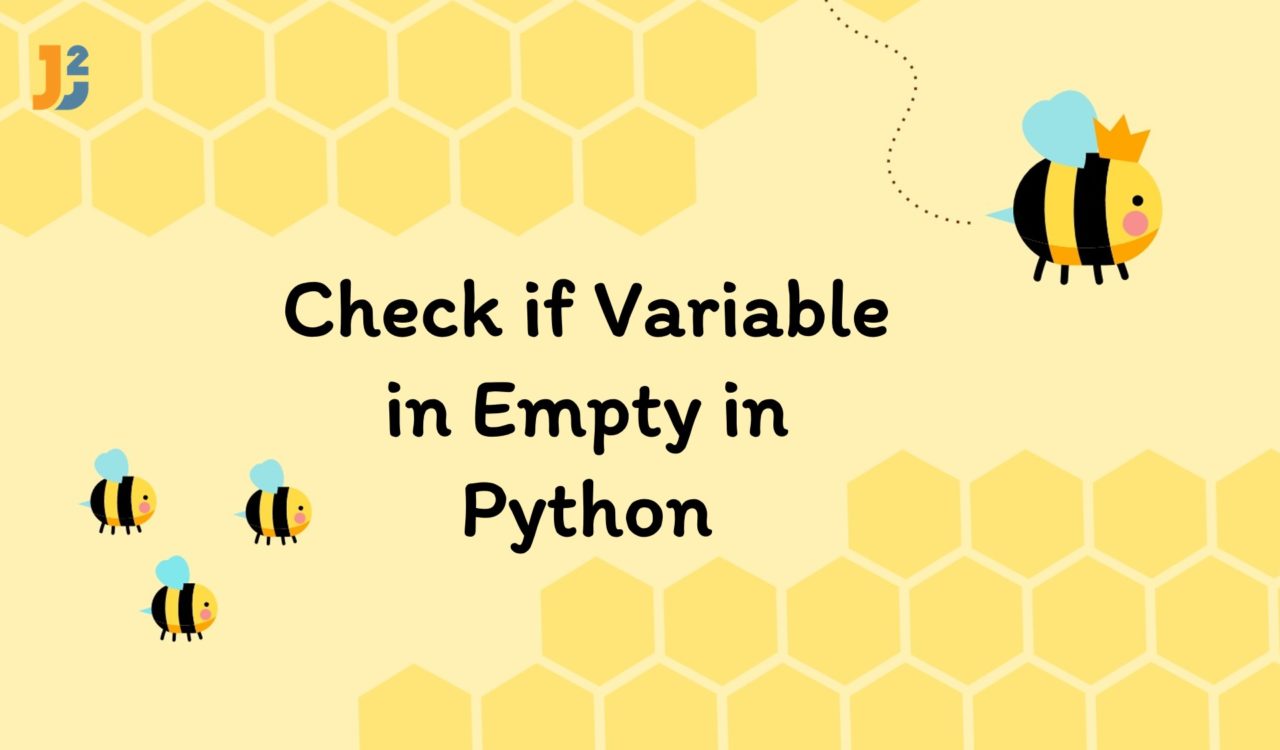Table of Contents
1. Introduction
Checking if a variable is empty in Python is a fundamental task, especially in data validation or conditional logic. For example, in a user registration form, checking if the username field is empty is crucial before processing the form. Our goal to determine whether a variable like username contains any data or is empty, with the expected output being a boolean value: True if the variable is empty, and False otherwise.
2. What is Empty Variable?
In Python, an empty variable is one that holds a null or zero value, depending on its data type. This includes:
- An empty string "".
- An empty list [].
- An empty tuple ().
- An empty dictionary {}.
- An empty set set().
- The number zero 0 for numeric types.
- The None value, which represents the absence of a value in Python.
An empty variable typically signifies that it either has not been initialized with any data or has been explicitly set to a null state.
If you consider variable is null only if it is
None, you can go through check if variable is None in Python.
3. Using not Operator
The most pythonic way is to use not operator to check if variable is empty.
In Python, empty data structures, the number zero, None are inherently False. Therefore, a simple boolean check with not operator can determine if a variable is empty.
|
1 2 3 4 5 6 7 |
my_var = "" if not my_var: print('Variable is empty.') else: print('Variable is not empty.') |
|
1 2 3 |
Variable is empty |
The not operator is a logical operator in Python that returns True if the expression to its right evaluates to False, and False if the expression evaluates to True.
If my_var is empty (like "", [], 0, None, etc.), then not my_var evaluates to True, because empty values are treated as False in a boolean context. So, not False becomes True.
4. Using the len() Function
The len() returns the length of an object. For empty objects, it returns 0. This method is clear and explicit.
|
1 2 3 4 5 6 7 |
my_var = [] if len(my_var) == 0: print("Variable is empty") else: print("Variable is not empty") |
|
1 2 3 |
Variable is empty |
This solution is only applicable while working with empty String or iterable such as list.
5. Comparing With an Empty Construct
We can directly compare variable with empty version of its type if we are already aware of datatype of the variable in advance.
For example: We can use "" for empty strings or {} for Dictionary.
Let’s check if variable of type dictionary is empty:
|
1 2 3 4 5 6 7 |
my_var = [] if len(my_var) == 0: print("Variable is empty") else: print("Variable is not empty") |
|
1 2 3 |
Variable is empty |
6. Using Custom Function
For more complex scenarios or specific requirements, a custom function can be created. This function can define ’emptiness’ based on customized criteria, handling various types and conditions.
|
1 2 3 4 5 6 7 8 9 10 11 12 13 14 15 16 17 18 19 20 21 |
def is_empty(variable): # Check for None if variable is None: return True # Check for empty strings, lists, tuples, dictionaries, and sets if isinstance(variable, (str, list, tuple, dict, set)): return not variable # Check for zero in integers elif isinstance(variable, int): return variable == 0 # Add more conditions as needed return False # Example Usage my_var = "" print(is_empty(my_var)) # Output: True |
This might look like overkill for simple emptiness check, but it is more robust to handle various data types and conditions.
The above code defines a function is_empty that checks if a given variable is empty based on its type.
7. Conclusion
In this article, we have covered different ways to check if variable is empty in Python. The choice of method depends on the specific requirements of the program, such as the type of variables being handled and the need for custom definitions of ’emptiness’.