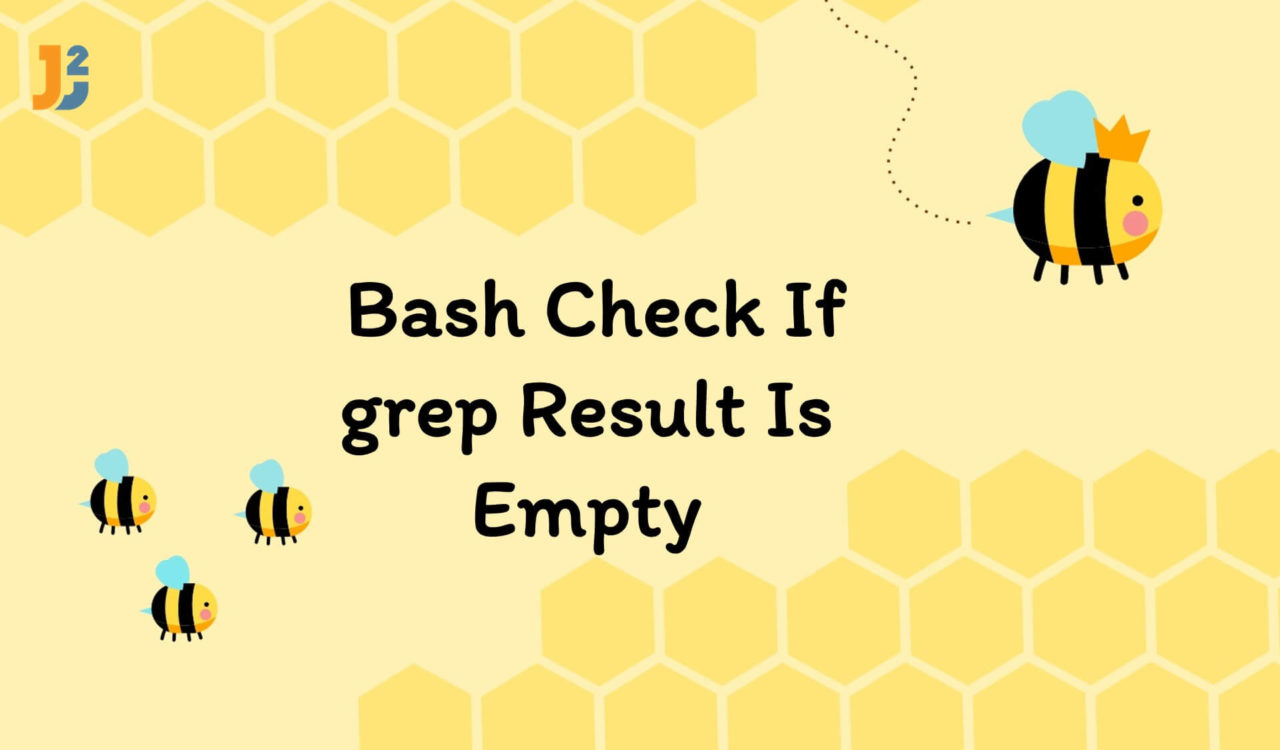Table of Contents
All the code snippets are written in the
MyScript.shfile, while thedummy.txtfile contains some sample data we used in our scripts.
Using -q Option with grep
Use the -q option with grep to check if the grep command result is empty.
|
1 2 3 4 5 6 7 8 |
grep -q "pattern" dummy.txt if [ $? -eq 0 ]; then echo "Match found" else echo "No match found" fi |
|
1 2 3 |
Hello World! |
|
1 2 3 |
./MyScript.sh |
|
1 2 3 |
No match found |
In the above example, the grep command searched for the given pattern in the file dummy.txt.
Here, the -q option suppressed the output, and the exit status of grep is checked with $?. If the exit status is 0, the pattern is found, and Match found is printed. Otherwise, No match found is printed.
In the above case, the pattern pattern was not found in dummy.txt, so the grep result was empty, and the message No match found was displayed on the console.
Using -c Option with grep
Use the -c option with grep to check if the grep command result is empty.
|
1 2 3 4 5 6 7 |
if [ $(grep -c "pattern" dummy.txt) -eq 0 ]; then echo "No match found" else echo "Match found" fi |
|
1 2 3 |
Hello World! |
|
1 2 3 |
./MyScript.sh |
|
1 2 3 |
No match found |
In the above example, grep searched for the pattern pattern in the file dummy.txt. Here, the -c option counts the number of matches, and the result is checked with an if statement.
If the count is 0, the script outputs the message No match found to the console using the echo command. Otherwise, Match found is printed. In the above example, the pattern was not found in the given file, so the grep result was empty and No match found was displayed on the console.
Using Command Substitution with $()
Use command substitution with $() to check if the grep command result is empty.
|
1 2 3 4 5 6 7 |
if [ -z "$(grep "pattern" dummy.txt)" ]; then echo "No match found" else echo "Match found" fi |
|
1 2 3 |
Hello World! |
|
1 2 3 |
./MyScript.sh |
|
1 2 3 |
No match found |
In this example, the substitution command is used with $() to capture the output of grep, and then the -z option of the test command is used to check if the resulting string is empty or not. Here, the grep command searches for the pattern pattern in the file dummy.txt.
The output of grep is obtained using command substitution ($( )), and the resulting output is checked using the -z option of the test command ([ ]). If the output is empty, the pattern is not found, and No match found is printed. Otherwise, Match found is printed. In the above case, the pattern was not found in the file, so the grep result is empty and No match found is displayed on the console.
Use grep with /dev/null
Use grep with /dev/null to check if the grep command result is empty.
|
1 2 3 4 5 6 7 8 |
grep "pattern" dummy.txt > /dev/null if [ $? -eq 0 ]; then echo "Match found" else echo "No match found" fi |
|
1 2 3 |
Hello World! |
|
1 2 3 |
./MyScript.sh |
|
1 2 3 |
No match found |
The file dummy.txt was searched for the pattern "pattern" using the grep command in this example. Then, the output of grep is redirected to /dev/null to discard it. After that, the exit status of grep is checked with $?.
If the exit status is zero, the pattern is found, and Match found is printed. Otherwise, No match found is printed. The pattern is not matched in the above example, so No match found is printed.
Use wc -l Option with grep
Use the wc -l option with grep to check if the grep command result is empty.
|
1 2 3 4 5 6 |
count=$(grep "pattern" dummy.txt | wc -l) if [ $count -eq 0 ]; then echo "No match found." fi |
|
1 2 3 |
Hello World! |
|
1 2 3 |
./MyScript.sh |
|
1 2 3 |
No match found |
The grep command searched for the given pattern in the dummy.txt file. The output of grep is piped to wc -l, which means the output of the grep command will be passed to the next command wc -1. If grep does not find any match for the pattern, its output will be empty, which means the count variable will be zero.
Then, the if statement checks if the $count variable is zero. If the $count variable is zero, the grep output was empty, passed to the wc-1 because the pattern was not matched. The script then outputs the message No match found. to the console using the echo command.
That’s all about Bash check if grep result is empty.