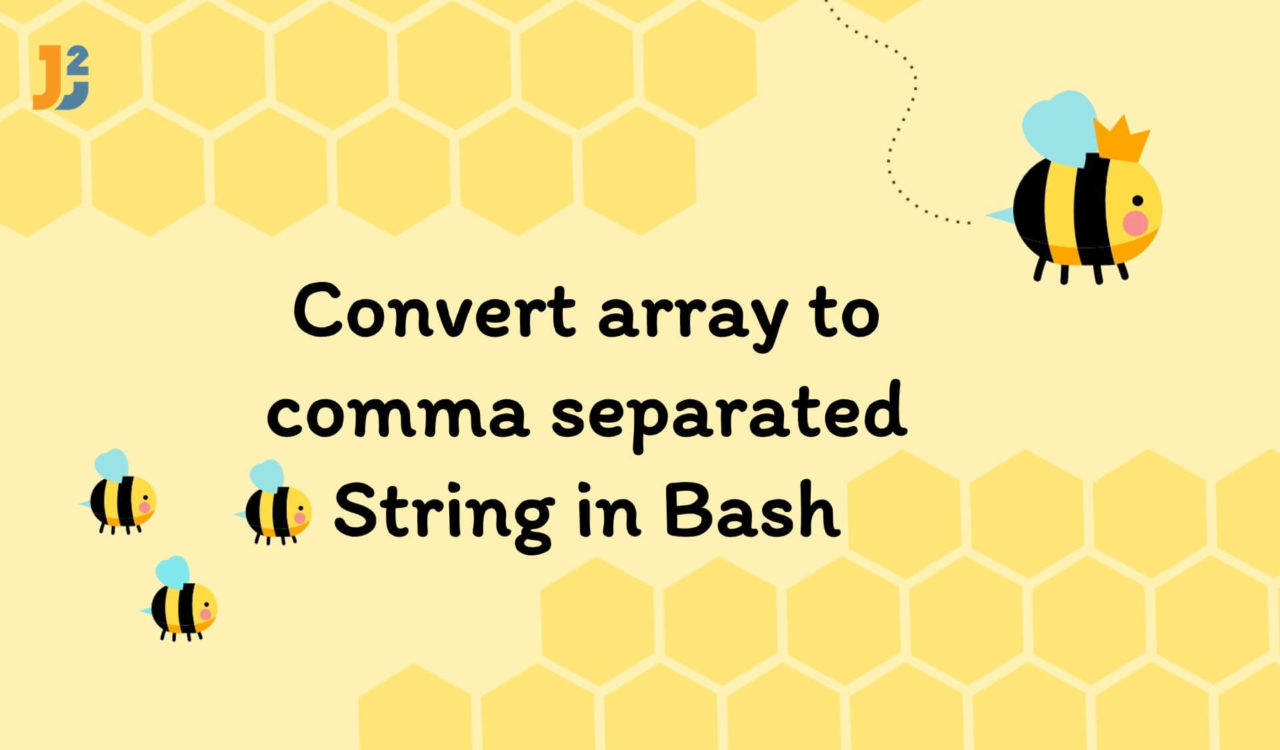Using printf Statement
Use the printf statement to convert the array to a comma-separated string in Bash.
|
1 2 3 4 5 |
array=("Jan" "Feb" "Mar" "Apr") printf -v joined '%s,' "${array[@]}" echo "${joined%,}" |
|
1 2 3 |
Jan,Feb,Mar,Apr |
We initialized an array containing string elements. Then, we used the printf statement to convert the specified array to a comma-separated string. How? The printf statement formatted and stored the elements of the array into the joined variable, which we specified using the -v parameter.
In the printf statement, the "%s" was the format specifier for strings, which told that every element of the array must be printed as a string value and followed by a comma. The "${array[@]}" expanded the array data into individual elements, which would be formatted via a printf statement.
So, the printf -v joined '%s,' "${array[@]}" line essentially concatenated the items of the array into a string separating every item with a comma. Finally, we used the echo command to print the value of the joined variable with the last comma (trailing comma) removed.
In the echo command, the "${joined%,}" expanded the value of the joined variable and removed the trailing comma using the ${parameter%,} syntax; here, the parameter was the joined variable. Here, the % character was used as a pattern to remove the trailing comma.
Alternatively, if you don’t want to use the -v parameter, you can store the comma-separated string into a variable as follows.
|
1 2 3 4 5 |
array=("Jan" "Feb" "Mar" "Apr") array=$(printf '%s,' "${array[@]}") echo "${array%,}" |
|
1 2 3 |
Jan,Feb,Mar,Apr |
This example is similar to the previous one, but we used syntax substitution syntax here. First, we used the substitution syntax represented by the $(...) to capture the output of the printf statement, which was further assigned to the array variable; finally, we displayed it on the Bash console using the echo command.
In both examples, the delimiter, a comma (
,) in our case, is preceded by the%s.
Using awk Command
Use the awk command to convert an array to a comma-separated string in Bash.
|
1 2 3 4 5 6 7 8 9 |
array=("Jan" "Feb" "Mar" "Apr") awk -v sep=',' 'BEGIN{ ORS=OFS=""; for(i=1;i<ARGC;i++){ print ARGV[i],ARGC-i-1?sep:"" } }' "${array[@]}" |
|
1 2 3 |
Jan,Feb,Mar,Apr |
After initializing the array variable, we used the awk command to convert the given array into a comma-separated string. Let’s break down the use of the awk command to understand it.
We used the -v parameter to set the value of the sep variable; we used a comma as a delimiter and initialized the sep variable with a comma. Then, we used the awk script enclosed within the single quotes, which was run before processing the input. Following is a brief explanation of each component within the script.
- The
BEGINis anawkpattern, specifying the actions/operations to be performed before input processing. Here, theORS=OFS=""set the ORS (Output Record Separator) and OFS (Output Field Separator) to the empty string, ensuring that no extra characters would be added between the items while printing them on the console. - The
forloop was used to iterate over the given arguments to theawkcommand. Theprintstatement within the loop printed the current argument (ARGV[i]) followed by the specified separator (sep). However, it printed an empty string rather than the separator for the last element using the ternary operator (ARGC-i-1?sep:""). - We used the
"${array[@]}"to expand thearrayinto separate items, which were passed as arguments to theawkcommand. These were the arguments on which theawkscript iterated and printed them, followed by the given separator.
This way, the array was converted to comma-separated strings; you can see the output above.
Using IFS Shell Variable
Use IFS (Internal Field Separator), a shell variable, to convert the specified array to a comma separated strings in Bash.
|
1 2 3 4 5 6 |
array=("Mon" "Tue" "Wed") IFS=, output="${array[*]}" echo "$output" |
|
1 2 3 |
Mon,Tue,Wed |
First, we declared and initialized the array containing three string elements. Then, we set the value of IFS, a particular shell variable, to a comma; this value would be used to separate the strings.
After that, we used parameter expansion to expand the array into separate items and joined them with the IFS separator, which we explicitly specified. Finally, we assigned the comma-separated strings to the output variable, which was further used with the echo command to display the results on the console.
Alternatively, we can do as follows:
|
1 2 3 4 |
array=("Mon" "Tue" "Wed") (IFS=,; echo "${array[*]}") |
|
1 2 3 |
Mon,Tue,Wed |
This example is comparable to the last one. Here, in the second line of code, we created a subshell represented by (...), which was executed to temporarily modify the value of the IFS variable and printed the comma-separated string using the echo command. Note that the semi-colon was used to separate the commands from one another.
Why did we create a subshell to mutate the IFS value and expand the array elements? Because we want to ensure that the changes would be temporary and not affect the rest of the script. Using this approach, you can convert the array into a comma-separated string by temporarily mutating the value of the IFS variable and expanding the array elements using parameter expansion ("${array[*]}").
What to do to split the array into a comma-separated string without mutating the IFS variable? In that use case, we can use the following approach, which will only work as expected if the IFS variable is not mutated and set to its default value, a space character.
|
1 2 3 4 5 |
array=("Mon" "Tue" "Wed") expandedArrayStr="${array[*]}" echo "${expandedArrayStr//${IFS:0:1}/,}" |
|
1 2 3 |
Mon,Tue,Wed |
Again, we created an array named array having three string-type elements. Then, we used parameter expansion syntax to expand the array into a string and stored it in the expandedArrayStr variable. Finally, we used the echo command to print the comma-separated string on the Bash console. Let’s understand how a string was transformed into a comma-separated string.
In the echo "${expandedArrayStr//${IFS:0:1}/,}"command:
- The
${IFS:0:1}expression expanded to the first character of theIFSvariable, which by default contained a whitespace character, including a tab, newline, and a space. This extracted a substring from theIFSbeginning at index0with a length of1. Since theIFSwas a single character, so we retrieved the first character ofIFSeffectively. - The
${expandedArrayStr//${IFS:0:1}/,}expression was a parameter expansion with a pattern substitution (whose syntax was${inputString//pattern/replacement}). This expression substituted all occurrences of the given pattern (${IFS:0:1}, the first character ofIFS) in theexpandedArrayStrwith replacement (,).
Using this, all occurrences of theIFS‘s first character inexpandedArrayStrwould be replaced with a comma, effectively converting the array to a comma-separated string. - Finally, the
echocommand printed the results on the Bash console.
You must convert the array to a string to use this approach.
Using for Loop
To transform an array to a comma-separated string in Bash:
- Declare and initialize an array containing string items.
- Use the
forloop to iterate over an expanded array. The array is expanded using parameter expansion. - In each iteration of
for, we used the+=operator to join the current element followed by a comma. - Use the
echocommand with${parameter%,}syntax to remove the trailing command and print the values on the bash console.
|
1 2 3 4 5 6 7 8 9 |
array=("grapes" "guava" "orange") output="" for element in "${array[@]}" do output+="$element," done echo "${output%,}" |
|
1 2 3 |
grapes,guava,orange |
Here we used a for loop to join all elements.
That’s all about how to convert Array to Comma Separated String in Bash.