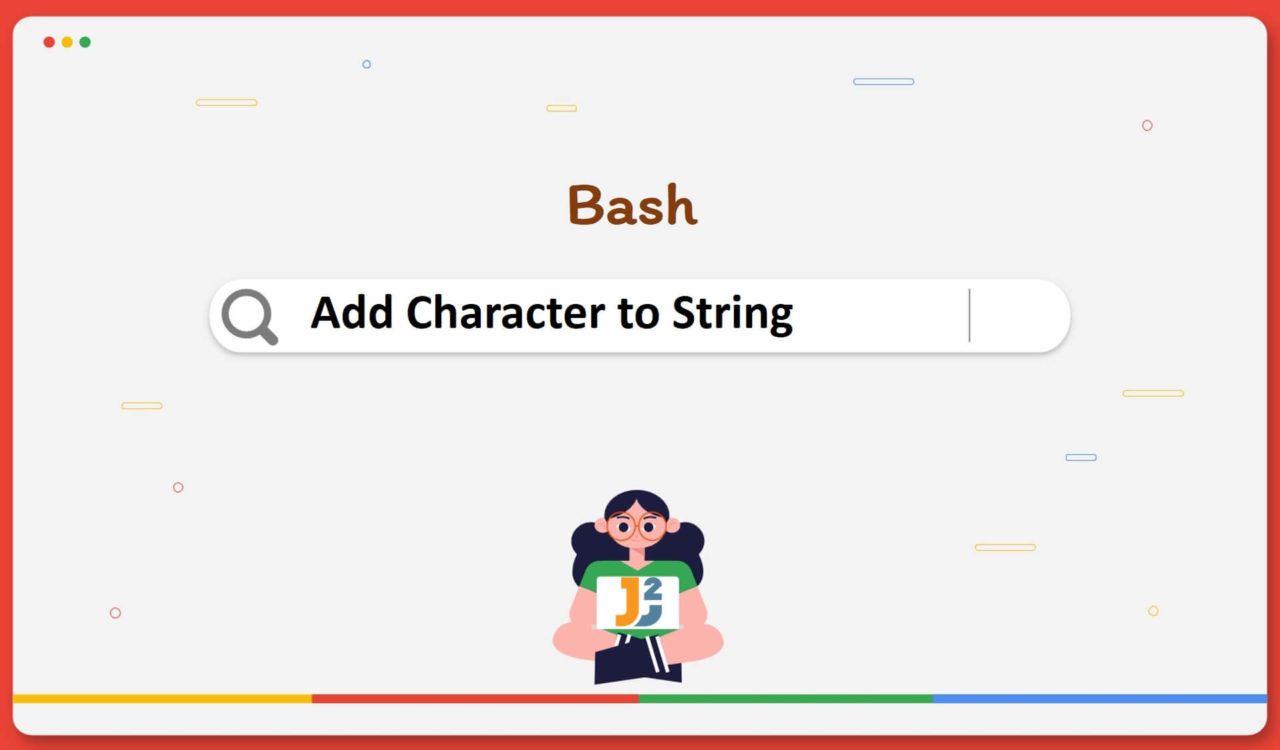Table of Contents
We can also use these methods to add a string to the given string as well.
Using $ Operator
Use the $ operator to add character to string in Bash.
|
1 2 3 4 5 |
str="Hell" str="${str}o" echo $str |
|
1 2 3 |
Hello |
the${str} is used to expand the value of the str variable and then appends the string o to it, resulting in the string Hello. The final value of str is then printed to the terminal using the echo command, which outputs Hello.
If you want to add characters between the String, you can use it as following:
|
1 2 3 4 5 |
ch="e" str="H{ch}llo" echo $str |
|
1 2 3 |
Hello |
Using + Operator
Use the + concatenation operator to add a character to the string in Bash.
|
1 2 3 4 5 |
str="Hello" str+="o" echo $str |
|
1 2 3 |
Hello |
In the above code, a variable called str is declared and initialized to the string Hell. We then use the +concatenation operator to add a character o to the end of str. Finally, we use the echo command to print the value of str, which is Hello.
Using printf Command
Use the printf command to add a character to the string in Bash
|
1 2 3 4 5 |
str="Hell" printf -v str '%so' "$str" echo $str |
|
1 2 3 |
Hello |
In the above code, the printf -v str '%so' "$str" uses the printf command to format a string and assign it to the variable str. The -v option tells printf to assign the formatted string to the variable specified after it. The format string '%so' specifies that the value of $str should be inserted at the position of %s, followed by the string o. The resulting string is then assigned to str.
Add Character to String at beginning
If you want to add character at beginning, you can easily do it using ${} syntax.
|
1 2 3 4 5 |
ch="H" str="{ch}ello" echo $str |
|
1 2 3 |
Hello |
Further reading:
Add Character to String at the end
If you want to add character at end, you can easily do it using ${} syntax.
|
1 2 3 4 5 |
ch="H" str="Hell{ch}" echo $str |
|
1 2 3 |
Hello |
Considering the above solutions, the concatenation operator, $ operator, and printf methods can add a character to the string. You can choose any of them depending on your use case.
That’s all about bash add character to String.