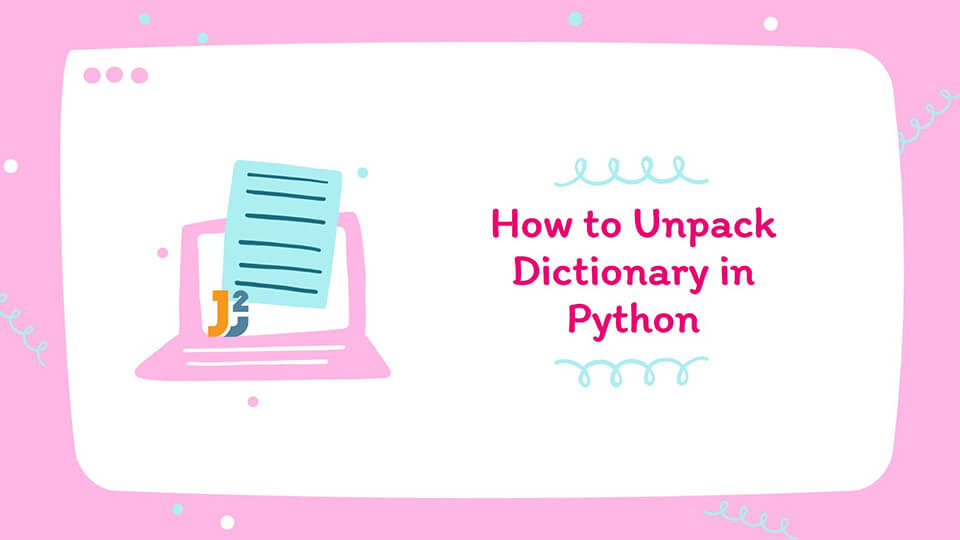Table of Contents
1. Introduction
In Python, unpacking a dictionary is a technique that greatly enhances both the readability and efficiency of our code. This process involves extracting key-value pairs from a dictionary for use in various scenarios, such as passing arguments to functions, iterating through items, or forming new dictionaries. We will explore various methods for accomplishing this, each tailored to specific use cases.
2. Unpacking into Variables
A common way to unpack a dictionary is by extracting its values into separate variables. This approach is particularly handy when we need to handle individual elements from a small dictionary. For example:
|
1 2 3 4 5 6 |
employee_dict = {'id': 101, 'department': 'Finance', 'country': 'USA'} employee_id, department, country = employee_dict.values() print(f"Employee ID: {employee_id}, Department: {department}, Country: {country}") |
|
1 2 3 |
Employee ID: 101, Department: Finance, Country: USA |
This method is suitable for small dictionaries where we aim to quickly assign values to individual variables. It’s important for us to ensure that the number of variables matches the number of values in the dictionary to avoid a ValueError.
Furthermore, we can also unpack a dictionary into named variables using the dictionary keys. This method is helpful when we are aware of the structure of the dictionary and want to extract specific values directly:
|
1 2 3 4 5 6 7 8 |
product_info = {'name': 'Laptop', 'price': 800, 'brand': 'XYZ Corp'} product_name, price, brand = product_info['name'], product_info['price'], product_info['brand'] print(product_name) print(price) print(brand) |
|
1 2 3 4 5 |
Laptop 800 XYZ Corp |
3. Unpacking in Function Arguments
Python enables us to unpack a dictionary and pass its contents as arguments to a function. This method is particularly useful for functions that expect multiple keyword arguments. For instance:
|
1 2 3 4 5 6 7 |
def product_description(name, price, brand): print(f"Product Name: {name}, Price: {price}, Brand: {brand}") product_info = {'name': 'Laptop', 'price': 800, 'brand': 'XYZ Corp'} product_description(**product_info) |
|
1 2 3 |
Product Name: Laptop, Price: 800, Brand: XYZ Corp |
This approach is ideal for functions that require multiple keyword arguments, ensuring that the dictionary’s keys match the function’s parameter names.
4. Unpacking in Loops
Iterating over a dictionary and unpacking it within a loop allows us to access each key-value pair. This method is useful for processing or retrieving data from each element of the dictionary:
|
1 2 3 4 |
for key, value in product_info.items(): print(f"Key: {key}, Value: {value}") |
|
1 2 3 4 5 |
Key: name, Value: Laptop Key: price, Value: 800 Key: brand, Value: XYZ Corp |
This approach is ideal when we need to process or modify each key-value pair in a dictionary.
5. Merging Dictionaries
The ** operator in Python, introduced in version 3.5, facilitates the unpacking and merging of dictionaries. This is particularly useful for combining multiple dictionaries:
|
1 2 3 4 5 6 7 |
dict1 = {'x': 1, 'y': 2} dict2 = {'y': 3, 'z': 4} merged_dict = {**dict1, **dict2} print(merged_dict) |
|
1 2 3 |
{'x': 1, 'y': 3, 'z': 4} |
We utilize this method for merging two or more dictionaries, where the latter dictionaries can override the keys of the former in case of duplicates.
6. Using Dictionary Comprehensions
Dictionary comprehensions offer a way to create new dictionaries by transforming and filtering existing ones. For instance, we might want to create a new dictionary based on specific criteria:
|
1 2 3 4 5 6 |
inventory = {'apples': 10, 'oranges': 5, 'bananas': None} available_items = {k: v for k, v in inventory.items() if v is not None} print(available_items) |
|
1 2 3 |
{'apples': 10, 'oranges': 5} |
Here, we’re filtering out items with None values, creating a dictionary that only includes available items.
7. Conclusion
Unpacking dictionaries in Python is versatile, suitable for various scenarios like assigning values to variables, passing arguments to functions, iterating over elements, merging dictionaries, or creating new ones through comprehensions. Each method has unique benefits, and understanding when to use each enhances the functionality and readability of our Python code.