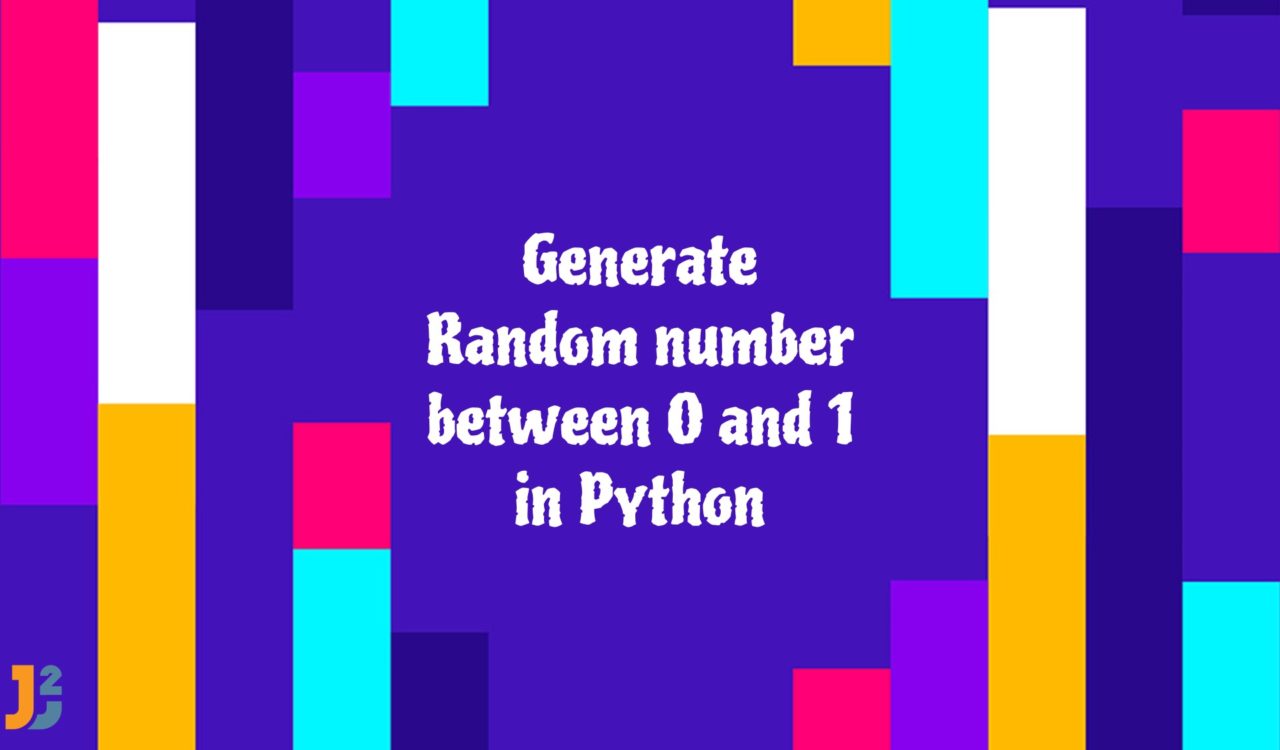Generating Random numbers is easily achievable in Python, as Python provides the Random module that contains some functions that can be used to generate random numbers as per the programmer’s needs. A Random number does not generate a different number every time we run the code, but it generates a value that cannot be predicted.
This tutorial will demonstrate the different ways available to generate a Random number between 0 and 1 in Python.
Table of Contents
Using the random.uniform() function.
The random.uniform() function is perfectly suited to generate a random number between the numbers 0 and 1, as it is utilized to return a random floating-point number between two given numbers specified as the parameters for the function.
This function is contained within the random module of Python that needs to be imported to the Python code first.
The following code uses the random.uniform() function to generate a random floating-point number between 0 and 1 in Python.
|
1 2 3 4 5 |
import random x = random.uniform(0,1) print(x) |
The above code provides the following output:
The above code generates a random number in Python using the random.uniform() function. We should also note that as this is a code to generate a random number, the output will vary and be randomized every time the programmer runs the code.
Using the random.random() function
The random.random() function is a function that is specifically designed to return a random number between the numbers 0.0 and 1.0. This function returns a random number in the floating-point data type format. To use this method, we need to first import the random module to the Python code.
The following code uses the random.random() function to generate a random floating-point number between 0 and 1 in Python.
|
1 2 3 4 5 |
import random x = random.random() print(x) |
The above code provides the following output:
The above code generates a random number in Python using the random.random() function.
Using the random.randint() function
The random.randint() function can be utilized to return a random number within a range that can be specified by the user. This function generates a random number in the integer data type format. Just like the aforementioned functions, the random.randint() function is contained within the random module, which needs to be imported first in order to use this function.
The random.randint() function is said to be an alias for the random.randrange() function. The module contains two parameters, start and stop, which specify the range between which a random number needs to be generated.
The following code uses the random.randint() function to generate a random integer number between 0 and 1 in Python.
|
1 2 3 4 5 |
import random x= random.randint(0,1) print(x) |
The above code provides the following output:
Since the random.randint() function returns an integer, the output when this method is used will be either 0 or 1.
Using the numpy.random.random() function
NumPy, which is an abbreviation for Numerical Python, is a library that is mainly utilized to deal with matrices and arrays in Python. The NumPy module contains a random submodule within itself that can be used to create an array of random numbers, the dimensions of the array can be anything the programmer specifies.
When it comes to generating a substantially large amount of numbers, the NumPy module is a little faster than the regular random module.
To successfully implement this method, we will first need to import the numpy module to the Python code.
The following code uses the numpy module to generate a random floating-point number between 0 and 1 in Python.
|
1 2 3 4 5 |
import numpy as np a = np.random.random(1)[0] print(a) |
The above code provides the following output:
Note that the output values may change as it is a program to generate random numbers.
Using the numpy.random.uniform() function
This function is similar to the random.uniform() function contained within the general random module, with the only difference being that the result is returned and stored in a NumPy array.
The following code uses the numpy.random.uniform() function to generate a random floating-point number between 0 and 1 in Python.
|
1 2 3 4 5 |
import numpy as np x = np.random.uniform(low=0, high=1) print(x) |
The above code provides the following output:
We can also use more functions like numpy.random.randint() or numpy.random.randrange() to implement the process of generating a random number between 0 and 1 in Python. However, similar to the random.randint() function explained above, these two functions provide an integer value, i.e. 0 or 1, which is not exactly what is desired when finding random numbers between 0 and 1.
That’s all