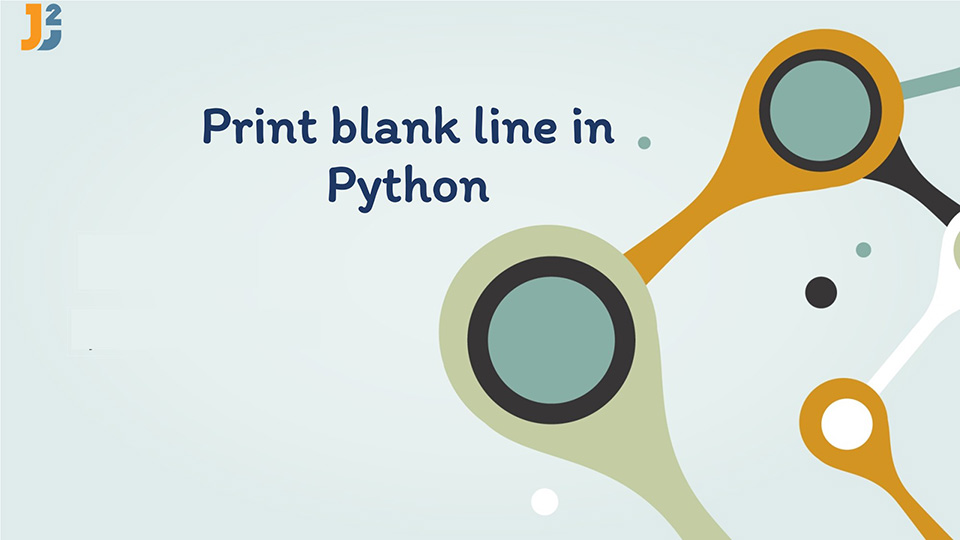Table of Contents
- 1. Introduction
- 2. What is a Blank Line in Python?
- 3. Using an Empty print() Function
- 4. Using the print() Function with Newline Character
- 5. Using the print() Function with an Empty String
- 6. Using the print() Function with the sep Parameter
- 7. Using String Concatenation
- 8. Printing Multiple Blank Lines in Python
- 9. Troubleshooting Common Mistakes
- 10. Conclusion
1. Introduction
The print() function is a versatile tool in Python, often used to display messages or output. When dealing with multiple or extensive outputs, the final result can become congested and unclear. Utilizing blank lines can significantly enhance readability by segregating different parts of the output.
2. What is a Blank Line in Python?
In Python, a blank line is essentially an empty line placed between two segments of text. It helps in presenting the output in a clean and comprehensible manner. The newline character \n is commonly used to create such blank lines.
In this tutorial, we will explore various methods to print blank lines in Python.
3. Using an Empty print() Function
Python’s print() function, by default, ends its output with a newline character (\n). This behavior separates successive print() outputs onto different lines.
To introduce a blank line, we can use an empty print() function, which essentially prints nothing followed by a newline:
Example:
|
1 2 3 4 5 |
print("This is the first message") print() print("This is the second message") |
|
1 2 3 4 5 |
This is the first message This is the second message |
4. Using the print() Function with Newline Character
We can explicitly insert blank lines by adding the newline character \n within the print() function. Using it twice (\n\n) will create one blank line.
Example:
|
1 2 3 |
print("This is the first message\n\nThis is the second message") |
|
1 2 3 4 5 |
This is the first message This is the second message |
5. Using the print() Function with an Empty String
An empty string (” or "") in the print() function also results in a blank line.
Example with Single Quotes:
|
1 2 3 4 5 |
print("This is the first message") print('') print("This is the second message") |
Example with Double Quotes:
|
1 2 3 4 5 |
print("This is the first message") print("") print("This is the second message") |
In both cases, the output will be:
|
1 2 3 4 5 |
This is the first message This is the second message |
6. Using the print() Function with the sep Parameter
The sep parameter in the print() function defines the separator between the values. By default, it is a single space. We can set it to \n\n to include a blank line between values.
Example:
|
1 2 3 |
print("This is the first message", "This is the second message", sep='\n\n') |
|
1 2 3 4 5 |
This is the first message This is the second message |
7. Using String Concatenation
Concatenating strings with \n allows us to insert blank lines within a single print() statement.
|
1 2 3 |
print("First message" + "\n\n" + "Second message") |
|
1 2 3 4 5 |
First message Second message |
8. Printing Multiple Blank Lines in Python
Let’s see how to print multiple blank lines in Python:
8.1 Using the print() Function with Multiple Newline Characters
To print multiple blank lines, we can use the newline character multiple times.
Example:
|
1 2 3 |
print("This is the first message\n\n\n\n\n\n\nThis is the second message") |
|
1 2 3 4 5 |
This is the first message This is the second message |
8.2 Using the print() Function with Multiplication Operator
We can also use the multiplication operator (*) with the newline character to repeat it multiple times.
Example:
|
1 2 3 |
print("This is the first message", '\n' * 5, "This is the second message") |
|
1 2 3 4 5 |
This is the first message This is the second message |
9. Troubleshooting Common Mistakes
Confusion Between \n and /n: A common error when working with newlines is using /n instead of \n. Remember, \n is the correct escape character for a newline in Python. Using /n will not create a new line but will simply print /n in the output.
10. Conclusion
In this article, we have explored different methods to print blank lines in Python. These techniques are essential for ensuring that the output is readable and well-organized. By understanding and applying these methods, you can significantly improve the presentation of your program’s output.