In this post, we will see how to view HTTP headers in Google Chrome.
Here are the steps to view HTTP headers in google chrome.
Right-clickon the webpage and selectInspect.
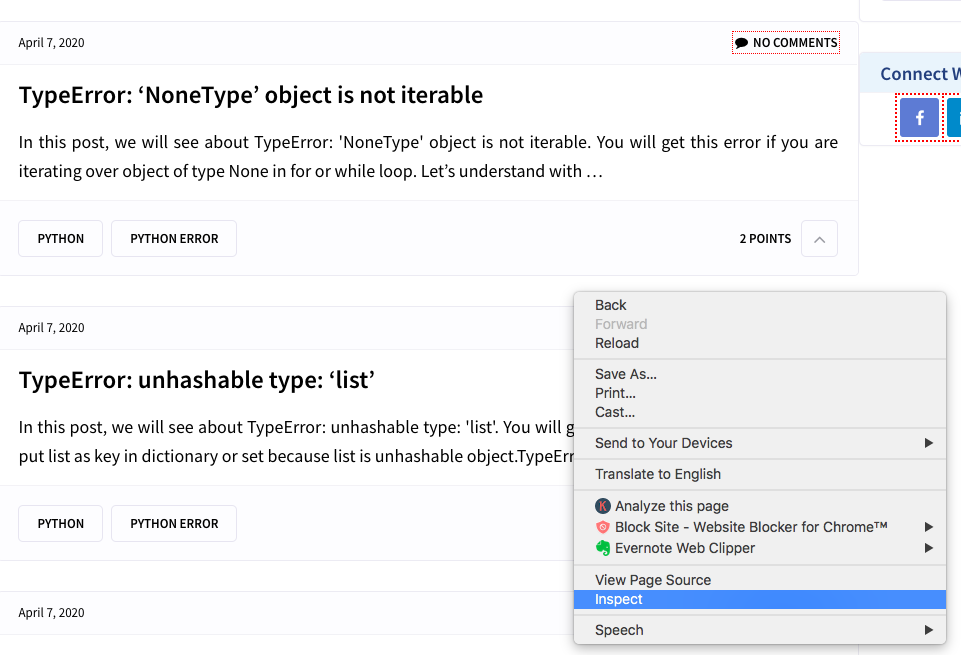
- Click on
Networktab. Pick any HTTP request from left panel and click on headers to viewHTTP header.
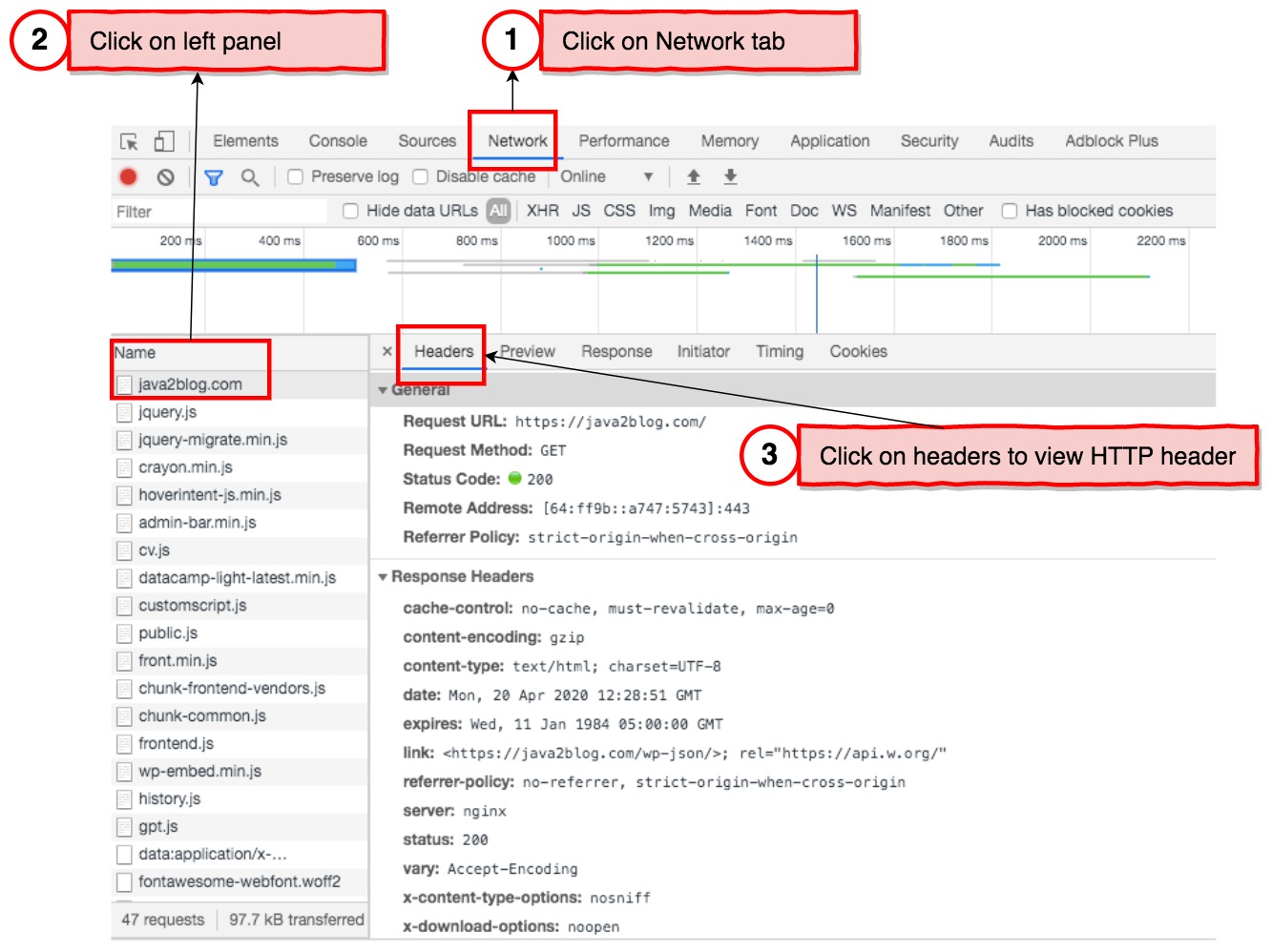
You will be able to see various details such as URL address, request method, status code and a lot of other information.
That’s all about How to view HTTP headers in Google Chrome?.
Was this post helpful?
Let us know if this post was helpful. Feedbacks are monitored on daily basis. Please do provide feedback as that\'s the only way to improve.


