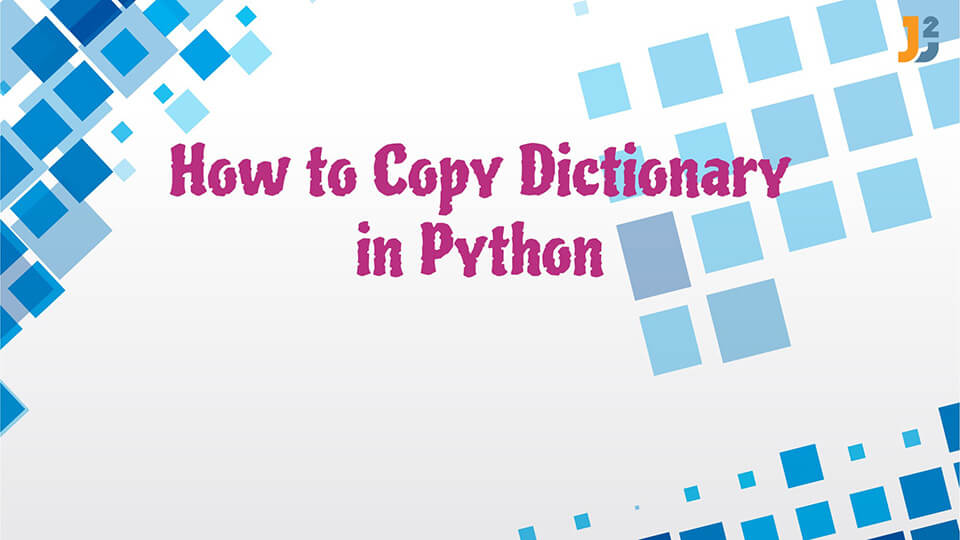💡 Outline
**Shallow copy**
You can usecopymethod of Dictionary to create shallow copy of dictionary in Python.
**Deep copy**
You can usedeepcopy()function of copy module to create deep copy of dictionary in Python.
Dictionaries are a mutable structure in Python. We can alter the key-value pairs in a dictionary without changing its identity, which can be considered as the object’s memory location. We can create clones of a dictionary in Python.
Note that we cannot use the assignment operator to create such copies. The code
dictionary_1 = dictionary_2will not result in a copy but just give another name to reference the same object.
In this tutorial, we will learn how to copy a dictionary in Python.
Table of Contents
- Using the copy() function to copy a dictionary in Python
- Using the deepcopy() function to copy a dictionary in Python
- Using the dict() function to copy a dictionary in Python
- Using the unpack operator ** to copy a dictionary in Python
- Using the update() function to copy a dictionary in Python
- Using the dictionary comprehension method to copy a dictionary in Python
- Using the for loop to copy a dictionary in Python
- Conclusion
Using the copy() function to copy a dictionary in Python
The copy() function from the copy module is used to create shallow copies of an object. A shallow copy takes the parent object and fills it with references to the elements in the original object. Any changes made in a shallow copy will also reflect in the original object.
We can use it to copy a dictionary as shown below.
|
1 2 3 4 5 6 |
import copy d1 = {'a':1,'b':2,'c':3} d2 = copy.copy(d1) print(d2) |
Output:
Alternatively, we can also use the copy() function from the dictionary class. It provides the exact same result.
|
1 2 3 4 5 |
d1 = {'a':1,'b':2,'c':3} d2 = d1.copy() print(d2) |
Output:
Using the deepcopy() function to copy a dictionary in Python
A deep copy constructs a new object and then recursively constructs the elements of this object. A change made in a deep copy will not affect the original object.
We can use the deepcopy() function from the copy module to create such copies.
For example,
|
1 2 3 4 5 6 |
import copy d1 = {'a':1,'b':2,'c':3} d2 = copy.deepcopy(d1) print(d2) |
Output:
Further reading:
Using the dict() function to copy a dictionary in Python
The dict() function is used to initialize dictionaries in Python. We can use it to create a shallow copy of a dictionary.
See the code below.
|
1 2 3 4 5 |
d1 = {'a':1,'b':2,'c':3} d2 = dict(d1) print(d2) |
Output:
Using the unpack operator ** to copy a dictionary in Python
The unpacking operator is an addition to recent versions of Python. It can be used as * and **. For dictionaries, we use the **. It is used to unpack or extract all the components from an iterable object. It can be used to create a copy of a dictionary.
For example,
|
1 2 3 4 5 |
d1 = {'a':1,'b':2,'c':3} d2 = {**d1} print(d2) |
Output:
Note that this also creates a shallow copy. It works only in Python 3.5 and above.
Using the update() function to copy a dictionary in Python
The update() function is used to add or alter the key-value pairs of a dictionary.
We can use it in the following way to create a shallow copy of a dictionary.
|
1 2 3 4 5 6 |
d1 = {'a':1,'b':2,'c':3} d2 = {} d2.update(d1) print(d2) |
Output:
Using the dictionary comprehension method to copy a dictionary in Python
A dictionary comprehension method can be used to create dictionaries in single lines of code. It is a very compact and elegant method and usually requires the use of loops.
We can create shallow copies of a dictionary using this as shown below.
|
1 2 3 4 5 |
d1 = {'a':1,'b':2,'c':3} d2 = dict((k,v) for k,v in d1.items()) print(d2) |
Output:
The items() function returns an object containing key-value pairs of a dictionary in as tuples in a list.
For Python v2.7 and above, we can do it in the following way also.
|
1 2 3 4 5 |
d1 = {'a':1,'b':2,'c':3} d2 = {k:v for k,v in d1.items()} print(d2) |
Output:
Using the for loop to copy a dictionary in Python
Dictionary can be iterated over in Python using the for loop. We can access keys and values individually and assign them to a new dictionary. It creates a deep copy.
For example,
|
1 2 3 4 5 6 7 |
d1 = {'a':1,'b':2,'c':3} d2 = {} for key in d1: d2[key] = d1[key] print(d2) |
Output:
This however only works with simple dictionaries. The deepcopy() function from the copy module does the same process internally.
Conclusion
In this article, we discussed many methods to create a copy of a dictionary. However, most of these methods return a shallow copy of a dictionary. If one wants an actual copy, then he or she must want the copy to not affect the original dictionary, something which does not happen with shallow copies. So for most purposes, kindly use the deepcopy() function which will create a deep copy of the required dictionary.