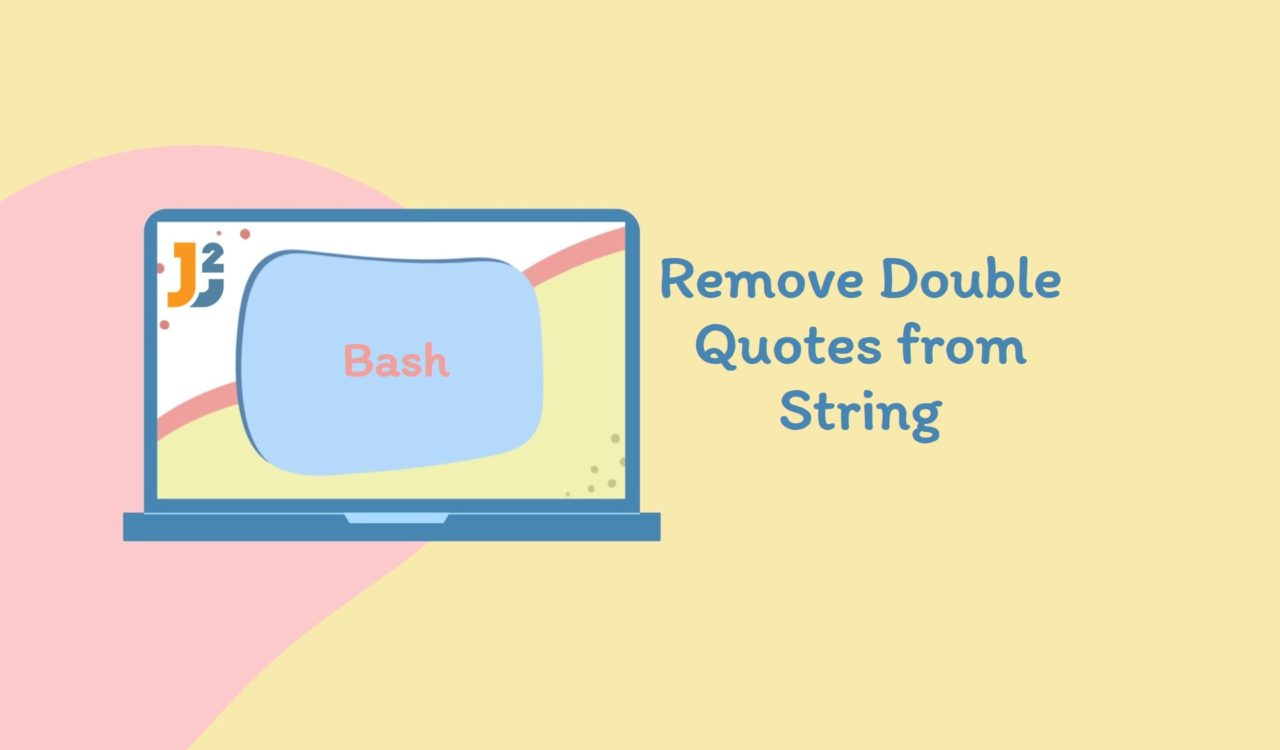Table of Contents
1. Overview
Removing double quotes from strings is a s crucial task in many scenarios, such as parsing JSON data, cleaning up user input, or preparing strings for further processing. In this article, we will see different ways to remove double quotes from String using tr, parameter expansion, awk, sed and grep.
2. Introduction to Problem Statement
We are given a String, and we need to remove double quotes from String in Bash
For example:
Input String: Hello! This is a “quoted” string
Output String: Hello! This is a quoted stringOur goal is to remove double quotes from String either by deleting them or replacing double quotes with empty String.
In case you want to remove double quotes from the start and end of String, then directly jump to this section.
3. Using tr Command
The tr command is generally used for translating or deleting characters from the String. It is most efficient and simplest way for removing double quotes from the String.
|
1 2 3 4 5 6 |
#!/bin/bash org_string='Hello! This is a "quoted" string' new_string=$(echo "$org_string" | tr -d '"') echo "This Modified String: $new_string" |
|
1 2 3 |
This is Modified String: Hello! This is a quoted string |
Here, tr -d ‘"’ is used to delete double quotes from the input String.
This option should be used when we require fast and efficient way to remove double quotes from String without additional processing.
4. Using Parameter Expansion
Parameter Expansion allows us to direct String manupilation within the shell, and this can be fast and efficient for simple operations like this.
|
1 2 3 4 5 6 |
#!/bin/bash string='This is a "quoted" string' new_string="${string//\"/""}" echo "This Modified String: $new_string" |
|
1 2 3 |
This is Modified String: Hello! This is a quoted string |
In the above example, the ${string//\"/""} syntax is used to replace all occurrences of double quotes (\") in the string with nothing. Here is a breakdown of each part of the expression:
${string}: This refers to the value of the Bash variablestring.//: This is the pattern substitution operator. It tells Bash to replace all instances of a given pattern with a new string.\": This is the matched pattern, simply the backslash-escaped double quote character ("). The Backslash is used to escape double quotes so that Bash treats them as literal characters rather than special characters."": This is the replacement string. In this case, it is simply an empty string, which means any instance of a double quote character found in thestringwill be removed.
So when ${string//\"/""} is used in Bash, all instances of double quotes in the string variable are removed.
5. Using awk Command
The awk is a powerful scripting language for text processing. Let’s use awk to remove double quotes from String:
|
1 2 3 4 5 6 |
#!/bin/bash org_string='Hello World! My name is "John".' new_string=$(echo "$org_string" | awk '{ gsub("\"", ""); print }') echo "This Modified String: $new_string" |
|
1 2 3 |
This is Modified String: Hello World! My name is John. |
Here, the awk command is used with the gsub() function to globally substitute all occurrences of double quotes (") with nothing, effectively removing them from the string.
6. Using sed Command
The sed (Stream Editor) is a powerful and versatile text processing tool for text transformation.
Let’s see how can we use sed to solve our problem:
|
1 2 3 4 5 6 |
#!/bin/bash org_string='"Hello World!" My name is "John".' new_string=$(echo "$org_string" | sed 's/"//g') echo "This Modified String: $new_string" |
|
1 2 3 |
This is Modified String: Hello World! My name is John. |
In this example, the sed command is used with the 's/"//g' regular expression, where the s (substitute) command is used to replace all occurrences of double quotes (") with nothing (//). In addition, the g option is used to perform this substitution globally (i.e., for all occurrences of double quotes in the string).
7. Using grep Command
The grep command is generally used for text searching, it can be used with -o option to remove double quotes from String.
|
1 2 3 4 5 6 |
#!/bin/bash org_string='"Hello World!" My name is "John"' new_string=$(echo "$org_string" | grep -o '[^"]*' | tr '\n' ' ') echo "This Modified String: $new_string" |
|
1 2 3 |
This is Modified String: Hello World! My name is John |
Here, the -o parameter tells the grep to output only the matching text rather than the entire line. The regular expression [^\"]* matches any sequence of characters that does not include double quotes.
Here’s what each part of the regular expression means:
[^\"]: The^inside the square brackets ([]) negates the character class, matching any character except the ones specified. In this case, the specified character is a double quote ("). So[^\"]matches any character that is not a double quote.*: The*matches zero or more occurrences of the preceding character class, which is any character except a double quote. So[^\"]*matches any sequence of characters that does not include a double quote.
8. Remove Double Quotes from the Start and End of the String
Sometimes, the requirement is not to remove all double quotes from a string but only those at the beginning and the end. Let’s see different ways to do it.
8.1 Using sed Command
The sed command can be used by specifying patterns that matches start and end double quotes and replacing them with empty String.
|
1 2 3 |
echo '"This is a string"' | sed 's/^"//;s/"$//' |
The above sed command uses two expressions:
s/^"// : This expression replaces double quotes at start with empty String. ^ denotes start of the String.
s/"$// : This expression replaces double quotes at end with empty String. $ denotes end of the String.
8.2 Using Parameter Expansion
Parameter expansion can also be used to remove double quotes at the start and end of the String.
|
1 2 3 4 5 6 |
string='"This is a "quoted" string"' new_string="${string%\"}" new_string="${new_string#\"}" echo "This Modified String: $new_string" |
${string%\"}: This expression is used to remove a trailing double quote from the end of a string. % in Bash parameter expansion indicates a suffix removal operation. The pattern following % is what we want to remove – in this case, \", a double quote.
${new_string#\"}: This expression is used to remove a leading double quote from the beginning of a string. # in Bash parameter expansion is for prefix removal. The pattern following # specifies what to remove from the start of the value – again, \" in our case.
8.3 Using awk Command
The awk command can also be used by using gsub() function and providing pattern for identify the start and end double quotes.
|
1 2 3 |
echo '"This is a string"' | awk '{gsub(/^"|"$/, ""); print}' |
Here, gsub(/^"|"$/, "") in awk is used to remove a double quote at the beginning (^") and at the end ("$) of the string.
9. Conclusion
In this article, we have discussed different ways to remove double quotes from the String. We have also discussed different ways to remove double quotes at the start and end of the String in Bash.
tr and parameter expansion are fast and straightforward for simple removals like this, while awk, sed and grep provides more flexibily for complex operation.
That’s all about bash remove double quotes from String.