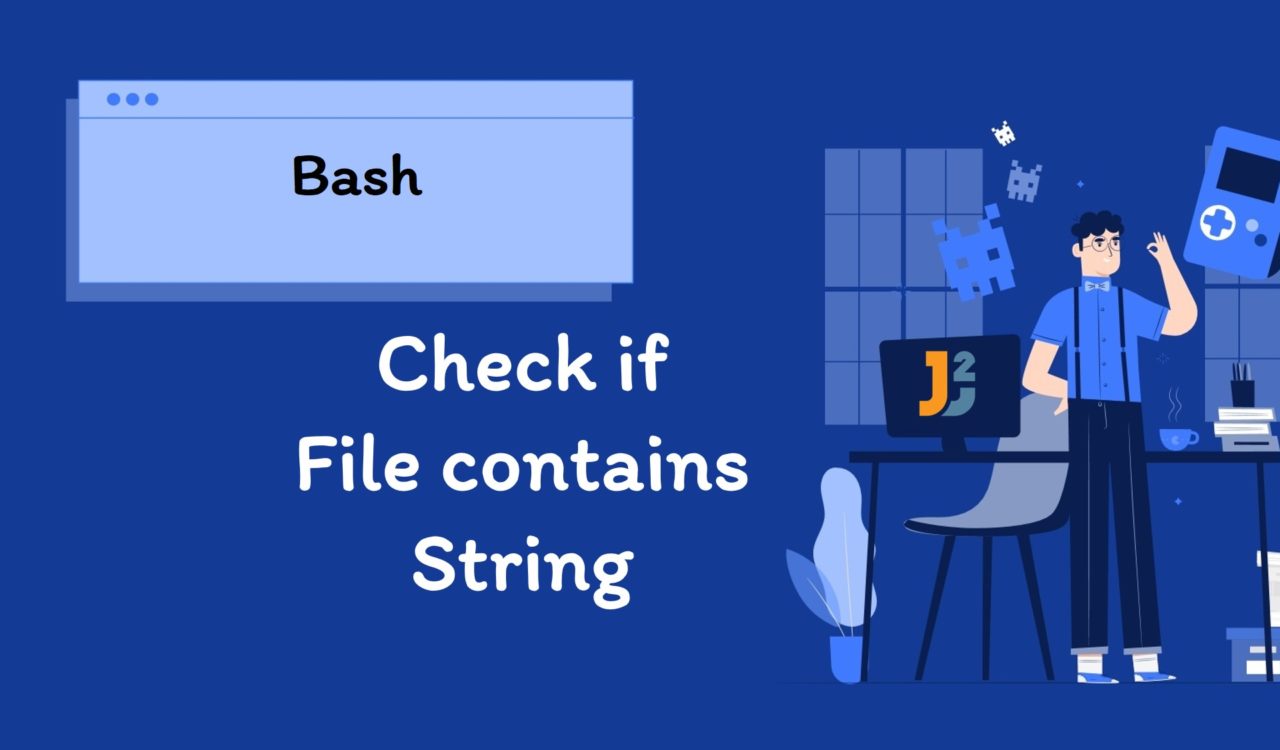Table of Contents
1. Overview
In this article, we will see how to check if output contains String in Bash using grep, Conditional Expressions, awk, sed commands with various options.
2. Introduction to Problem Statement
We will use ls -l to list directories and files in long format and search for .txt string in the output.
For example:
|
1 2 3 4 5 6 7 |
-rw-r--r-- 1 user user 0 Jul 6 09:47 Customers.xlsx -rw-r--r-- 1 user user 0 Jul 5 03:50 File1.txt -rw-r--r-- 1 user user 0 Jul 5 03:50 File2.txt -rw-r--r-- 1 user user 0 Jul 5 03:50 File3.txt -rw-r--r-- 1 user user 0 Jul 5 09:26 TestFile.md |
Our goal is to search for .txt in ls -l command’s output. Expected output is:
|
1 2 3 4 5 |
-rw-r--r-- 1 user user 0 Jul 5 03:50 File1.txt -rw-r--r-- 1 user user 0 Jul 5 03:50 File2.txt -rw-r--r-- 1 user user 0 Jul 5 03:50 File3.txt |
3. Using grep Command
The grep is a text-searching utility optimized for pattern matching, making it highly efficient and fast for such tasks.
Let’s see with help of example:
|
1 2 3 4 5 6 7 |
if ls -l | grep -q ".txt"; then echo "Text files found." else echo "No text files found." fi |
Explanation:
- This method uses
grep -q ".txt", where-qstands for"quiet". It causes grep to not output anything but to exit with status 0 if the pattern is found, and 1 otherwise. - The if statement then checks the exit status of grep. If grep finds the string, the first block (
echo "Text files found.") is executed; if not, the else block executes.
3.1 Searching for Pattern Using grep
We can use grep with -E option to search for pattern in the Output.
Suppose we need to find all .txt files in a folder. In this scenario, we can utilize *.txt as the pattern to match these specific files.
|
1 2 3 4 5 6 7 |
if ls -l | grep -qE "*.txt"; then echo "Text files found." else echo "No text files found." fi |
The -E option enables extended regular expressions, allowing us to use patterns like *.txt. This method is particularly effective for pattern matching within scripts.
3.2 Searching with case-insensitive string
By default, grep search is case-sensitive. To do a case-insensitive search, use -i option.
|
1 2 3 4 5 6 7 |
if ls -l | grep -iq ".TXT"; then echo "Text files found." else echo "No text files found." fi |
4. Using Bash Conditional Expressions
Bash conditional expressions are a powerful feature in shell scripting, allowing for decision-making based on the evaluation of conditions within a script.
4.1 Searching for Pattern
In Bash, the `[[ ... =~ ... ]] construct is used for regular expression matching. Here, the =~ operator matches the left-hand side $output with the regular expression $pattern on the right-hand side.
Let’s see with the help of example:
|
1 2 3 4 5 6 7 |
if [[ $(ls -l) == *".txt"* ]]; then echo "Text files found." else echo "No text files." fi |
Here, if the match is found, the if block will execute. The [[ $output =~ $pattern]] condition evaluates as true and the message "Text files found." is printed. Otherwise, the condition evaluates as false, and the else block will execute with the message "No text files.".
4.2 Searching with case-insensitive string
In Bash version 4 and later, we can use the shopt -s nocasematch option to enable case-insensitive matching for the [[ ]] conditional expressions.
Example with shopt:
|
1 2 3 4 5 6 7 8 9 |
shopt -s nocasematch if [[ $(ls -l) == *"file.txt"* ]]; then echo "file.txt found (case-insensitive)." else echo "file.txt not found (case-insensitive)." fi shopt -u nocasematch |
In this example, shopt -s nocasematch enables case-insensitive pattern matching within [[ ]], and shopt -u nocasematch is used to unset this option after the check.
This method is generally fast, especially for simple patterns and smaller outputs. However, it may be less efficient for complex patterns or large outputs compared to grep.
5. Using awk
awk is a powerful scripting language for text processing and is typically used for data extraction.
Let’s use awk to search string .txt in the output.
|
1 2 3 |
ls -l | awk '/\.txt/ {found=1} END {if(found) print "Text files found."; else print "No text files."}' |
Explanation:
ls -lcommand to list file in the directory.|is used to pass output ofls -ltoawkcommand.awkscans the output ofls -lfor lines containing.txt.- It sets a
flagfound when the pattern is matched. - The
ENDblock in awk is used to print the final output based on thefoundflag.
This method is highly efficient, particularly for complex data manipulation.
Further reading:
6. Using sed with grep Command
The sed (Stream Editor) is a powerful and versatile text processing tool that performs text transformations on an input stream (a file or input from a pipeline).
Here, we will use sed for preprocessing and grep for final check. Let’s see with the help of example:
|
1 2 3 4 5 6 7 |
if ls -l | sed '/\.txt/!d' | grep -q .; then echo "Text files found." else echo "No text files." fi |
Explanation:
sed '/\.txt/!d'deletes all lines not containing .txt.- The output is then piped to
grepto check if there’s any remaining text. - This method combines
sedfor preprocessing withgrepfor final detection.
Let’s understand more about sed '/\.txt/!d':
-
sed: This is the stream editor command in Unix/Linux, used for parsing and transforming text. -
'/.txt/!d': This is the expression passed to sed, consisting of two parts:-
/.txt/: This part is a pattern match. It looks for lines that contain the string.txt. The dot . is escaped as . to indicate a literal period character, since in regular expressions, a dot is a special character that matches any single character. -
!: The exclamation mark is used here to negate the pattern match. It means "for lines that do not match the pattern". -
d: This is the delete command in sed. It deletes the lines from the output.
-
While sed is efficient for text processing, this method may be less performant due to the use of multiple commands and pipes.
7. Conclusion
In Bash, checking if a command’s output contains a specific string can be accomplished through various methods, each with its advantages. grep stands out for its simplicity and efficiency in pattern searching. Bash conditional expressions offer a built-in solution without external dependencies. awk provides a robust approach for more complex text processing needs. Lastly, sed, combined with grep, offers a versatile approach, though it might be less efficient for simple tasks.