In this post, we will see how to write UTF-8 Encoded Data.
Sometimes, we have to deal with UTF-8 Encoded Data in our application. It may be due localization or may be processing data from user input.
We will use Hindi language sentences to write in file.
There are three ways to write UTF-8 Encoded Data in Java.
Table of Contents
Using Files’s newBufferWriter()
We can use java.nio.file.Files's newBufferedWriter() to write UTF8 data to file.
|
1 2 3 4 5 6 7 8 9 10 11 12 13 14 15 16 17 18 19 20 21 22 23 24 25 26 27 28 29 30 31 32 33 |
package org.arpit.java2blog; import java.io.BufferedWriter; import java.io.IOException; import java.nio.charset.Charset; import java.nio.file.FileSystems; import java.nio.file.Files; import java.nio.file.Path; public class WriteUTF8NewBufferWriter { public static void main(String[] args) { writeUTF8UsingnewBufferWriter(); } // using newBufferedWriter method of java.nio.file.Files private static void writeUTF8UsingnewBufferWriter() { Path path = FileSystems.getDefault().getPath("/users/apple/WriteUTF8newBufferWriter.txt"); Charset charset = Charset.forName("UTF-8"); try { BufferedWriter writer = Files.newBufferedWriter(path, charset); writer.write("यह फ़ाइल UTF-8 newBufferWriter से लिखी गई है"); writer.flush(); writer.close(); } catch (IOException x) { System.err.format("IOException: %s%n", x); } } } |
When you run above program, WriteUTF8newBufferWriter.txt will be created at /users/apple/WriteUTF8newBufferWriter.txt.
Let’s open the file and have a look at content.
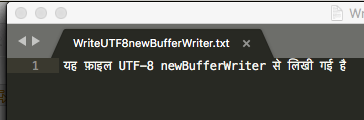
Using BufferedWriter
We need to pass encoding as UTF8 while creating new OutputStreamWriter.
|
1 2 3 4 5 6 7 8 9 10 11 12 13 14 15 16 17 18 19 20 21 22 23 24 25 26 27 28 29 30 31 32 33 34 35 36 37 38 |
package org.arpit.java2blog; import java.io.BufferedWriter; import java.io.File; import java.io.FileOutputStream; import java.io.IOException; import java.io.OutputStreamWriter; import java.io.UnsupportedEncodingException; import java.io.Writer; public class WriteUTF8DataMain { public static void main(String[] args) { try { File utf8FilePath = new File("/users/apple/UTFDemo.txt"); Writer writer = new BufferedWriter(new OutputStreamWriter( new FileOutputStream(utf8FilePath), "UTF8")); writer.append("UTF-8 Demo for java2blog.com").append("\r\n"); writer.append("यह हिंदी का वाक्य है").append("\r\n"); writer.flush(); writer.close(); } catch (UnsupportedEncodingException e) { e.printStackTrace(); } catch (IOException e) { e.printStackTrace(); } catch (Exception e) { e.printStackTrace(); } catch (Throwable e) { e.printStackTrace(); } } } |
When you run above program, UTFDemo.txt will be created at /users/apple/UTFDemo.txt.
Let’s open the file and have a look at content.
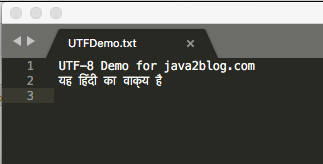
Using DataOutputStream’s writeUTF() method
We can use DataOutputStream's writeUTF() to write UTF8 data to file.
|
1 2 3 4 5 6 7 8 9 10 11 12 13 14 15 16 17 18 19 20 21 22 23 24 25 26 |
package org.arpit.java2blog; import java.io.DataOutputStream; import java.io.EOFException; import java.io.FileOutputStream; import java.io.IOException; public class WriteUTFMain { public static void main(String[] args) { try { FileOutputStream fos = new FileOutputStream("/users/apple/WriteUTFDemo.txt"); DataOutputStream dos = new DataOutputStream(fos); dos.writeUTF("आप कैसे हैं"); dos.close(); } catch(EOFException ex) { System.out.println(ex.toString()); } catch(IOException ex) { System.out.println(ex.toString()); } } } |
Output:
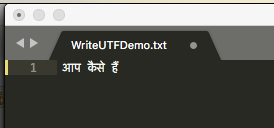
When you run above program, WriteUTFDemo.txt will be created at /users/apple/WriteUTFDemo.txt.
That’s all about how to write UTF-8 Encoded Data in java


