- Introduction to web services
- Web services interview questions
- SOAP web service introduction
- RESTful web service introduction
- Difference between SOAP and REST web services
- SOAP web service example in java using eclipse
- JAX-WS web service eclipse tutorial
- JAX-WS web service deployment on tomcat
- Create RESTful web service in java(JAX-RS) using jersey
- RESTful web service
- JAXRS json example using jersey
- RESTful web service
- JAXRS CRUD example using jersey
- AngularJS RESTful web service
- JAXRS CRUD example using $http
- RESTful Web Services (JAX-RS) @QueryParam Example
- Spring Rest simple example
- Spring Rest json example
- Spring Rest xml example
- Spring Rest CRUD example
In previous post, we have used @PathParam for passing parameter to URL in RESTful Web Services json example and we have directly passed parameter values but JAXRS @QueryParam can be used to pass query parameters. In case of @QueryParam, we pass parameters as well as its values.
For example: http://localhost:8080/JAXRSJsonExample/rest/countries/country?id=3&countryName=Nepal
Here Parameter names are id,countryName and its values are 3,Nepal respectively.
@QueryParam can be used in case of filtering . When you want show both param as well value in url.
For example: Lets say you are showing list of customers on a website and you can show 10 at a time. When user click next , he will see next 10 customers, so in this case, we can use @QueryParam may look something like this
http://localhost:8080/JAXRSJsonExample/rest/listOfCustomers?start=10&size=10
1) Follow steps on RESTful Web Services json example to create simple RESTful web services which uses @PathParam.
2) Change CountryRestService.java to use @QueryParam as below.
|
1 2 3 4 5 6 7 8 9 10 11 12 13 14 15 16 17 18 19 20 21 22 23 24 25 26 27 28 29 30 31 32 33 34 35 36 37 38 39 40 41 42 43 44 45 46 47 48 49 50 51 52 53 54 55 56 57 58 59 60 61 |
package org.arpit.java2blog.jaxrs; import java.util.ArrayList; import java.util.List; import javax.ws.rs.GET; import javax.ws.rs.Path; import javax.ws.rs.Produces; import javax.ws.rs.QueryParam; import javax.ws.rs.core.MediaType; import org.arpit.java2blog.bean.Country; /* * author: Arpit Mandliya * */ @Path("/countries") public class CountryRestService { @GET @Produces(MediaType.APPLICATION_JSON) public List<Country> getCountries() { List<Country> listOfCountries = new ArrayList<Country>(); listOfCountries=createCountryList(); return listOfCountries; } @GET @Path("/country") @Produces(MediaType.APPLICATION_JSON) public Country getCountryById(@QueryParam("id") int id,@QueryParam("countryName") String countryName) { List<Country> listOfCountries = new ArrayList<Country>(); listOfCountries=createCountryList(); for (Country country: listOfCountries) { if(country.getId()==id && country.getCountryName().equalsIgnoreCase(countryName)) return country; } return null; } // Utiliy method to create country list. public List<Country> createCountryList() { Country indiaCountry=new Country(1, "India"); Country chinaCountry=new Country(4, "China"); Country nepalCountry=new Country(3, "Nepal"); Country bhutanCountry=new Country(2, "Bhutan"); List<Country> listOfCountries = new ArrayList<Country>(); listOfCountries.add(indiaCountry); listOfCountries.add(chinaCountry); listOfCountries.add(nepalCountry); listOfCountries.add(bhutanCountry); return listOfCountries; } } |
That’s all. We need to run the application now.
Run the application
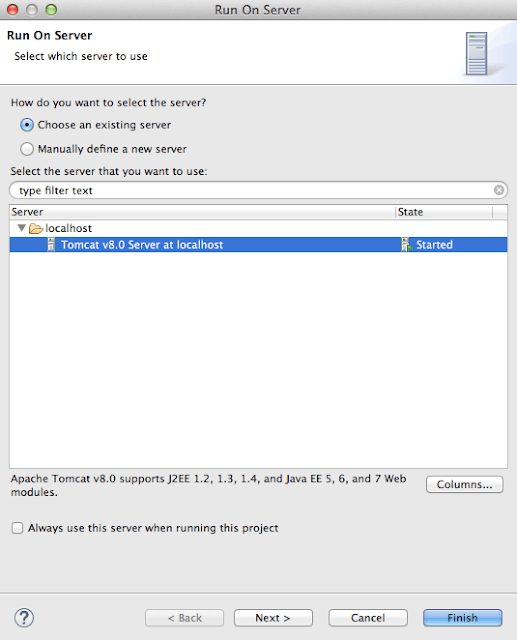
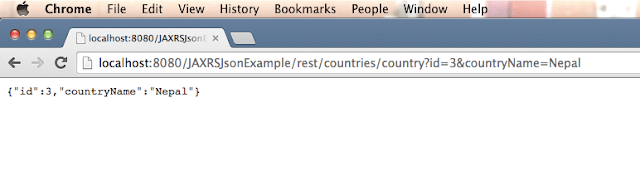
We are done with Restful web services json QueryParam example. If you are still facing any issue, please comment.



Good explanation.