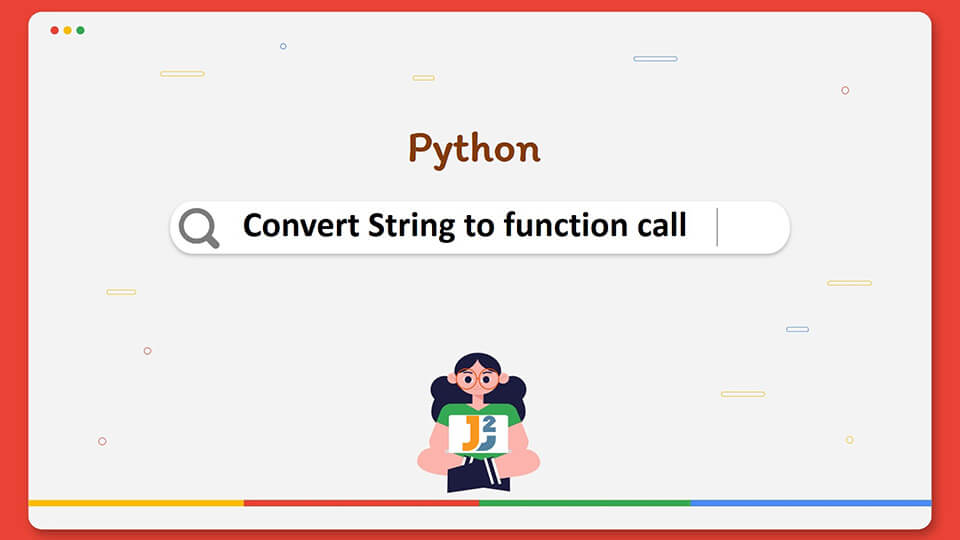Table of Contents
- String To Function Using The eval() Function In Python
- String To Function Using The getattr() Function In Python
- String To Function Using The getattr() Function And Module Name
- String To Function Using The getattr() Function And Class Name
- String To Function Using The getattr() Function And Class Instance
- Conclusion
Strings are one of the most used data structures when we process text data. We also use different functions in our program. But, have you ever tried to convert a string to a function given that a function with the same name has been defined in a different module or class? In this article, we will discuss how we can convert string to function call using different ways in python
String To Function Using The eval() Function In Python
The eval() function takes a string expression as input, parses it, and returns the output after evaluating the input expression. For instance, we can evaluate a mathematical expression using the eval() function as follows.
|
1 2 3 4 5 6 7 8 9 |
num1 = 10 num2 = 5 expression = "num1+num1*num2" result = eval(expression) print("num1 and num2 are {} and {} respectively".format(num1, num2)) print("expression is:", expression) print("result is:", result) |
Output:
|
1 2 3 4 5 |
num1 and num2 are 10 and 5 respectively expression is: num1+num1*num2 result is: 60 |
We can also use the eval() function to convert a string to a function. Here, the input string is the name of the function. In the eval() function, we will pass the name of the function and the ‘()’ separated by the addition symbol ‘+’. Upon execution, the eval() function will call the input function and will return the output of the function whose name was given as the input argument.
For instance, look at the following example.
|
1 2 3 4 5 6 7 8 9 10 |
def printTenNumbers(): for i in range(11): print(i, end=" ") input_string = "printTenNumbers" eval(input_string + "()") |
Output:
|
1 2 3 |
0 1 2 3 4 5 6 7 8 9 10 |
Here, we have declared a function named ‘printTenNumbers’ that prints the numbers from 1 to 10. We have passed the function name i.e. ‘printTenNumbers’ and ‘()’ separated by + sign to the eval() function. The eval() function first calculated the expression ‘‘printTenNumbers + “()”’ to ‘printTenNumbers()’. After that printTenNumbers() is executed and the numbers are printed. Hence, we have converted a string to a function in python, Given that a function with the name of the given string is already defined.
String To Function Using The getattr() Function In Python
In python, the getattr() function is used to extract the value of an attribute from a class or a module using its name. The syntax for the getattr() function is as follows.
getattr(object, attribute,default)
Here,
- The ‘
object’ may be a class name, a module name, or an instance of a class. - ‘
attribute’ is the name of thefield,function, ormethodthat we want to extract from the class or the module. - ‘
default’ is the default value if the input ‘attribute’ name is not found in the object.
Let us understand the working of the getattr() function using the following example.
|
1 2 3 4 5 6 7 8 9 10 11 12 13 |
class Laptop: def __init__(self, model, ram, processor): self.model = model self.RAM = ram self.processor = processor myLaptop = Laptop("Inspiron", "16GB", "Octa Core") var = "processor" output = getattr(myLaptop, var) print(output) |
Output:
|
1 2 3 |
Octa Core |
Here, we have defined a class Laptop with three attributes namely model, RAM, and processor. Then we have created a Laptop object named myLaptop. After that, we have extracted the value of the attribute processor using the getattr() function. We can obtain the value of any attribute of the myLaptop object.
Hence, getattr() function can be used to obtain values of different attributes of a class, object, or module.
Having understood the working of the getattr() function, let us now use the getattr() function to convert a string to function in python.
String To Function Using The getattr() Function And Module Name
If we have the name of a function defined in a different module, we can convert the string to function using the getattr() function. For this, we will pass the name of the function to the getattr() function as the first argument and the name of the module as the second argument. The getattr() function will return a function that will behave exactly the same as the function whose name is given as input.
For instance, we can use the factorial() function defined in the math module using the string ‘factorial’ and the module name ‘math’ to define a function that behaves exactly like the factorial() function as follows.
|
1 2 3 4 5 6 7 8 |
import math var = "factorial" output_function = getattr(math, var) output = output_function(6) print(output) |
Output:
|
1 2 3 |
720 |
Here,you can observe that output_function works exactly the same as the factorial function. Hence, we have converted the string factorial to a function. You should always import the module whose name you are passing as an input argument to the getattr() function. Otherwise, the program will run into errors.
String To Function Using The getattr() Function And Class Name
Instead of the module name, we can use the class name and the name of a method defined in the class to convert a string to a function. Here, we will pass the name of the method as the first argument to the getattr() function and the name of the class as the second input argument. The getattr() function will return a function that will behave in a similar manner to the method whose name we have passed to the getattr() function. You can execute the output function by passing an instance of the class as its first argument.
For instance, look at the following example.
|
1 2 3 4 5 6 7 8 9 10 11 12 13 14 15 16 17 18 19 |
class Laptop: def __init__(self, model, ram, processor): self.model = model self.RAM = ram self.processor = processor def print_details(self): print("Hi! My details are as follows:") print("Model:", self.model) print("RAM:", self.RAM) print("Processor:", self.processor) myLaptop = Laptop("Inspiron", "16GB", "Octa Core") var = "print_details" output_function = getattr(Laptop, var) output_function(myLaptop) |
Output:
|
1 2 3 4 5 6 |
Hi! My details are as follows: Model: Inspiron RAM: 16GB Processor: Octa Core |
Here, we have also defined a print_details() method in the Laptop class. We have then converted the string print_details to function using the getattr() function and class name. You can observe that the output_function behaves the same ways as the print_details() method.
String To Function Using The getattr() Function And Class Instance
Instead of passing the class name to the getattr() function, we can also give the instance of the class i.e. object name as input along with the name of the method. After converting the string to function using this approach, we don’t need to pass the name of the object as input to the output function of the getattr() function. You can understand this using the following example.
|
1 2 3 4 5 6 7 8 9 10 11 12 13 14 15 16 17 18 19 |
class Laptop: def __init__(self, model, ram, processor): self.model = model self.RAM = ram self.processor = processor def print_details(self): print("Hi! My details are as follows:") print("Model:", self.model) print("RAM:", self.RAM) print("Processor:", self.processor) myLaptop = Laptop("Inspiron", "16GB", "Octa Core") var = "print_details" output_function = getattr(myLaptop, var) output_function() |
Output:
|
1 2 3 4 5 6 |
Hi! My details are as follows: Model: Inspiron RAM: 16GB Processor: Octa Core |
Here, you can observe that we have given the myLaptop instance to the getattr() function instead of Laptop. Due to this, we don’t need to pass myLaptop instance as an input argument to the output_function().
Conclusion
In this article, we have used different ways to convert a string to function in python. We used the eval() function and getattr() function for the same. You can use any approach to covert string to function in python as long as it works for you.
I hope you found the discussion interesting. Stay tuned for more informative articles.
That’s all about Python String to function.
Happy Learning.