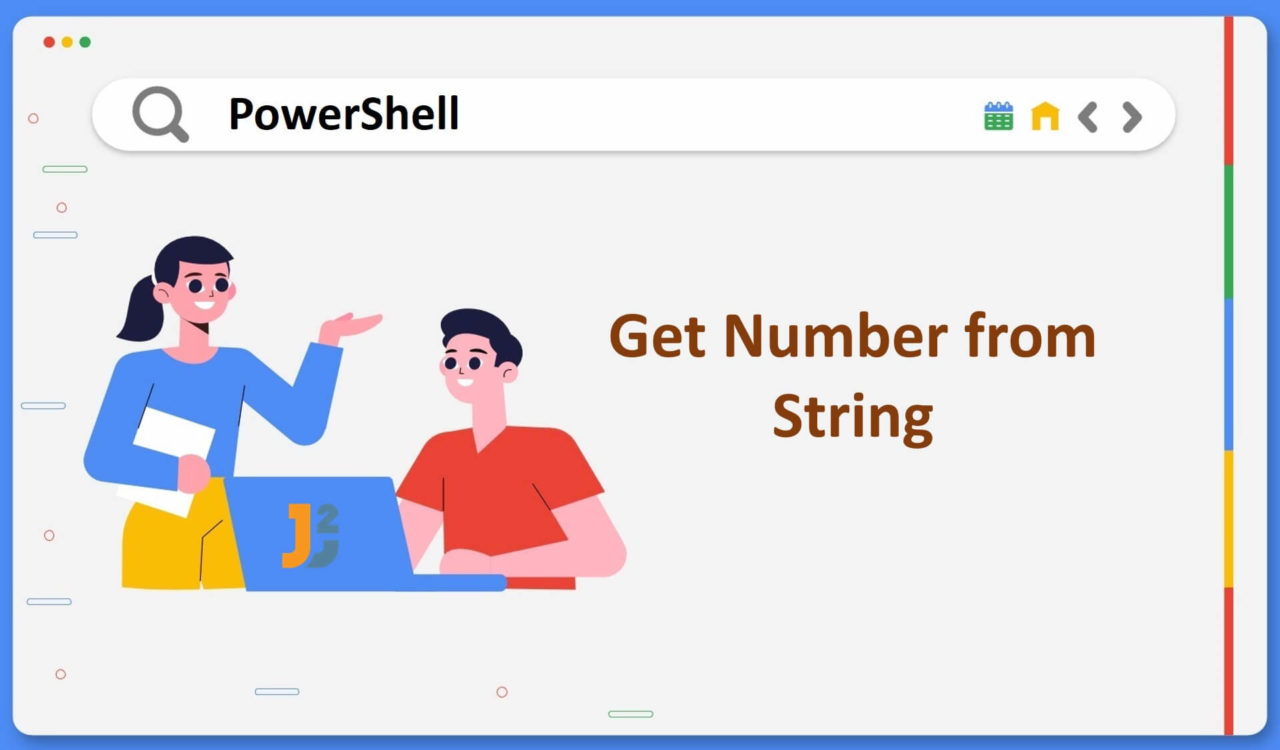Table of Contents
1. Introduction
PowerShell, a versatile scripting language used primarily on Windows, often requires the extraction of numbers from strings for data processing and manipulation.
For example, given a string Order1234, the goal is to extract the number 1234 from it. The expected output, in this case, is a numerical value (integer or float) extracted from the alphanumeric string. This article will explore various methods to achieve this in PowerShell, comparing their performance and applicability in different scenarios.
2. Using -replace Operator
The -replace operator in PowerShell is a powerful tool for string manipulation. It uses regular expressions to identify patterns in a string and replace them.
Example:
|
1 2 3 4 5 |
$string = "Order1234 and Order5678" $number = $string -replace '\D' write-host $number #Output: "12345678" |
Explanation:
- ‘\D’ is a regular expression that matches any character that’s not a digit.
- The -replace ‘\D’ replaces all non-digit characters with an empty string.
- The variable
$numberwill hold the result, which is the numeric part of the string.
3. Using -match Operator
The -match operator in PowerShell matches strings against regular expressions.
Example:
|
1 2 3 4 5 6 7 |
$string = "Order1234 and Order5678" if ($string -match '\d+') { $number = $Matches[0] } write-host $number #output:"1234" |
Explanation:
- ‘\d+’ is a regular expression that matches one or more digits.
- If the string matches the pattern,
$Matches[0]will contain the matched number. - This method is useful when you need the first number from a string.
We can observe only the first sequence of digits 10 is matched, which is the first occurrence of the pattern in the string. To get all the numeric values in the string, use the -match operator with a loop, as shown below:
|
1 2 3 4 5 6 7 8 9 |
$string = "Order1234 and Order5678" $numbers = @() while ($string -match '\d+') { $numbers += $Matches[0] $string = $string -replace $Matches[0] } write-host $numbers #output:"1234 5678" |
4. Using Regular Expressions
Regular expressions are a powerful tool for pattern matching and string manipulation. PowerShell provides several ways to utilize regular expressions for extracting numbers from strings.
4.1 Using [regex] Type Accelerator
PowerShell’s [regex] type accelerator is a shortcut for the [System.Text.RegularExpressions.Regex] class, making regex operations concise and straightforward.
Example:
|
1 2 3 4 5 6 |
$string = "Order1234 and Order5678" $matches = [regex]::Matches($string, '\d+') $number = $matches.Value Write-Host $number #Output: "1234 5678" |
Explanation:
[regex]::Matches($string, '\d+')uses theMatchesmethod to find all occurrences of one or more digits (\d+) in the string.$matches.Valueretrieves the matched number(s) from the string.
4.2 Using [System.Text.RegularExpressions.Regex] Class
The full [System.Text.RegularExpressions.Regex] class can be used for more complex regex operations.
Example:
|
1 2 3 4 5 6 7 |
$string = "Order1234 and Order5678" $regex = New-Object System.Text.RegularExpressions.Regex('\d+') $matches = $regex.Matches($string) $number = $matches.Value Write-Host $number #Output: "1234 5678" |
Explanation:
New-Object System.Text.RegularExpressions.Regex('\d+')creates a regex object for matching one or more digits.$regex.Matches($string)finds all numeric matches in the string.$matches.Valueextracts the matched number(s).
5. Using -split Operator
The -split operator can be used to split a string into an array, making it easier to extract numbers.
Example:
|
1 2 3 4 5 6 |
$string = "Order1234 and Order5678" $parts = $string -split '\D+' $number = $parts -join '' Write-Host $number #Output: 12345678 |
Explanation:
$string -split '\D+'splits the string at every non-digit character (\D+).$parts -join ''concatenates the resulting array elements to form the extracted number.
6. Using Custom Function with Select-String
For more complex scenarios, a custom function utilizing Select-String can be used.
Example:
|
1 2 3 4 5 6 7 8 9 10 11 12 13 14 |
function Get-NumberFromString { param ( [string]$InputString ) $InputString | Select-String -Pattern '\d+' -AllMatches | ForEach-Object { $_.Matches.Value } } $string = "Order1234 and Order5678" $numbers = Get-NumberFromString -InputString $string write-host $numbers #output:"1234 5678" |
Explanation:
Select-String -Pattern '\d+' -AllMatchesfinds all occurrences of one or more digits in the string.ForEach-Objectiterates over each match found, and$.Matches.Valueextracts the numbers.- This function returns an array of all numbers found in the string.
7. Extracting Number from String in PowerShell, Including Decimal Points
Extracting numbers from strings in PowerShell often requires handling not just integers but also decimal numbers. This capability becomes essential in scenarios involving financial data, measurements, or any data format where decimal points are significant.
We will use different methods to do it.
7.1 Using -replace Operator for Decimals
|
1 2 3 4 5 |
$string = "Total: $1234.56" $number = $string -replace '[^\d.]' write-host $number #Output: "1234.56" |
-replace operator is used with a modified regular expression '[^\d.]', which replaces every character that is not a digit or a decimal point. This effectively isolates the decimal number in the string.
7.2 Using -match Operator for Decimals
|
1 2 3 4 5 6 7 |
$string = "Total: $1234.56" if ($string -match '(\d+\.\d+)') { $number = $Matches[0] } write-host $number #Output: "1234.56" |
-match operator with the regular expression (\d+\.\d+), which matches a sequence of one or more digits followed by a decimal point and more digits. The first match is stored in $Matches[0].
7.3 Using [regex] for Decimals
|
1 2 3 4 5 6 |
for Decimals"]$string = "Total: $1234.56" $matches = [regex]::Matches($string, '\d+\.\d+') $number = $matches.Value write-host $number #Output: "1234.56" |
[regex] type accelerator is used to find all occurrences of the decimal number pattern \d+\.\d+ in the string. The .Value property retrieves the matched decimal number(s).
7.4 Using System.Text.RegularExpressions.Regex for Decimals
|
1 2 3 4 5 6 7 |
$string = "Total: $1234.56" $regex = New-Object System.Text.RegularExpressions.Regex('\d+\.\d+') $matches = $regex.Matches($string) $number = $matches.Value write-host $number #Output: "1234.56" |
7.5 Using -split Operator for Decimals
|
1 2 3 4 5 6 |
$string = "Total: $1234.56" $parts = $string -split '[^\d.]+' $number = $parts -join '' write-host $number #Output: "1234.56" |
-split operator is used to divide the string at every character that is neither a digit nor a decimal point. The array elements are then concatenated to form the decimal number.
8. Performance Comparison
-replaceand-matchOperators: Fast for simple and short strings. Performance decreases with complex or longer strings.Select-String: More versatile for multiple numbers but slower due to pipeline processing.[regex]Type Accelerator and[System.Text.RegularExpressions.Regex]Class: Efficient for complex patterns and longer strings, with the type accelerator being more concise.-splitOperator: Effective for straightforward cases but may not perform as well as direct regex matching for complex patterns.
9. Conclusion
Extracting numbers from strings in PowerShell can be done using various methods, each with its own strengths and limitations. The choice of method depends on the specific requirements and format of the input string. The -replace and -match operators are efficient for simple scenarios, while custom functions with Select-String offer more flexibility for complex patterns. Understanding the context and requirements of your script will guide you to choose the most appropriate method for extracting numbers in PowerShell.