PowerShell String


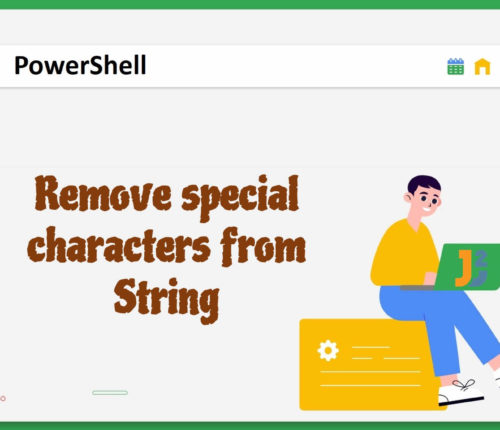 14 July
14 JulyPowerShell Remove Special Characters from String
Using Regex.Replace() Method Use the Regex.Replace() method to remove special characters from the specified string in PowerShell. [crayon-68769b26532bb827693379/] [crayon-68769b26532c5929514991/] First, we declared a variable named $str and set its value to a string containing some special characters. Then, we used the Replace() method of the Regex class from the System.Text.RegularExpressions namespace to replace the special […]
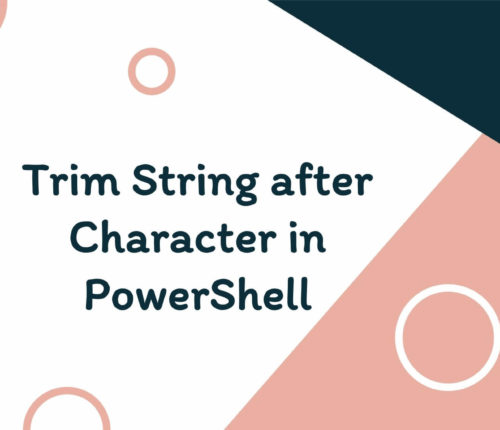 29 June
29 JunePowerShell Trim String After Character
Using Split()Method Use the Split() method to trim the string after the first occurrence of the specified character in PowerShell. [crayon-68769b26541c3724838493/] [crayon-68769b26541cc833805325/] We declared and initialized the $string variable with "Hi! Welcome to Java2Blog! Let's learn." value. Next, we chained the Split() method with the $string variable to split the $string into an array based […]
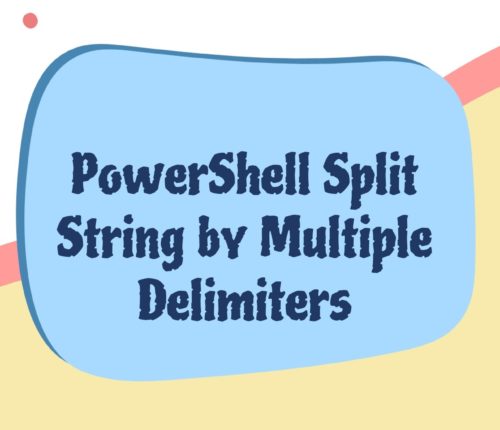 07 June
07 JunePowerShell Split String by Multiple Delimiters
Using -split Operator with Regular Expression Use the -split operator with a regular expression to split string by multiple delimiters in PowerShell. [crayon-68769b2654b77984393469/] [crayon-68769b2654b82688138001/] First, a string variable named $string and an array variable called $delimiters is defined. Then, the $string is assigned with "one,two;three four", while $delimiters is set with "[,; ]+". After that, […]
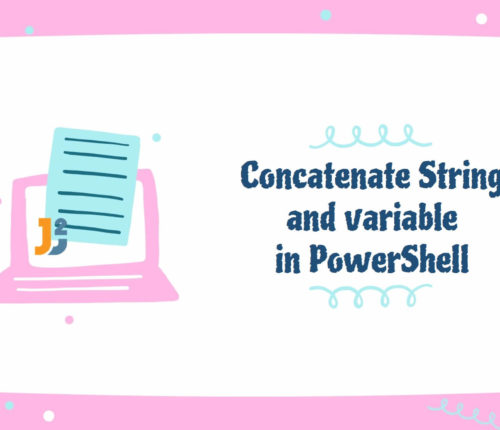 28 May
28 MayConcatenate String and Variable in PowerShell
Using Concatenation Operators Use concatenation operator represented by + to concatenate String and variable in PowerShell. [crayon-68769b26554a7791025512/] [crayon-68769b26554b1691085614/] The + is the most basic concatenation operator; we used it to concatenate the "Let's learn "string with the $variable and stored the new string in the $concatenatedStr variable, which we further used with Write-Host cmdlet to […]
 27 May
27 MayPowerShell Add Quotes to String
Using Backtick Characters Use backtick characters to add double quotes to string in PowerShell. [crayon-68769b2655fc8658015854/] [crayon-68769b2655fd1708398753/] Backtick character is escape character in PowerShell. Here, it is used to escape double quotes in the String. Use backtick characters to add single quotes to string in PowerShell. [crayon-68769b2655fd3499624577/] [crayon-68769b2655fd5517345545/] Using String Concatenation Operator Use string concatenation operator […]
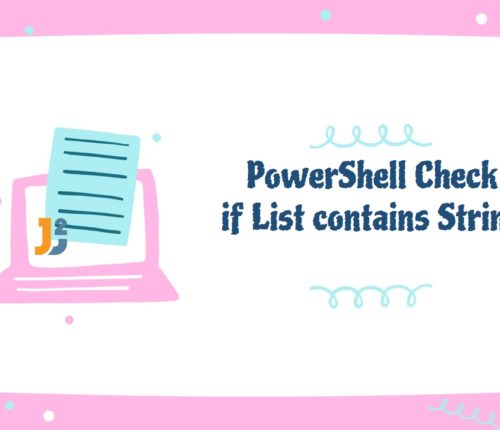 25 April
25 AprilPowerShell Check if List Contains String
Using -Contains Operator Use the -Contains operator to check if the list contains the specified string in PowerShell. [crayon-68769b2656af8864989362/] [crayon-68769b2656b02558940873/] In the above example, we used an array operator represented with @() to create a list, which we stored in the $list variable. Next, we initialized the $searchString variable with a string value we wanted […]
 24 April
24 AprilPowerShell Split and Get Last Value
Using Split() Method Use the Split() method with the indexing operator to split the specified string and get the last value in PowerShell. [crayon-68769b265775c997945840/] [crayon-68769b2657766134601153/] First, we defined a $string variable and initialized it with a string value, as shown in the above code fence. Next, we used the Split() method, passed whitespace as a […]
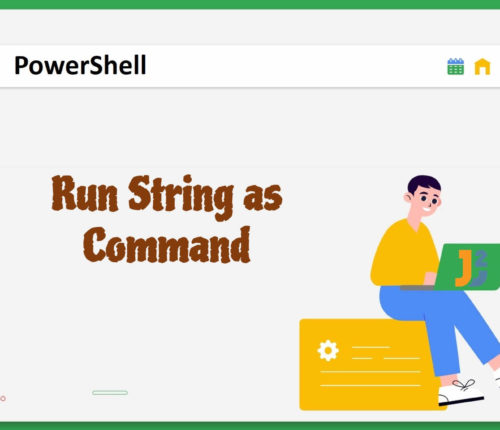 22 April
22 AprilRun String as Command in PowerShell
Using Invoke-Expression Cmdlet Use the Invoke-Expression cmdlet to run a string as a command in PowerShell. Invoke-Expression cmdlet evaluates string as command and return the result of string expression. Here is simple exampple: [crayon-68769b26580d6120123203/] This will open new notepad window. Here is more complicated example. [crayon-68769b26580de958099980/] [crayon-68769b26580e0107283089/] The Invoke-Expression evaluates a string as a PowerShell […]
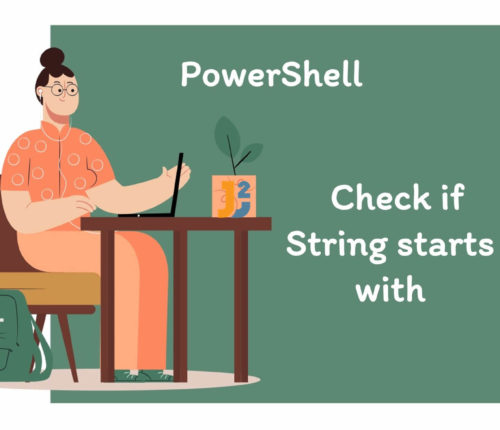 22 April
22 AprilPowerShell Check if String Starts with
Using StartsWith() Method Use the StartsWith() to check if string starts with another string in PowerShell. [crayon-68769b26589a6789411382/] [crayon-68769b26589b1900818538/] In the above code, a string variable named $text is initialized with the value of Hello, world! and another string variable called $prefix is created with the value of Hello. After that, using the StartsWith() method, the […]



