Bash String


 29 August
29 AugustBash Replace Space with Newline
If you have multiple consecutive spaces in the string, use the last solution, the for loop. You can use any of the following solutions if you have a multiline string. Using tr Command Use the tr command to replace space with newline in bash. [crayon-69a04f3fbf8b3181940867/] [crayon-69a04f3fbf8c4928710308/] We initialized the text variable with a sample string. […]
 26 November
26 NovemberCheck If File Contains String in Bash
1. Overview Searching for strings in text files is a common task in bash, used in scenarios like log file analysis and configuration file searches. This article explores various methods to check if file contains String, including both case-sensitive and case-insensitive approaches. 2. Introduction to Problem Statement Let’s consider a log file named server.log: [crayon-69a04f3fbffcc579729537/] […]
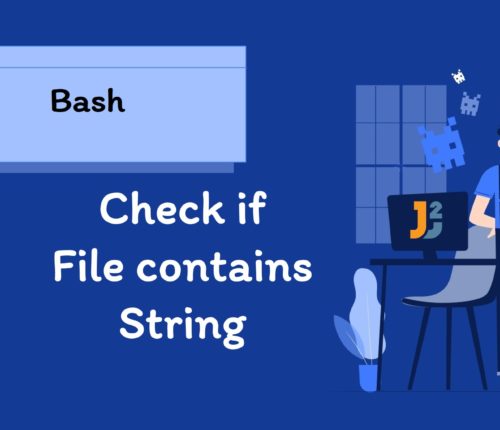 20 August
20 AugustCheck If Output Contains String in Bash
1. Overview In this article, we will see how to check if output contains String in Bash using grep, Conditional Expressions, awk, sed commands with various options. 2. Introduction to Problem Statement We will use ls -l to list directories and files in long format and search for .txt string in the output. For example: […]
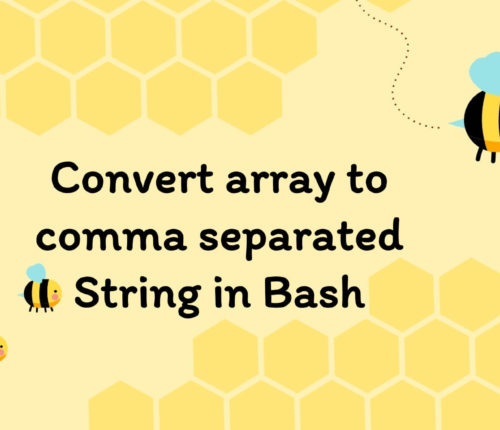 28 July
28 JulyConvert Array to Comma Separated String in Bash
Using printf Statement Use the printf statement to convert the array to a comma-separated string in Bash. [crayon-69a04f3fc0ea4180671578/] [crayon-69a04f3fc0ea9825374492/] We initialized an array containing string elements. Then, we used the printf statement to convert the specified array to a comma-separated string. How? The printf statement formatted and stored the elements of the array into the […]
 18 July
18 JulyGet Everything After Character in Bash
Using Parameter Expansion Use parameter expansion to get everything after character in Bash. [crayon-69a04f3fc1115254778678/] [crayon-69a04f3fc1119140805075/] First, we set the string variable with a string type value; then, we initialised the delimiter variable with a space character (" "). The delimiter variable contained the character, after which we wanted to extract the remaining portion of the […]
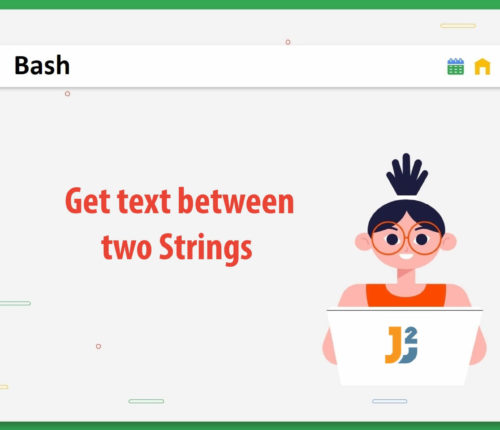 18 July
18 JulyGet Text Between Two Strings in Bash
1. Overview In scripting and programming, extracting specific portions of text from larger strings or files is a common task. In this article, we will see different ways to get text between two String using grep, awk, sed, and bash parameter expansion. 2. Introduction to Problem Statement We are given a String, and we need […]
 18 July
18 Julysed Remove Leading and Trailing Whitespace
Using sed Command with Substitutions Use the sed command with multiple substitutions to remove leading and trailing whitespaces from a single-line string in Bash. [crayon-69a04f3fc1874284655614/] [crayon-69a04f3fc189e398004426/] First, we created a variable named str and set its value to a string value which contained leading and trailing whitespaces. Then, we piped the echo $str command to […]
 01 July
01 JulyBash Remove Spaces from String
Using sed Command Use the sed command to remove spaces from string without updating the original variable in Bash. [crayon-69a04f3fc1b87257085542/] [crayon-69a04f3fc1b8c612239888/] First, we stored the string value in the var variable. Then, we piped it to the sed command, a stream editor performing operations on the text streams. In the above case, we used it […]
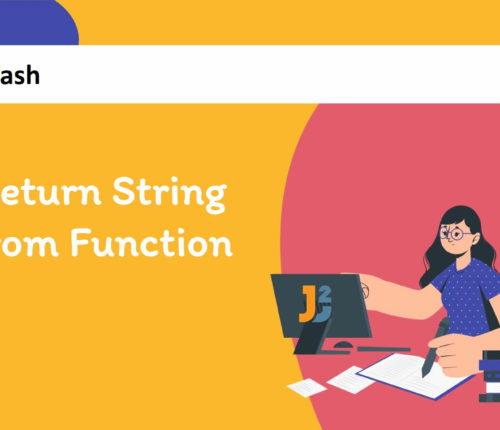 30 June
30 JuneBash Return String from Function
Using Substitution Syntax Use substitution syntax represented by $(...) to return string from function in Bash. [crayon-69a04f3fc2077739029655/] [crayon-69a04f3fc207d392800871/] You can use local variable as well if you want as below: [crayon-69a04f3fc207f330726188/] [crayon-69a04f3fc2080321486308/] In this example, the return_string() function initialized a local variable named local_str_var with the "Java2Blog" value. Then, we used an echo command to […]
