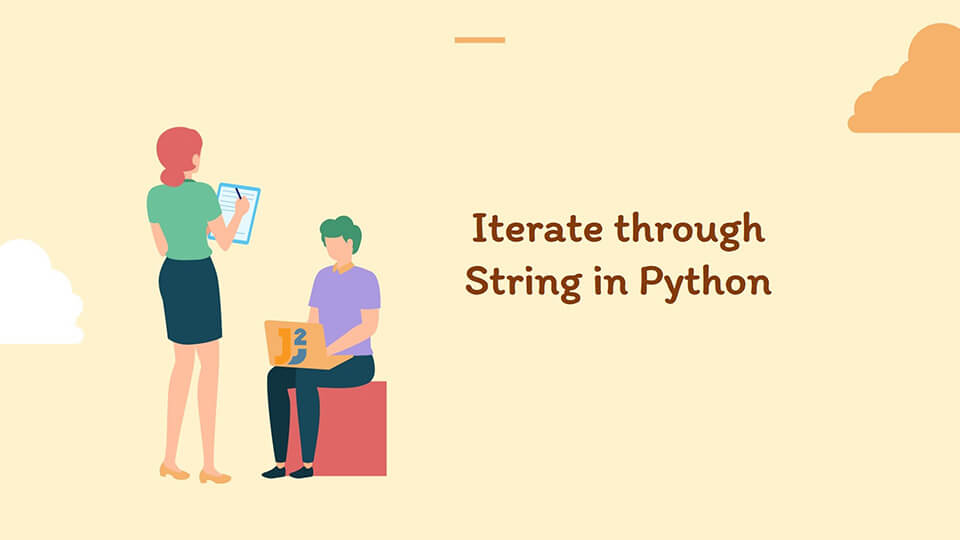Table of Contents
In this article, we will see how to loop through String in Python.
Iteration or looping means executing a set of statements till a given condition is met. In Python, we can loop over data structures to access their elements. A string is like an array of characters. We can loop through a string and display every character individually.
To achieve this, we can use the for loop and the while loop available in Python.
Use the for loop to loop through String in Python
The for loop is the most basic method to iterate over any sequence. With the help of the for loop, we can execute a set of statements once for every element or character present in a string.
For example,
|
1 2 3 4 5 |
string = "Hello World" for character in string: print(character, end=' ' ) |
Output:
- In the above example, we define the string
Hello World. - Then, we start with the
forloop using the variablecharacterthat will iterate over every alphabet in the defined string. - Finally, we print the value in this
charactervariable in every iteration.
We can use different functions within the for loop to make this iteration more convenient. We will discuss these below.
Using the range() function
The range() function generates a sequence of numbers that starts from 0 by default and increments until it encounters the stop value.
We can use it to loop through a string and individually access its characters using their index.
For example,
|
1 2 3 4 5 |
string = "Hello World" for character in range(0, len(string)): print(string[character], end=' ') |
Output:
In the above example,
- The
len()function returns the length of the string. - The
range()function generates the sequence of numbers from 0 to the length of the string. - Each number accesses the value at that position in the string.
Using the slicing [] operator
The slicing operator in Python helps in accessing different parts of a sequence or string.
We can use it to loop through a specific part of the string.
See the code below.
|
1 2 3 4 5 |
string = "Hello World" for character in string[0 : 5 : 1]: print(character) |
Output:
e
l
l
o
We can also use the slicing operator to iterate over a string in the reverse order.
We can do this in the following way.
|
1 2 3 4 5 |
string = "Hello World" for character in string[ : : -1]: print(character) |
Output:
l
r
o
W
o
l
l
e
H
Using the enumerate() function
The enumerate() function creates an enumerate object by adding a counter to an iterable. We can use this object in the for loop to iterate over the string by accessing its character and counter value at once.
For example,
|
1 2 3 4 5 |
string_name = "Hello World" for x, c in enumerate(string_name): print(c, x) |
Output:
e 1
l 2
l 3
o 4
5
W 6
o 7
r 8
l 9
d 10
Further reading:
Use the while loop to loop through String in Python
The while loop is another entry-controlled loop available in Python. Here, we can loop through to the length of the string and access characters using their indexes.
Note that in the while loop, we will have to increment the counter variable individually.
For example,
|
1 2 3 4 5 6 7 |
string = "Hello World" i = 0 while i < len(string): print (string[i]) i += 1 |
Output:
e
l
l
o
W
o
r
l
d
Conclusion
In conclusion, we have seen the use of the for loop and while loop to iterate through a string in Python. We understand that strings are inherently iterable so, it is easier to iterate through them using the for loop. Also, the functions enumerate() and range(), and the slicing operators have been demonstrated in looping through a string.