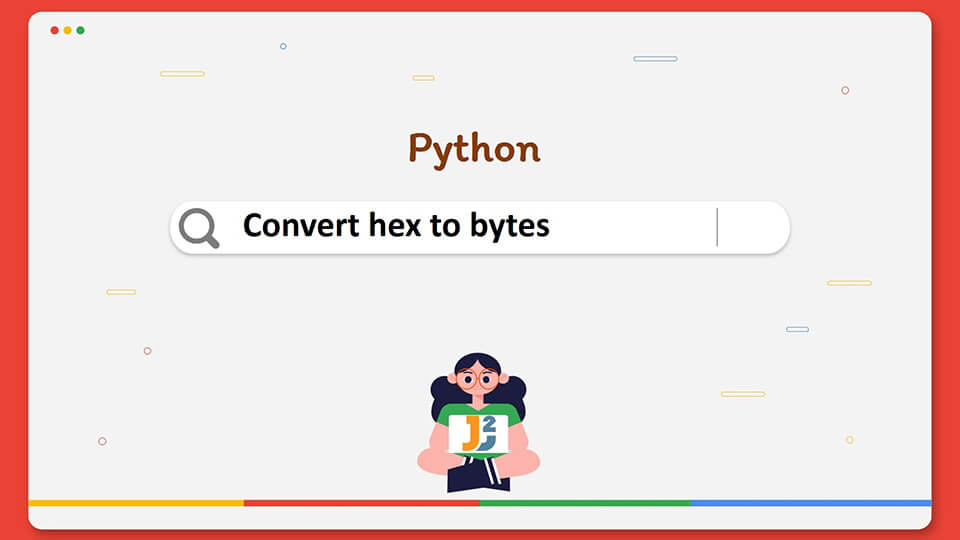Table of Contents
1. Introduction to the Problem Statement
In software development, converting hexadecimal (hex) strings to byte objects is a frequent requirement, especially when dealing with data formats and encoding. Hexadecimal, being a base-16 numeral system, offers a compact way to represent binary data, which is often needed in computational tasks.
For instance, converting the hex string "48656c6c6f" should yield the bytes object b'Hello'. Our aim is to explore different methods for this conversion, evaluate their performance, and pinpoint the scenarios where each method is most applicable.
2. Using byte.fromhex()
The bytes.fromhex() method is a straightforward approach provided by Python.
|
1 2 3 4 5 |
hex_string = "48656c6c6f" byte_data = bytes.fromhex(hex_string) print(byte_data) # Output: b'Hello' |
Explanation: Converts the hex string into a bytes object.
Use Case: Ideal for general-purpose conversion when dealing with standard hex strings. It’s simple and does not require additional imports, making it perfect for quick conversions in scripts and smaller applications.
3. Using binascii.unhexlify()
The binascii module provides a function unhexlify() for this purpose.
|
1 2 3 4 5 6 |
import binascii hex_string = "48656c6c6f" byte_data = binascii.unhexlify(hex_string) print(byte_data) # Output: b'Hello' |
Explanation: Performs a similar conversion to bytes.fromhex().
Use Case: Best suited for applications that involve a mix of different binary and ASCII conversions, like in network protocols or cryptographic functions where binary data manipulation is common.
4. Using bytearray.fromhex()
The bytearray class offers a fromhex() method.
|
1 2 3 4 5 |
hex_string = "48656c6c6f" byte_data = bytearray.fromhex(hex_string) print(byte_data) # Output: bytearray(b'Hello') |
Explanation: bytearray.fromhex(hex_string) creates a mutable bytearray object from the hex string.
Use Case: Use this when you need a mutable sequence of bytes, like in situations where the byte data needs to be modified after conversion, such as in certain real-time data processing or manipulation tasks.
5. Using codecs.decode()
The codecs module also provides functionality for this conversion.
|
1 2 3 4 5 6 |
import codecs hex_string = "48656c6c6f" byte_data = codecs.decode(hex_string, "hex") print(byte_data) # Output: b'Hello' |
Explanation: Decodes the hex string to bytes.
Use Case: Beneficial when dealing with various encoding and decoding tasks beyond just hex to bytes, particularly in text processing applications where different encodings are handled.
6. Custom Method – Manual Conversion
A more educational approach involves manually converting hex to bytes:
|
1 2 3 4 5 |
hex_string = "48656c6c6f" byte_data = bytes(int(hex_string[i:i+2], 16) for i in range(0, len(hex_string), 2)) print(byte_data) # Output: b'Hello' |
Explanation: The code converts every two hex characters to an integer using base 16, then creates a bytes object from these integers.
Use Case: While less efficient, this method is great for educational purposes, helping understand the underlying process of hex to bytes conversion. It’s also useful in environments where library functions are restricted or unavailable.
7. Conclusion
In summarizing our exploration of converting hex to byte objects in Python, we find that bytes.fromhex() and binascii.unhexlify() are both efficient and straightforward, suitable for most standard applications. bytearray.fromhex() is valuable when byte-level mutability is needed, and codecs.decode() excels in scenarios requiring handling various encodings. The manual conversion method, though less efficient, is insightful for understanding the fundamental conversion process.
The choice of method largely depends on the specific requirements of the task at hand, such as performance needs, the necessity for byte mutability, and the complexity of the surrounding implementation.