Table of Contents
In this post,we will see SOAP web service example.
Web service Tutorial Content:
- Introduction to web services
- Web services interview questions
- SOAP web service introduction
- RESTful web service introduction
- Difference between SOAP and REST web services
- SOAP web service example in java using eclipse
- JAX-WS web service eclipse tutorial
- JAX-WS web service deployment on tomcat
- Create RESTful web service in java(JAX-RS) using jersey
- RESTful web service
- JAJSONexample using jersey
- RESTful web service
- JAXRS CRUD example using jersey
- AngularJS RESTful web service
- JAXRS CRUD example using $http
- RESTful Web Services (JAX-RS) @QueryParam Example
- Spring Rest simple example
- Spring Rest json example
- Spring Rest xml example
- Spring Rest CRUD example
In this post,we will create hello world SOAP web service example in eclipse. Eclipse provides good API for creating web services.Eclipse will do all work for you-creating WSDL, stub, endpoints etc.
Steps for creating web services in eclipse:
1.Create new dynamic web project and name it SimpleSOAPExample.
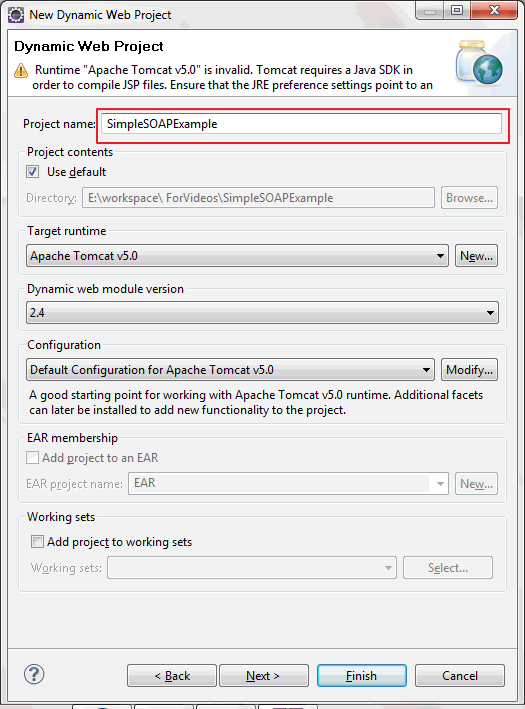
2.Create new package named org.arpit.javapostsforlearning.webservices
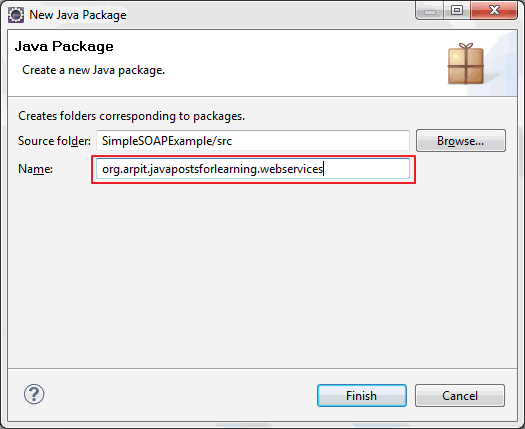
3.Create a simple java class named
HelloWorld.java|
1 2 3 4 5 6 7 8 9 10 11 |
package org.arpit.javapostsforlearning.webservices; public class HelloWorld { public String sayHelloWorld(String name) { return "Hello world from "+ name; } } |
4.Right click on
project->new->web service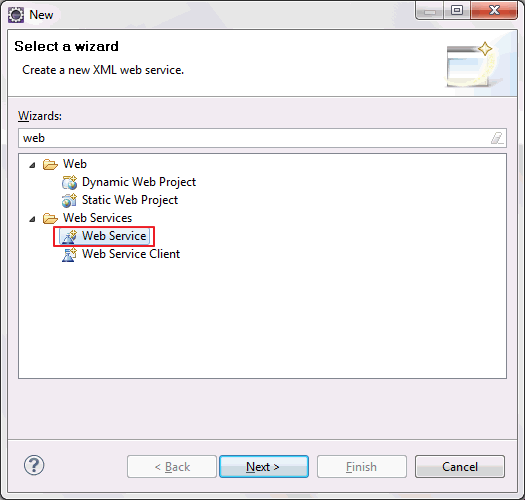 In
In 5.Click on next.
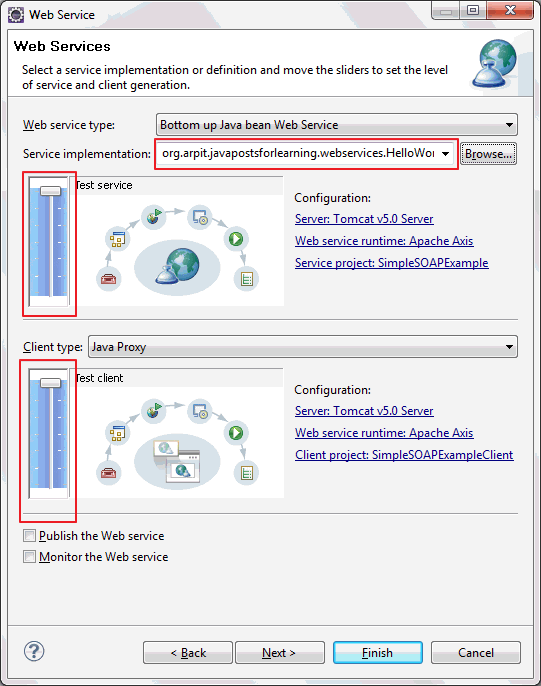
In service implementation text box,write fully qualified class name of above created class(HelloWorld.java) and move both above slider to maximum level (i.e. Test service and Test Client level) and click on finish.You are done!!A new project named
SimpleSOAPExampleClient will be created in your work space.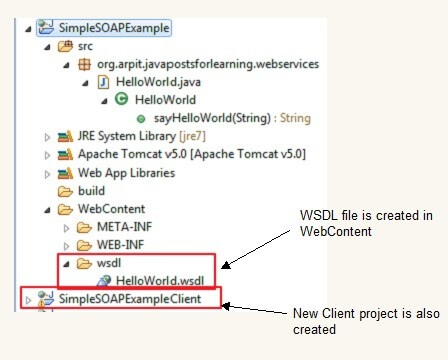
6.
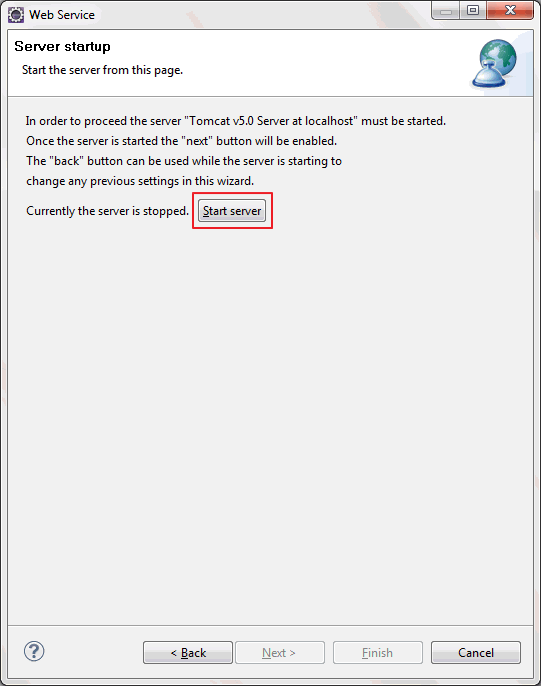
Click on
start server.7.After clicking start server,
eclipse will open test web service API. With this test API,you can test your web service.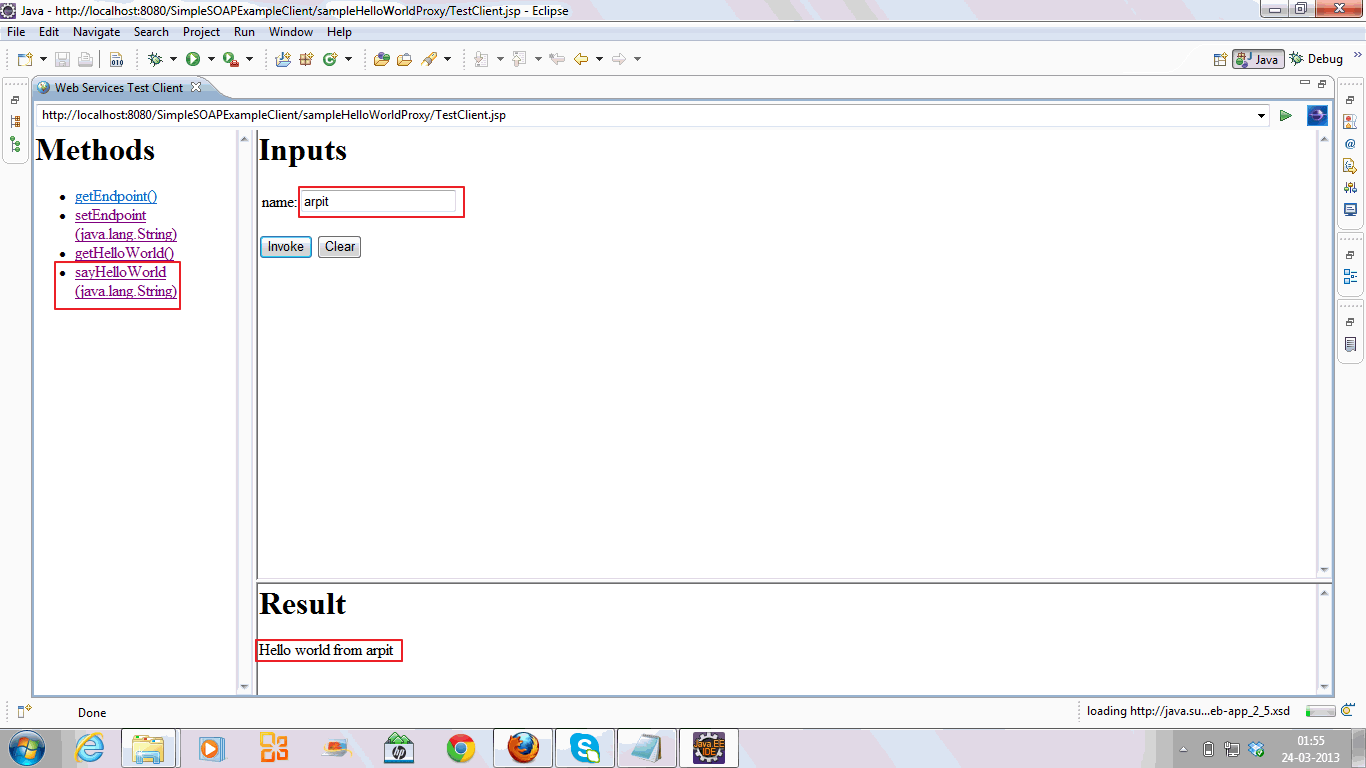
You are done!!.But to understand more about web services,you need to explore more.You can explore above created
SimpleSOAPExampleClient and learn more about web services.Source code :
In next post,you will see JAXWS web service example.
Was this post helpful?
Let us know if this post was helpful. Feedbacks are monitored on daily basis. Please do provide feedback as that\'s the only way to improve.



Nice article.
Will be the regular visitor of your blog.
Cheers
Cheers Nice Work…Thanks
Although its good to know how it works through GUI but code handling is necessary for developers to know that actually how webservice works!
Good samples for beginners to webservices.
but i don't understand how to open the last window.so till now i tried and unable to see the output.so anyone please help me.
thanks in advance
pravat kumar dash
Good tutorial. For step 5, may need to select other | web services.
My question is what is the wsdl URI to use in soap client?
where to get jsp file….. at last i dint get… but every thing is created………
I am using Spring tool suite as my IDE and i got following error when creating a web service .As i am a beginner plz reply me
error:The Tomcat v5.0 Server server does not support the service project simpleSoapExample.
Does anyone know which version of eclipse is required to do the above project example ?
Is it Eclipse IDE for Java EE Developers, 247 MB
OR is it Eclipse IDE for Java Developers, 151 MB
OR
Doesn't it matter which one ?
Downloads are offered at https://www.eclipse.org/downloads/
Thanks
It is Eclipse IDE for Java EE Developers, 247 MB.
go to window->preferences->web services->Axis2 preferences->Axis2 Runtime-> and choose axis 2 runtime locattion
gyuj
good example
Great! I created my first Web Service thank you to your article!