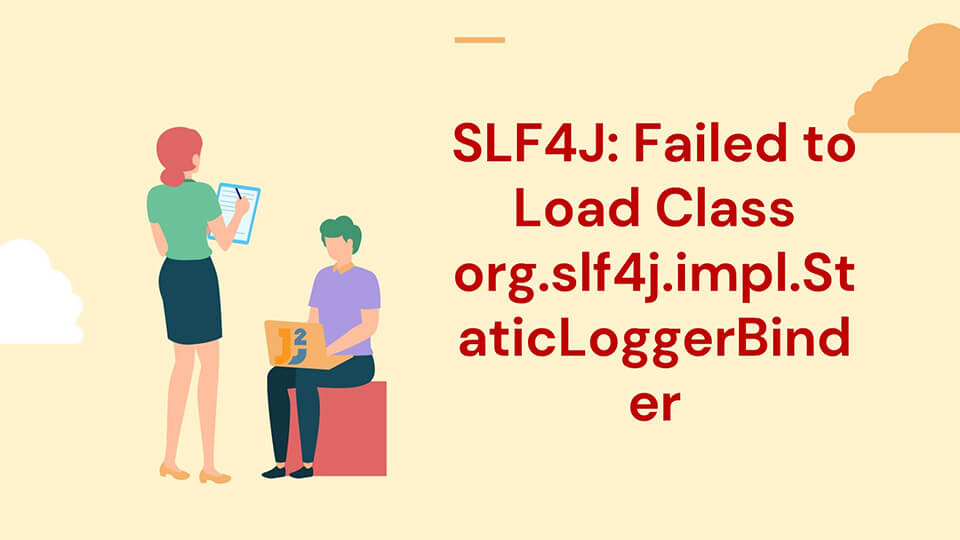Table of Contents
This article discusses the SLF4J library and the common error SLF4J: Failed to load class org.dlf4j.impl.StaticLoggerBinder that shows up while trying to use the library functionalities.
SLF4J Library
The SLF4J library is a simple abstraction library that delegates the logging calls to different logging libraries.
SLF4J stands for Simple Logging Facade for Java and provides the facade for different logging frameworks. For instance, logging frameworks such as Java Util’s logging, log4j, etc can drive calls from SLF4J.
The major use of SLF4J is when you want to enable the end-user to use any of the desired logging frameworks instead of forcing the logging framework of your choice.
Components That Are Needed to Implement the SLF4J Functionalities
You can use the SLF4J library functionalities in your code after you have added the external JAR files to your project.
There are three different components associated with the SLF4J library. Let us discuss each one of them.
- API: This is the core SLF4J API that comes in the form of
slf4j-api.jar. This file is necessary to introduce the abstraction needed for logging. After implementing this library you can now make calls toorg.slf4j.Logger. It, therefore, reduces the need for calls to particular logging frameworks. -
Binding: This is the JAR responsible for interfacing between the SLF4J API and the logging framework that the end-user might be using.
The error is shown when the program fails to load the
StaticLoggerBinderclass into the memory. This happens because the program could not find the SLF4J binding in the classpath.There following five JARs and you must include any one of these to be able to resolve the error SLF4J: Failed to load class org.dlf4j.impl.StaticLoggerBinder.
- slf4j-simple.jar
- slf4j-nop.jar
- slf4j-jdk14.jar
- logback-classic.jar
- slf4j-log4j12.jar
- Logging Library: This is the underlying logging library. SLF4J delegates all the logging calls to this underlying library.
Notes for Different Versions
If you are using the 2.0.x versions of SLF4J then you should note that these versions use the ServiceLoader mechanism.
Therefore if your program uses a logging mechanism that needs the 2.0.x and later versions you must include the slf4j-api-2.x.jar in your project classpath.
Also with version 1.6 if you do not include a binding JAR file in your project classpath, the SLF4J will make the no operation logger implementation as the default implementation.
Let us see an example of the error that this article discusses in an eclipse project.
Example of SLF4J: Failed to Load Class org.slf4j.impl.StaticLoggerBinder
To illustrate the error, the example begins by creating a new Java project in Eclipse.
- Follow File → New → Java Project to create a new Java Project.
- After the project is open, convert it to a maven project by right-clicking the project in the Package Explorer and clicking Configure → Convert To Maven Project.
- This will create a pom.xml file.
To the pom.xml file add the following dependencies within the ‘project’ tag.
|
1 2 3 4 5 6 7 8 9 |
<dependencies> <dependency> <groupId>org.slf4j</groupId> <artifactId>slf4j-api</artifactId> <version>1.7.36</version> </dependency> </dependencies> |
After adding the dependencies, save the file. It will add the slf4j-api JAR to your project if you have a stable internet connection.
Let us create a sample class to test the SLF4J. The class simply makes calls to simple SLF4J functions.
|
1 2 3 4 5 6 7 8 9 10 11 12 |
import org.slf4j.Logger; import org.slf4j.LoggerFactory; public class LoggingExample { public static void main(String [] args) { Logger l = LoggerFactory.getLogger(LoggingExample.class); l.info("Hey! this is SLF4J example."); } } |
Output:
SLF4J: Defaulting to no-operation (NOP) logger implementation
SLF4J: See http://www.slf4j.org/codes.html#StaticLoggerBinder for further details.
As expected, you can see the error message.
Resolving the Error
To resolve the error, you would need to include one of the five JARs mentioned in the article previously.
The example given here includes the slf4j-jdk14 JAR file by including the following dependency in the previous example project.
|
1 2 3 4 5 6 7 |
<dependency> <groupId>org.slf4j</groupId> <artifactId>slf4j-jdk14</artifactId> <version>1.7.36</version> </dependency> |
After saving the dependency into the pom.xml file, the project includes the slf4j-jdk14 JAR file.
Now the same program as in the previous example gives the following output.
INFO: Hey! this is SLF4J example.
Further reading:
Conclusion
The SLF4J is a popular logging abstraction but including the right JARs is important. Note that you can include different binding JARs as given in the articles as per your needs.
You can read more about SLF4J here.
This is all about the SLF4J: Failed to Load Class org.slf4j.impl.StaticLoggerBinder error.
Hope you enjoyed reading the article. Stay tuned for more such articles.
Happy Learning!