Table of Contents
1. Remove Quotes from String in Php
1.1 Using str_replace() Method
Use the str_replace() function to remove quotes from String in PHP.
|
1 2 3 4 5 6 7 8 9 10 11 |
<?php $str = "Hello 'world' from \"Java2blog\""; # Remove double quotes from String in PHP $str = str_replace("\"", "", $str); # Remove single quotes from String in PHP $str = str_replace("'", "", $str); echo $str; ?> |
|
1 2 3 |
Hello world from Java2blog |
We used str_replace() to remove double quotes and single quotes from the String.
str_replace() replaces all instances of search string with replacement String. It takes three arguments:
the string to search : single quote or double quote
the string to replace, empty space
the string to be searched: Input String
str_replace() returns a new String, it does not change contents of original String.
if you want to remove both single quotes and double quotes in one call, Use below code:
|
1 2 3 4 5 6 7 8 |
<?php $str = "Hello 'world' from \"Java2blog\""; # Remove singe and double quotes from String in PHP $str = str_replace(['"',"'"], "", $str); echo $str; ?> |
|
1 2 3 |
Hello world from Java2blog |
1.2 Using preg_replace() Method
Use the preg_replace() function to remove quotes from String in PHP.
|
1 2 3 4 5 6 7 8 |
<?php $str = "'Hello 'world', \"from\" Java2blog'"; $str = preg_replace("/['\"]+/", "", $str); echo $str; ?> |
|
1 2 3 |
Hello world, from Java2blog |
We used preg_replace() with regular expression /['\"]+/ to remove double quotes and single quotes from the String.
Here is image which represents regex:
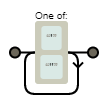
preg_replace() function takes a regular expression as an argument and replaces all matches with the specified string
preg_replace() replaces all instances of search pattern with replacement String. It takes three arguments:
regular expression : "/['\"]+/"
the string to replace, empty space
the string to be searched: Input String
preg_replace() returns a new String, it does not change contents of original String.
2. Remove Quotes from Beginning and End of String in Php
In case, you need to remove quotes only from beginning and end of the String, there are multiple ways to do it.
2.1 Using trim() Method
Use trim() method to remove quotes from beginning and end of the String.
|
1 2 3 4 5 6 7 8 9 10 11 12 |
<?php $str = "'Hello \"world\" from Java2blog'"; # Remove double quotes from beginning and end of String $str = trim( $str,'"'); # Remove single quotes from beginning and end of String $str = trim( $str,"'"); echo $str; ?> |
|
1 2 3 |
Hello world from Java2blog |
We used trim() method to remove quotes from beginning and end of String.
trim() method removes characters from beginning and end of a String.
2.2 Using preg_Replace() Method
Use preg_replace with regular expression '/^(\'(.*)\'|"(.*)")$/' to remove quotes from beginning and end of the String.
|
1 2 3 4 5 6 7 8 |
<?php $str = "'Hello 'world', \"from\" Java2blog'"; $str = preg_replace('/^(\'(.*)\'|"(.*)")$/', '$2$3', $str); echo $str; ?> |
|
1 2 3 |
Hello 'world', "from" Java2blog |
Here is image which represents regex:
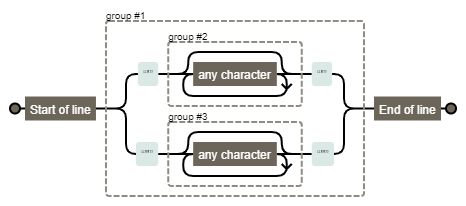
That’s all about how to remove quotes from String in PHP.


