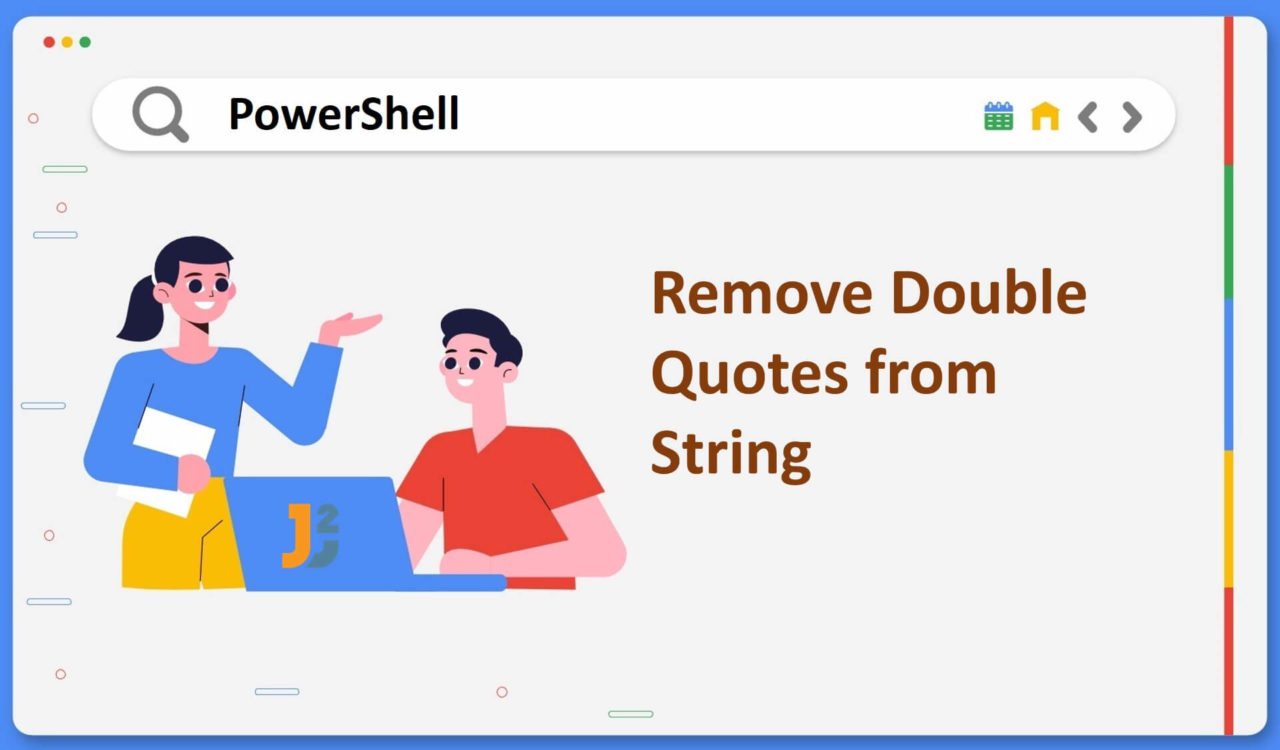Table of Contents
Using Replace() Method
Use the Replace() method to remove double quotes from a string in PowerShell.
|
1 2 3 4 5 |
$originalString = 'Hello! you are using the "Replace" method to replace Double Quotes in PowerShell' $newString = $originalString.Replace('"', "") Write-Host $newString |
|
1 2 3 |
Hello! you are using the Replace method to replace Double Quotes in PowerShell |
For the above code, we used the Replace() method to replace doubles quotes with empty space. The Replace() method took two arguments:
- First was the character or string that we wanted to replace – Double quotes (`")
- Second was the character or string we wanted to replace it with – Empty String
For example, the above code replaced all the occurrences of double quotes within the string with empty space. The order of given arguments to the Replace() method matters a lot. Note that the Double quotes was given as the first argument to search in a string, and a Empty space was given as the second argument to replace with the found match.
Let’s see another example where we removed double quotes by replacing them with single quotes.
|
1 2 3 4 5 |
$originalString = 'Hello! you are using the "Replace" method to replace Double Quotes in PowerShell' $newString = $originalString.Replace('"', "'") Write-Host $newString |
|
1 2 3 |
Hello! you are using the 'Replace' method to replace Double Quotes in PowerShell |
Further reading:
Using -replace Operator
Use the -replace operator to remove double quotes from a string in PowerShell.
|
1 2 3 4 5 6 7 |
$originalString = 'Hello! you are using the "-replace" operator to replace Double Quotes in PowerShell' $newString1 = $originalString -replace '"', "'" $newString2 = $originalString -replace '"', "" Write-Host $newString1 Write-Host $newString2 |
|
1 2 3 4 |
Hello! you are using the '-replace' operator to replace Double Quotes in PowerShell Hello! you are using the -replace operator to replace Double Quotes in PowerShell |
Here, we used the -replace operator, similar to the Replace() method, which took two arguments; the first was the regular expression pattern we wanted to match, and the second was the replacement string. Now replacement string can be anything; we are using a single quote and an empty space for the above example.
Here, the first variable, $newString1, replaced double quotes within a string with single quotes, whereas the second variable, $newString2, replaced double quotes with an empty string.
Note: The
-replaceoperator works the same way as the.Replace()method, in which we provide a string to find and replace. However, the-replaceoperator has one significant advantage: it allows us to search for matching strings usingregular expressions (regex), which is impossible using the.Replace()method.
Consider another example of using a regular expression to remove double quotes in PowerShell:
|
1 2 3 4 5 |
$originalString = 'Hello! you are using the "-replace" operator to replace Double Quotes in PowerShell' $newString = $originalString -replace '[""]', "'" Write-Host $newString |
|
1 2 3 |
Hello! you are using the '-replace' operator to replace Double Quotes in PowerShell |
The above code snippet replaced all double quotes in the specified string with single quotes. Here, the -replace operator was used with the regular expression [""] to match the double quotes.
That’s all about how to remove double quotes from String in PowerShell.