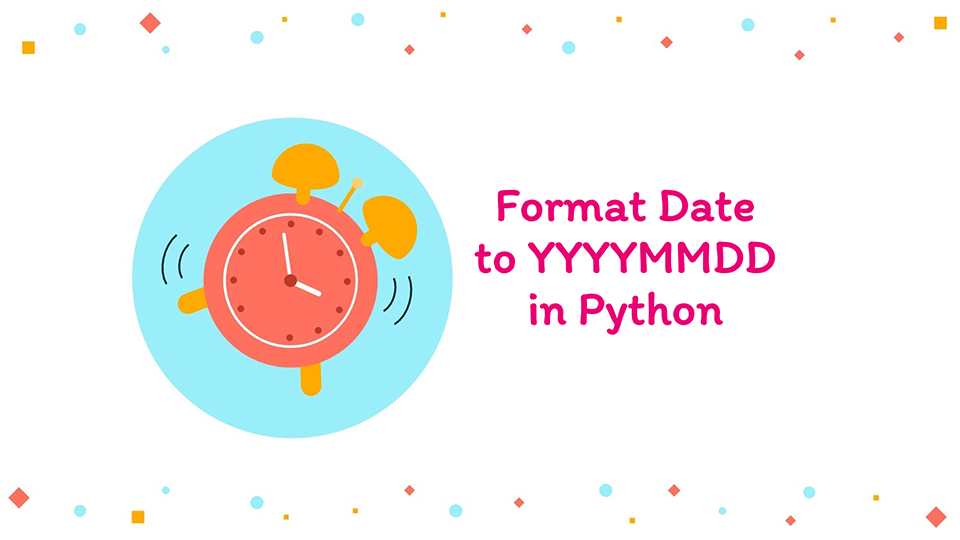Table of Contents
1. Introduction to the Problem Statement
Formatting dates into specific string representations is a crucial task in Python, especially in areas like data processing and reporting. One common format is “YYYYMMDD,” which is often used for its simplicity and ease of sorting.
For instance, given a Python datetime object representing a date, say 2021-11-27, and we need to format this date into YYYYMMDD format, resulting in 20211127.
We will explore various methods, including standard and third-party libraries, to format a date into YYYYMMDD format. We aim to compare these methods for simplicity, readability, and performance.
2. Using strftime() Method
The strftime() method in Python’s datetime module is a straightforward way to format dates.
|
1 2 3 4 5 6 7 8 9 10 |
from datetime import datetime # Given date date_obj = datetime(2021, 11, 27) # Formatting to YYYYMMDD formatted_date = date_obj.strftime("%Y%m%d") print(formatted_date) # Output: "20211127" |
Explanation:
datetime(2021, 11, 27):Creates adatetimeobject representing November 27, 2021. Thedatetimeconstructor takes the year (2021), month (11), and day (27) as arguments to create the object.date_obj.strftime("%Y%m%d"): Formats thedatetimeobject into a string. The format string"%Y%m%d"tellsstrftime()how to format the date:-
%Yis replaced by the full year (2021).%mis replaced by the zero-padded month (11).%dis replaced by the zero-padded day of the month (27).
- As a result,
formatted_datebecomes"20211127".
-
Performance:
strftime() is efficient and widely used for date formatting. It provides good performance for typical use cases.
3. Using String Formatting with f-Strings (Python 3.6+)
Python 3.6 introduced f-strings, which can be used for formatting dates in a more concise way.
|
1 2 3 4 |
formatted_date = f"{date_obj:%Y%m%d}" print(formatted_date) # Output: "20211127" |
Explanation:
- F-String (Formatted String Literal): Introduced in Python 3.6, f-strings provide a concise and readable way to embed expressions inside string literals. The syntax
f"{expression}"is used to evaluate the expression and insert its value into the string. - Formatting the
datetimeObject: Inside the f-string,date_objis ourdatetimeobject. - Date Formatting Specifiers:
- The colon
:within the curly braces{}is followed by a format specifier. %Y,%m, and%dare format codes used to represent the year, month, and day, respectively.%Yextracts the four-digit year.%mextracts the two-digit month (with leading zeros for single-digit months).%dextracts the two-digit day (with leading zeros for single-digit days).
- Therefore,
:%Y%m%dformats the date inYYYYMMDDformat.
- The colon
- Result: The expression within the f-string is evaluated, and the formatted date string is assigned to the variable
formatted_date.
Performance:
F-strings are known for their efficiency and ease of use, often outperforming traditional string formatting methods in Python.
4. Manual String Concatenation
For educational purposes, we can manually construct the date string using the individual components of the datetime object.
|
1 2 3 4 |
formatted_date = str(date_obj.year) + str(date_obj.month).zfill(2) + str(date_obj.day).zfill(2) print(formatted_date) # Output: "20211127" |
Explanation:
We concatenate the year, month, and day components of date_obj, using zfill(2) to ensure two-digit months and days.
Performance:
While this method is more verbose and manual, it helps understand the structure of datetime objects. Performance-wise, it is generally less efficient than built-in formatting functions.
5. Using arrow.format() Function
Arrow is a third-party library that simplifies date manipulation and formatting.
|
1 2 3 4 5 6 7 8 9 10 |
import arrow # Given date arrow_date = arrow.get("2021-11-27") # Formatting to YYYYMMDD formatted_date = arrow_date.format("YYYYMMDD") print(formatted_date) # Output: "20211127" |
Explanation:
arrow.get("2021-11-27")creates an Arrow object representing the specified date.arrow_date.format("YYYYMMDD")formats the date in theYYYYMMDDformat. Arrow’sformatmethod uses a syntax similar to Python’sstrftime, but with a more intuitive and readable approach.
Performance:
Arrow provides user-friendly date handling, but being an external dependency, it might add overhead compared to standard library methods.
6. Using pendulum.to_date_string() Function
Pendulum is another popular third-party library for date handling in Python.
|
1 2 3 4 5 6 7 8 9 10 |
import pendulum # Given date pendulum_date = pendulum.parse("2021-11-27") # Formatting to YYYYMMDD formatted_date = pendulum_date.to_date_string() print(formatted_date) # Output: "20211127" |
Explanation:
pendulum.parse("2021-11-27")creates a Pendulum object for the given date.pendulum_date.to_date_string()directly converts the date to theYYYYMMDDformat. However, it’s important to note thatto_date_string()might not always format the date asYYYYMMDDdepending on Pendulum’s version and settings.
Performance:
Pendulum offers extended functionality for date manipulation but is an external library, which might be less efficient than built-in methods for simple tasks.
7. Using pandas for Date Formatting
Pandas, primarily used for data analysis, also provides date formatting capabilities.
|
1 2 3 4 5 6 7 8 9 10 |
import pandas as pd # Given date as a pandas Timestamp pandas_date = pd.to_datetime("2021-11-27") # Formatting to YYYYMMDD using strftime() formatted_date = pandas_date.strftime("%Y%m%d") print(formatted_date) # Output: "20211127" |
Explanation:
pd.to_datetime("2021-11-27")converts the string to a PandasTimestampobject.pandas_date.strftime("%Y%m%d")uses thestrftime()method, similar to Python’s standarddatetime, to format theTimestampobject toYYYYMMDD.
Performance:
While Pandas is powerful for data analysis, it might be less efficient for straightforward date formatting tasks due to its extensive functionality.
8. Conclusion
In Python, there are multiple methods to format a date into the YYYYMMDD format, ranging from standard library features to third-party libraries. For typical use cases, standard methods like strftime() or isoformat() from the datetime module are recommended for their efficiency. Third-party libraries like Arrow or Pendulum provide extended functionalities and ease of use but may introduce additional overhead. Pandas, while powerful for data analysis, might be more than necessary for simple date formatting tasks. The choice of method should be based on the specific requirements of our project, availability of third-party libraries, and performance considerations.