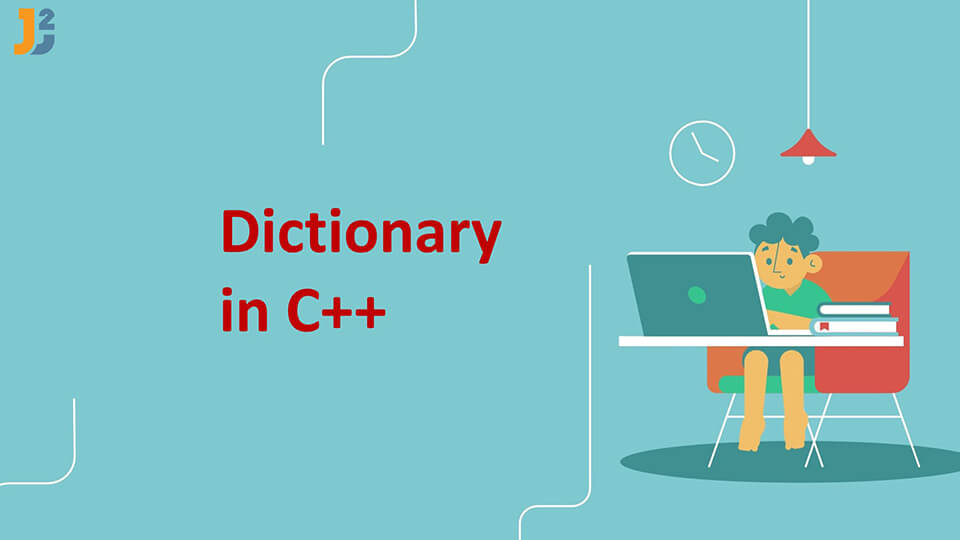A dictionary can be implemented in C++ with the help of std::map of standard template library (STL). It can implement sorted key-value pairs with unique keys. We can alter, search, remove and insert the values associated with the keys in a map within O(N) time complexity. But we can only insert or delete the keys, we cannot alter them.
In this article, we will discuss different ways to create a dictionary in C++ and basic functions which are associated with it.
How to create a dictionary in C++?
We can initialize a dictionary using different methods. Let’s understand them:
In C++, the key-value pairs are separated by commas and curly brackets are used for initialization. Methods to create a dictionary are given below:
Code:
|
1 2 3 4 5 6 7 8 9 10 11 12 13 14 15 16 17 18 19 20 21 22 23 24 25 26 27 28 29 30 31 32 33 34 35 36 37 38 39 40 41 42 43 44 45 46 47 48 49 50 51 52 53 54 55 56 57 58 59 60 61 62 63 64 65 66 67 68 69 70 71 72 73 74 75 76 77 78 79 80 81 82 83 84 85 86 87 |
#include <iostream> #include <iterator> #include <map> using namespace std; int main() { //METHOD 1: Using Initializer List map<int, string> language = {{1, "Java",}, {2, "Python",}, {3, "C++",}, {4, "Javascript"}, }; map<int, string>::iterator itr; //Printing the map: language cout << "The map language is : \n"; cout << "\tKEY\tELEMENT\n"; for (itr = language.begin(); itr != language.end(); ++itr) { cout << '\t' << itr->first << '\t' << itr->second << '\n'; } cout << endl; //METHOD 2: Using default constructor map<int, string> fruits; fruits[1] = "Banana"; fruits[2] = "Mango"; fruits[3] = "Cocoa"; fruits[4] = "Raspberry"; //Printing the map: fruits cout << "The map fruits is : \n"; cout << "\tKEY\tELEMENT\n"; for (itr = fruits.begin(); itr != fruits.end(); ++itr) { cout << '\t' << itr->first << '\t' << itr->second << '\n'; } cout << endl; //METHOD 3: Using Insert() function and Pair map<int, string> cars; cars.insert(pair<int, string>(1, "Honda")); cars.insert(pair<int, string>(2, "Toyota")); cars.insert(pair<int, string>(3, "Maruti")); cars.insert(pair<int, string>(4, "Mercedes")); //Printing the map: cars cout << "The map cars is : \n"; cout << "\tKEY\tELEMENT\n"; for (itr = cars.begin(); itr != cars.end(); ++itr) { cout << '\t' << itr->first << '\t' << itr->second << '\n'; } cout << endl; //Method 4: New dictionary with copied values from different dictionary //Creating map2 with language map values map<int, string> map2(language); //Printing the map: map2 cout << "The map map2 is : \n"; cout << "\tKEY\tELEMENT\n"; for (itr = map2.begin(); itr != map2.end(); ++itr) { cout << '\t' << itr->first << '\t' << itr->second << '\n'; } cout << endl; //Method 5: Creating new dictionary by copying key-value pairs in a specific range map<int, string> map3(fruits.find(3), fruits.end()); //Printing the map: map3 cout << "The map map3 is : \n"; cout << "\tKEY\tELEMENT\n"; for (itr = map3.begin(); itr != map3.end(); ++itr) { cout << '\t' << itr->first << '\t' << itr->second << '\n'; } cout << endl; return 0; } |
Output:
KEY ELEMENT
1 Java
2 Python
3 C++
4 Javascript
The map fruits is :
KEY ELEMENT
1 Banana
2 Mango
3 Cocoa
4 Raspberry
The map cars is :
KEY ELEMENT
1 Honda
2 Toyota
3 Maruti
4 Mercedes
The map map2 is :
KEY ELEMENT
1 Java
2 Python
3 C++
4 Javascript
The map map3 is :
KEY ELEMENT
3 Cocoa
4 Raspberry
Member functions associated with Map in C++:
Modifiers
clear(): It can be used to empty the map.erase(): It will remove the element which is stored at the iterator position, or value at the given key, or in the range as well.pair insert(key, value): It is used to add new elements in the map.swap(map): Exchanges the elements of two containers.emplace(): It will insert a new key-value pair in the map if there is no equivalent key present in the map before the execution of this function.
Code:
|
1 2 3 4 5 6 7 8 9 10 11 12 13 14 15 16 17 18 19 20 21 22 23 24 25 26 27 28 29 30 31 32 33 34 35 36 37 38 39 40 41 42 43 44 45 46 47 48 49 50 51 52 53 54 55 56 57 58 59 60 61 62 63 64 65 66 67 68 69 70 71 72 73 74 |
#include <iostream> #include <iterator> #include <map> using namespace std; template<typename Map> void print(Map &m) { cout << "[ "; for (auto &item : m) { cout << item.first << ":" << item.second << " "; } cout << "]\n"; } int main() { map<int,string>::iterator it1; map<int,string>::iterator it2; map<int, string> dictionary = {{1, "Java",}, {2, "Python",}, {3, "C++",}, {4, "Javascript",}, {5, "PHP",}, {6, "C#",}, {7, "Pascal",}, {8, "Spring",}}; //ERASE FUNCTION it1=dictionary.begin(); dictionary.erase(it1); //erasing by iterator dictionary.erase(2); //erasing by key it1=dictionary.find(3); it2=dictionary.find(5); dictionary.erase(it1,it2); //erasing by range cout<<"Map after erase:"; print(dictionary); //INSERT FUNCTION dictionary.insert(pair<int, string>(1, "Java")); dictionary.insert(pair<int, string>(2, "Python")); dictionary.insert(pair<int, string>(3, "C++")); dictionary.insert(pair<int, string>(4, "Javascript")); dictionary.insert(pair<int, string>(9, "SQL")); cout<<"\nMap after insert:"; print(dictionary); //SWAP FUNCTION map<int, string> map2; map2[1]="Honda"; map2[2]="Mercedes"; map2[3]="Audi"; map2[4]="Toyota"; dictionary.swap(map2); cout<<"\nMap2 conains:"; print(map2); cout<<"\nDictionary contains:"; print(dictionary); //EMPLACE FUNCTION dictionary.emplace(5,"Porsche"); dictionary.emplace(6, "Rolls Royce"); cout<<"\nAfter emplace:"; print(dictionary); //CLEAR FUNCTION dictionary.clear(); cout<<"\nAfter Clear:"; print(dictionary); return 0; } |
Output:
Map after insert:[ 1:Java 2:Python 3:C++ 4:Javascript 5:PHP 6:C# 7:Pascal 8:Spring 9:SQL ]
Map2 conains:[ 1:Java 2:Python 3:C++ 4:Javascript 5:PHP 6:C# 7:Pascal 8:Spring 9:SQL ]
Dictionary contains:[ 1:Honda 2:Mercedes 3:Audi 4:Toyota ]
After emplace:[ 1:Honda 2:Mercedes 3:Audi 4:Toyota 5:Porsche 6:Rolls Royce ]
After Clear:[ ]
Capacity
empty(): It will check if the map is emptysize(): It will return the number of key-value pairs in the map.max_size(): It will return the maximum number of elements that the map can hold. Example: It can be used to check beforehand whether the map will allow for 1000 elements to be inserted.
Code:
|
1 2 3 4 5 6 7 8 9 10 11 12 13 14 15 16 17 18 19 20 21 22 23 24 25 26 27 28 29 30 31 32 33 34 35 36 37 38 39 40 41 42 43 44 45 46 47 |
#include <iostream> #include <map> using namespace std; template<typename Map> void print(Map &m) { cout << "[ "; for (auto &item : m) { cout << item.first << ":" << item.second << " "; } cout << "]\n"; } int main(){ map<int, string> dictionary = {{1, "Java",}, {2, "Python",}, {3, "C++",}, {4, "Javascript",}, }; //Size fucntion cout<<"Size of dictionary(map) is:"<< dictionary.size(); //max_size function cout<<"\nDictionary can hold: "<< dictionary.max_size()<<" values"; if (dictionary.max_size()>1000){ cout<<"\nThis map can hold more than 1000 values."; } else{ cout<<"This map cannot hold 1000 values."; } //empty function if(dictionary.empty()) { cout<<"\nDictionary is empty"; } else { cout<<"\nDictionary is not empty"; } return 0; } |
Output:
Dictionary can hold: 384307168202282325 values
This map can hold more than 1000 values.
Dictionary is not empty
Iterators
begin(): Returns an iterator to the first element in the map.end(): Returns an iterator to the last element in the map.rbegin()It will return a reverse iterator which will be pointing to the last element in the container. Reverse iterator iterates backwards.rend(): It will return a reverse iterator which will point to the first element in the container.
Code:
|
1 2 3 4 5 6 7 8 9 10 11 12 13 14 15 16 17 18 19 20 21 22 23 24 25 26 27 28 29 30 31 32 33 34 35 36 37 38 39 40 |
#include <iostream> #include <iterator> #include <map> using namespace std; int main() { map<int,string>::iterator it; map<int, string> dictionary = {{1, "Java",}, {2, "Python",}, {3, "C++",}, {4, "Javascript",}, }; //PRINTING dictionary USING BEGIN() & END() FUNCTION cout<<"USING BEGIN & END"; cout << "\nElements in dictionary are : \n"; cout << "\tKEY\tELEMENT\n"; for(it=dictionary.begin();it!=dictionary.end(); it++) { cout << '\t' << it->first << '\t' << it->second << '\n'; } //PRINTING USING RBEGIN() & REND() map<int,string>::reverse_iterator itr; cout<<"USING RBEGIN & REND"; cout << "\nElements in dictionary are : \n"; cout << "\tKEY\tELEMENT\n"; for(itr=dictionary.rbegin();itr!=dictionary.rend(); ++itr) { cout << '\t' << itr->first << '\t' << itr->second << '\n'; } return 0; } |
Output:
Elements in dictionary are :
KEY ELEMENT
1 Java
2 Python
3 C++
4 Javascript
USING RBEGIN & REND
Elements in dictionary are :
KEY ELEMENT
4 Javascript
3 C++
2 Python
1 Java
Operations
find(k): It will search for the key x in the container and will return an iterator if found or it will take the iterator to the end.count(x): It will search for the key x in the container and will return the number of matches.lower_bound(): It returns an iterator pointing to the first element whose key is not considered to go before ‘x’(it will be either equivalent or greater)upper _bound():It returns an iterator pointing to the element whose key is considered to go after ‘x’. It returns an iterator pointing to the next element where it finds the equivalent key.equal_range(): It returns a pair of iterators. Pair means the bounds of a range which will include all the elements in the container which have a key equivalent to ‘x’. Maps only have unique keys, so the first iterator in the pair points to the next key that is after ‘x’.
Code:
|
1 2 3 4 5 6 7 8 9 10 11 12 13 14 15 16 17 18 19 20 21 22 23 24 25 26 27 28 29 30 31 32 33 34 35 36 37 38 39 40 41 42 43 44 45 46 47 48 49 50 51 52 53 54 55 56 57 58 59 60 61 62 63 |
#include <iostream> #include <iterator> #include <map> using namespace std; int main() { map<int,string>::iterator it1,it2,it3; map<int, string> dictionary = {{1, "Java",}, {2, "Python",}, {3, "C++",}, {4, "Javascript",}, }; //USING FIND FUNCTION cout<<"Element 1 Value="<<dictionary.find(1)->second; cout<<"\nElement 2 Value="<<dictionary.find(2)->second<<"\n"; //USING COUNT FUNCTION //Find out if the elements are present in the map or not for(int i=1; i<7;i++) { cout<<i<<" "; if(dictionary.count(i)>0) { cout<<"is an element of dictionary.\n"; } else { cout<<"is not an element of dictionary.\n"; } } //USING LOWER BOUND AND UPPER BOUND it1=dictionary.lower_bound(2); //points to key:2 it2=dictionary.upper_bound(4); //points to 5 (not 4) dictionary.erase(it1,it2); //erases elements from it1 to it2 //printing the dictionary for(it3=dictionary.begin();it3!=dictionary.end(); it3++) { cout<<it3->first <<"=" <<it3->second <<'\n'; } //USING EQUAL_RANGE map<int, string> dictionary2 = {{1, "Java",}, {2, "Python",}, {3, "C++",}, {4, "Javascript",}, }; pair<map<int,string>::iterator,map<int,string>::iterator> it4; it4=dictionary2.equal_range(2); //printing cout<<"\nLower bound points to= "; cout<<it4.first->first <<" --> " <<it4.first->second ; cout<<"\nUpper bound points to= "; cout<<it4.second->first<<" --> "<<it4.second->second; return 0; } |
Output:
Element 2 Value=Python
1 is an element of dictionary.
2 is an element of dictionary.
3 is an element of dictionary.
4 is an element of dictionary.
5 is not an element of dictionary.
6 is not an element of dictionary.
1=Java
Lower bound points to= 2 –> Python
Upper bound points to= 3 –> C++
Conclusion
In this article, we discussed methods to create a dictionary in C++ and its member functions which can be used to perform different types of operations.
That’s all about Dictionary in C++.
Happy Learning!!