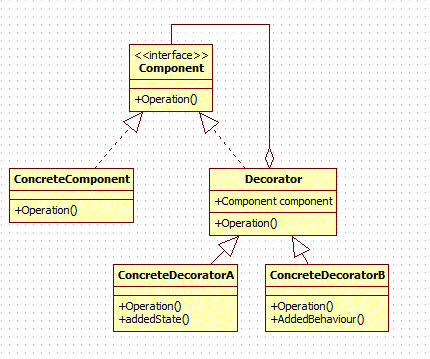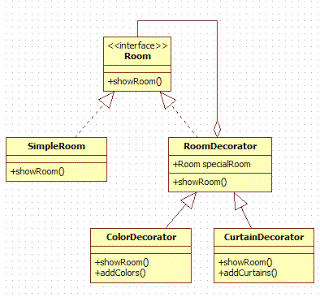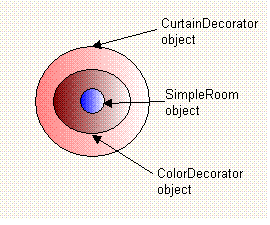Table of Contents
The Decorator design pattern attach additional responsibilities to an object dynamically.It is wrap up at another object.It will extend functionality of object without affecting any other object.Decorators provide a alternative to subclassing for extending functionality.
Also known as:
Wrapper
When to use it:
- to add responsibilities to individual objects dynamically without affecting other objects.
- for responsibilities that can be withdrawn,
- When extension by subclassing is impractical.Sometimes a large number of independent extensions are possible and would produce an explosion of subclasses to support every combination.Or class definition may be hidden or otherwise unavailable for subclassing.
UML diagram for decorator design pattern:
Elements:
- Component
- defines interface for objects that can have additional responsibilities added to them.
- ConcreteComponent
- defines an object on which additional responsibilities can be added
- Decorator
- maintains a reference to component object and defines an interface that conforms to component’s interface.In simple words,It has a component object to be decorated.
- ConcreteDecorator
- add responsibilities to the component object.
Example:
- Room(Component)
- It is an interface which creates a blue print for the class which will have decorators
- SimpleRoom(ConcreteComponent)
- Object of SimpleRoom class will be decorated.Additional responsibilities will be attached to it dynamically.
- RoomDecorator(Decorator)
- It contains reference to Room class which will be decorated.
-
ColorDecorator(ConcreteDecorator)
-
ColorDecorator will add additional responsibility i.e.add color to room.
-
-
CurtainDecorator(ConcreteDecorator)
- CurtainDecorator will add additional responsibility i.e. add curtains to room.
Logically,you can think of decorator pattern as shown in above diagram.You will first created SimpleRoom object then decorate it with ColorDecorator object and then decorate resultant object with CuratainDecorator.
Java code for above classes:
The following interface is an interface depicting an room.
Room.java(Component):
|
1 2 3 4 5 6 7 |
package org.arpit.javapostsforlearning.designPattern; public interface Room{ public String showRoom(); } |
Following class is a concrete implementation of this interface. This is the base class on which the decorators will be added.
SimpleRoom.java(ConcreteComponent) :
|
1 2 3 4 5 6 7 8 9 10 11 12 |
package org.arpit.javapostsforlearning.designPattern; public class SimpleRoom implements Room { @Override public String showRoom() { return "Normal Room"; } } |
Following class is the decorator class. It is the core of the decorator design pattern. It contains an attribute for the type of interface. Instance is assigned dynamically at the creation of decorator using its constructor. Once assigned that instance method will be invoked.
RoomDecorator.java(Decorator):
|
1 2 3 4 5 6 7 8 9 10 11 12 13 14 15 16 |
package org.arpit.javapostsforlearning.designpattern; abstract class RoomDecorator implements Room{ protected Room specialRoom; public RoomDecorator (Room specialRoom) { this.specialRoom= specialRoom; } public String showRoom() { return specialRoom.showRoom(); } } |
Following class is our concrete decorator class.It extends abstract decorator.When this decorator is created,base instance is passed to constructor which calls super class constructor.In showRoom() method, we call base class method followed by its own method addColors.This addColors() adds functionality to base instance i.e. decorating room with colors.
ColorDecorator.java(ConcreteDecorator):
|
1 2 3 4 5 6 7 8 9 10 11 12 13 14 15 16 17 18 |
package org.arpit.javapostsforlearning.designpattern; public class ColorDecorator extends RoomDecorator { public ColorDecorator (Room specialRoom) { super(specialRoom); } public String showRoom() { return specialRoom.showRoom() + addColors(); } private String addColors() { return " + Blue Color"; } } |
Following class is also concreteDecorator class similar to above class.here addCurtains() add functionality to room(base instance) i.e. decorating room with curtains.
CurtainDecorator.java(ConcreteDecorator):
|
1 2 3 4 5 6 7 8 9 10 11 12 13 14 15 16 17 18 |
package org.arpit.javapostsforlearning.designPattern; public class CurtainDecorator extends RoomDecorator { public CurtainDecorator (Room specialRoom) { super(specialRoom); } public String showRoom() { return specialRoom.showRoom() + addCurtains(); } private String addCurtains() { return " + Red Curtains"; } } |
|
1 2 3 4 5 6 7 8 9 10 11 |
package org.arpit.javapostsforlearning.designpattern; public class DecoratorDesignPatternMain { public static void main(String args[]) { Room room = new CurtainDecorator(new ColorDecorator(new SimpleRoom())); System.out.println(room.showRoom()); } } |
|
1 2 3 |
Normal room + Blue Color + Red Curtains |
Advantages of decorator design pattern:
- It is flexible than inheritance because inheritance adds responsibility at compile time but decorator pattern adds at run time.
- We can have any number of decorators and also in any order.
- It extends functionality of object without affecting any other object.
Disadvantage of decorator design pattern:
Main disadvantage of decorator design pattern is code maintainability because this pattern creates lots of similar decorator which are sometimes hard to maintain and distinguish.
Decorator Design Pattern in java API:
java.io.BufferedReader;
java.io.BufferedWriter;
java.io.FileReader;
java.io.Reader;
The above classes of java API are designed using decorator design pattern.
Source code:
|
1 2 3 |
<b>Source:</b><a href="https://dl.dropbox.com/s/jwy9o5suo25rygt/DecoratorDesignPatternExample.zip" target="_blank">Download</a> |