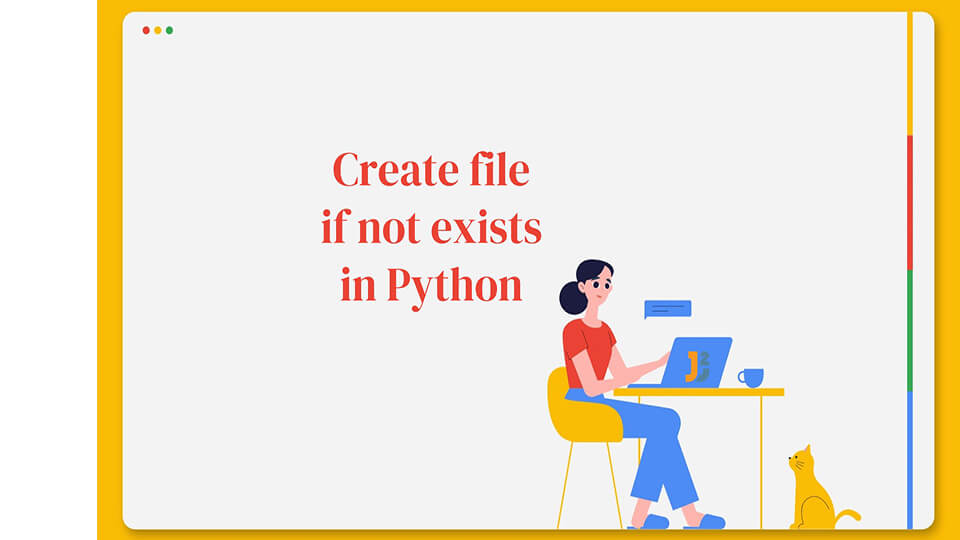Table of Contents
1. Introduction to the Problem Statement
In Python, ensuring that a file is created only if it does not already exist is a common operation in many applications like data logging, file manipulation, or when working with temporary files. This operation is crucial to prevent overwriting existing data.
Our task is to create a file named example.txt in a specific directory, but only if this file doesn’t already exist. The goal is to explore various methods to achieve this without overwriting any existing content in the file.
2. Using open() with Mode ‘x’
Python’s built-in open() function with mode 'x' creates a new file and opens it for writing. If the file already exists, it raises a FileExistsError.
Code Example:
|
1 2 3 4 5 6 7 8 |
file_path = 'example.txt' try: with open(file_path, 'x') as file: file.write("Hello, World!") except FileExistsError: print(f"The file {file_path} already exists.") |
Explanation:
open(file_path, 'x')attempts to openexample.txtfor exclusive creation. If the file exists, the operation fails.- The
try-exceptblock handles theFileExistsErrorto ensure the program doesn’t crash if the file already exists.
Performance: This method is efficient and straightforward for creating files while avoiding overwriting existing ones.
3. Using pathlib.path
pathlib is a modern library for handling filesystem paths in Python. It provides an object-oriented approach to filesystem operations.
Code Example:
|
1 2 3 4 5 6 7 8 9 |
from pathlib import Path file_path = Path('example.txt') if not file_path.is_file(): file_path.write_text("Hello, World!") else: print(f"The file {file_path} already exists.") |
Explanation:
Path('example.txt')creates aPathobject forexample.txt.file_path.is_file()checks if the file already exists.file_path.write_text("Hello, World!")creates the file and writes to it if it does not exist.
Performance: pathlib provides a more modern and intuitive way to handle file operations, though it may have a slight overhead compared to direct open() calls.
4. Using os.path.exists()
The os module in Python provides a way to interact with the operating system. os.path.exists() checks if a path exists.
Code Example:
|
1 2 3 4 5 6 7 8 9 10 |
import os file_path = 'example.txt' if not os.path.exists(file_path): with open(file_path, 'w') as file: file.write("Hello, World!") else: print(f"The file {file_path} already exists.") |
Explanation:
os.path.exists(file_path)checks ifexample.txtexists.- If it does not exist,
open(file_path, 'w')creates and opens the file for writing.
Performance: The os.path approach is a traditional and widely used method. It is efficient, but less Pythonic compared to pathlib.
5. Conclusion
In Python, creating a file only if it doesn’t exist can be accomplished through several methods, each suitable for different scenarios:
- Using
open()with Mode ‘x’: Direct and efficient, best for simple file creation tasks. - Using
pathlib.Path: Offers a modern, object-oriented approach for filesystem tasks. - Using
os.path.exists(): A traditional method, widely used and efficient.
The choice of method depends on the specific requirements, such as the need for modern coding practices (pathlib), or simplicity and direct interaction with the filesystem (open() and os.path). Each method ensures that a new file is created only if it does not already exist, thus preserving existing data.