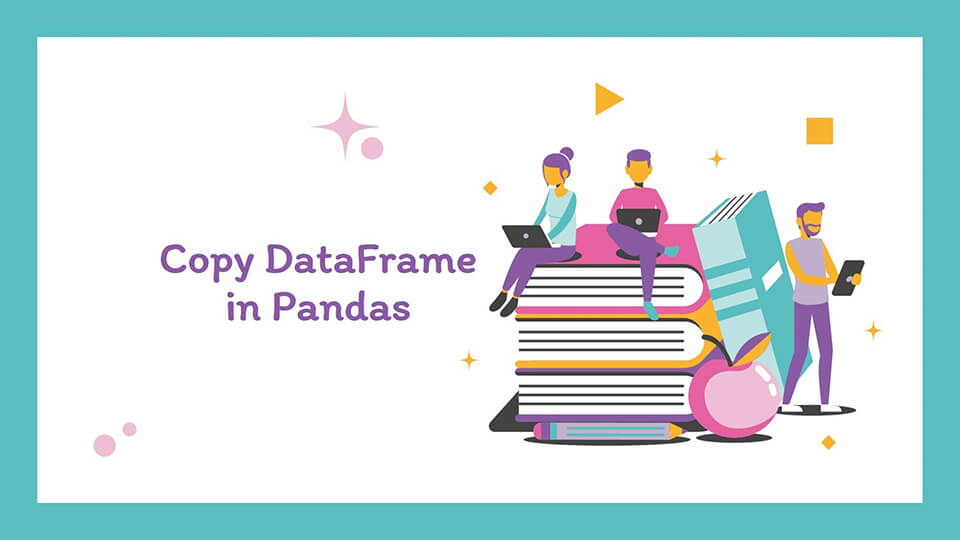💡 Outline
You can copy DataFrame in Pandas usingcopy()method ofDataFrame. By default, it will create deep copy of DataFrame.
Output:
As visible in the output, the changes we made to the
df1DataFrame are reflected in the originaldfDataFrame. To create copies of a DataFrame, we can use thecopy()function provided by thepandasmodule.We have two different copies available in Python. A shallow copy and a deep copy.
A
shallow copycreates a reference to the original object. Any changes made to this copy are affected in the original object as well.However, a
deep copyrecursively adds all the data of the original object to a new object. This way any changes made in the deep copy are not reflected in the original copy.## Using copy() method to deep copy
DataFramein Pandas
By default, thecopyfunction creates a deep copy. It has adeepparameter, which is set to True by default.For example,
Output:
In the above example, a deep copy of the original
DataFramewas created. Changes made to this copy are not reflected in the original.## Using copy() method to shallow copy DataFrame in Pandas
If we set thedeepparameter as false, a shallow copy is created.See the following code.
Output:
We can also use the earlier discussed assignment operator
=to create shallow copies of DataFrames.That’s all about how to copy DataFrame in Pandas.
Was this post helpful?
Let us know if this post was helpful. Feedbacks are monitored on daily basis. Please do provide feedback as that\'s the only way to improve.
Copy DataFrame in Pandas