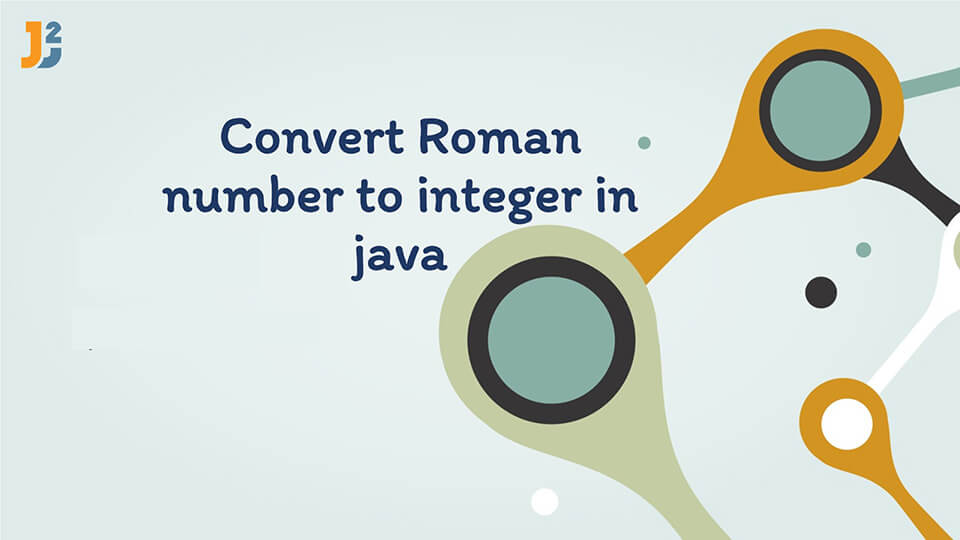Table of Contents
1. Introduction
In this article, we look into an interesting problem: How to convert Roman Number to Integer in Java.
Roman numerals are represented by seven different symbols : I, V, X, L, C, D, M. The Integral values associated with each symbol is shown in the table below:
Roman Symbol | Value |
| I | 1 |
| V | 5 |
| X | 10 |
| L | 50 |
| C | 100 |
| D | 500 |
| M | 1000 |
Usually, roman numbers are written from left to right, which makes it easier for us to scan each roman character and add the corresponding value for each character to get the result.
For Example: Roman Number III has Integral value is 3 adding value of three I’s together (1+1+1=3).
Similarly for Roman Number: DCLXVI , Its integer value is : 500 + 100 + 50 + 10 +5 + 1= 666.
However, the Roman Number for 4 and 9 are not written as IIII and VIIII, respectively. They are written as IV which is (5-1 = 4), and for 9 it is IX (10 -1=9). This case is for letter I. There are 2 more cases to consider:
Xcan be placed beforeL(50) and C (100), likeXLandXCto make 40 and 90 respectively.- Similarly,
Ccan be placed beforeDandM, likeCDandCMto make 400 and 900, respectively.
Hence, for Roman Number ‘CDXLIX’ the integer is 449.
Note:If a Roman Symbol having smaller value precedes a Symbol with Higher Value, we need to subtract the higher value from the smaller value to get the result. Roman Numbers can have maximum Integral value: 3999 represented as : MMMCMXCIX.
We will implement conversion in two parts:
- Validate the given Roman number.
- If Roman number is in correct format, convert it into integer.
2. Validate Roman number using regex
We need to put some validation logic to ensure that input String is a valid roman numeral. One of the approaches to validate it using regular expression.
Here is regular expression which we can use to validate:
|
1 2 3 |
^M*(CM|CD|D?C{0,3})(XC|XL|L?X{0,3})(IX|IV|V?I{0,3})$ |
This regular expression matches a string that starts with zero or more M’s, followed by either CM, CD, or D followed by zero to three C’s, followed by either XC, XL, or L followed by zero to three X’s, followed by either IX, IV, or V followed by zero to three I’s, and ends with the end of the string. This covers all the possible combinations of Roman numerals from 1 to 3999.
We can use matches() method of String class to check if input string matches the regular expression. If it doesn’t match we can throw an exception.
|
1 2 3 4 5 6 7 8 9 10 |
// Define the regular expression for valid Roman numerals String regex = "^M*(CM|CD|D?C{0,3})(XC|XL|L?X{0,3})(IX|IV|V?I{0,3})$"; // Check if the input string matches the regular expression if (!roman.matches(regex)) { // Throw an exception or return an error message throw new IllegalArgumentException("Invalid Roman numeral: " + roman); } |
3. Using Java 8 Stream
To convert roman number to Integer
- Create a map with Roman Symbol as key and its corresponding value as value.
- Declare a variable named
resultand assign it to zero. This variable will store the final result of the conversion. - Create a Stream using
IntStream.range()to iterate over characters of Input String. - Compare current and next characters such that:
- If the current character is smaller than the next character, it means that the current character should be subtracted from the
result. For example, inXLVII, theXis smaller than theL, so it should be subtracted from the result. - Otherwise, if the current character is equal to or larger than the next character, it means that the current character should be added to the result. For example, in
XLVII, theLis equal to theL, so it should be added to the result.
- If the current character is smaller than the next character, it means that the current character should be subtracted from the
|
1 2 3 4 5 6 7 8 9 10 11 12 13 14 15 16 17 18 19 20 21 22 23 24 25 26 27 28 29 30 31 32 33 34 35 36 37 38 39 40 41 42 43 44 45 46 47 48 49 50 51 52 53 54 55 56 57 58 59 60 61 62 63 64 65 66 67 68 69 70 71 72 73 |
package org.arpit.java2blog.generic; import java.util.HashMap; import java.util.Map; import java.util.stream.IntStream; class RomanToInteger { public static int romanToInteger(String roman) { // Define the regular expression for valid Roman numerals String regex = "^M*(CM|CD|D?C{0,3})(XC|XL|L?X{0,3})(IX|IV|V?I{0,3})$"; // Check if the input string matches the regular expression if (!roman.matches(regex)) { // Throw an exception or return an error message throw new IllegalArgumentException("Invalid Roman numeral: " + roman); } Map<Character,Integer> numbersMap = new HashMap<>(); numbersMap.put('I',1); numbersMap.put('V',5); numbersMap.put('X',10); numbersMap.put('L',50); numbersMap.put('C',100); numbersMap.put('D',500); numbersMap.put('M',1000); // local variable final int[] result = {0}; // A stream to iterate over the characters of the string IntStream.range(0, roman.length()).forEach(i -> { // Get the current and next character char c = roman.charAt(i); char next = i < roman.length() - 1 ? roman.charAt(i + 1) : ' '; // If the current character is smaller than the next, subtract its value if (numbersMap.get(c) < numbersMap.getOrDefault(next, 0)) { result[0] -= numbersMap.get(c); } // Otherwise, add its value else { result[0] += numbersMap.get(c); } }); // Return the result return result[0]; } public static void main(String args[]) { // we take input as a String String romanNumber="MCMXCIV"; int result = romanToInteger(romanNumber); System.out.println("The Roman Number is: "+romanNumber); System.out.println("Its Integer Value is: "+result); System.out.println(); romanNumber="DCCXCIX"; result = romanToInteger(romanNumber); System.out.println("The Roman Number is: "+romanNumber); System.out.println("Its Integer Value is: "+result); } } |
4. Using Traditional if else and for Loop
Here is logic to for converting Roman number to Integer.
- We will take a HashMap and for each Roman Character, we will put its respective value in the Map as shown in the table above. The Key would be the Roman Symbol and the Value will be the Integral Value of the Symbol.
- We iterate through each character in the given Number ,For each character we need to consider two cases :
- Case 1 : If the Character’s value is greater than the previous character value i.e. The condition is :
if (Value(charAt(i)) >Value(charAt(i-1)), we need to perform subtraction as :Value(charAt(i)) - 2* Value(charAt(i-1)); then add the result to our answer. - Case 2: If the Character’s value is lesser than previous one we simply add its corresponding value to our answer and continue the process.
- Case 1 : If the Character’s value is greater than the previous character value i.e. The condition is :
- In Case 1, we subtract twice the previous character value because we might have already added the value while processing it, so we subtract twice the value.
Now let us have a quick look at the code in Java:
|
1 2 3 4 5 6 7 8 9 10 11 12 13 14 15 16 17 18 19 20 21 22 23 24 25 26 27 28 29 30 31 32 33 34 35 36 37 38 39 40 41 42 43 44 45 46 47 48 49 50 51 52 53 54 55 56 57 58 59 60 61 62 63 64 65 66 |
import java.util.*; class RomanToInteger { public static int romanToInteger(String roman) { // Define the regular expression for valid Roman numerals String regex = "^M*(CM|CD|D?C{0,3})(XC|XL|L?X{0,3})(IX|IV|V?I{0,3})$"; // Check if the input string matches the regular expression if (!roman.matches(regex)) { // Throw an exception or return an error message throw new IllegalArgumentException("Invalid Roman numeral: " + roman); } Map<Character,Integer> numbersMap = new HashMap<>(); numbersMap.put('I',1); numbersMap.put('V',5); numbersMap.put('X',10); numbersMap.put('L',50); numbersMap.put('C',100); numbersMap.put('D',500); numbersMap.put('M',1000); int result=0; for(int i=0;i<roman.length();i++) { char ch = roman.charAt(i); // Current Roman Character //Case 1 if(i>0 && numbersMap.get(ch) > numbersMap.get(roman.charAt(i-1))) { result += numbersMap.get(ch) - 2*numbersMap.get(roman.charAt(i-1)); } // Case 2: just add the corresponding number to result. else result += numbersMap.get(ch); } return result; } public static void main(String args[]) { // we take input as a String String romanNumber="MCMXCIV"; int result = romanToInteger(romanNumber); System.out.println("The Roman Number is: "+romanNumber); System.out.println("Its Integer Value is: "+result); System.out.println(); romanNumber="DCCXCIX"; result = romanToInteger(romanNumber); System.out.println("The Roman Number is: "+romanNumber); System.out.println("Its Integer Value is: "+result); } } |
Output:
|
1 2 3 4 5 6 7 |
The Roman Number is: MCMXCIV Its Integer Value is: 1994 The Roman Number is: DCCXCIX Its Integer Value is: 799 |
5. Time Complexity
The time complexity of this code is O(n), where n is the length of Roman Number in String format as we are traversing String only once.
6. Conclusion
In this article, we implemented a simple java program to convert Roman numeral to Integer. Before the conversion, we have also implemented validation logic to make sure input string is a valid Roman numeral.