Table of Contents
JQuery is nothing but javascript which have very rich functionalities. It is faster and required less code. It has vast number of APIs that can perform DOM manipulation , CSS manipulation, Ajax, event handling.
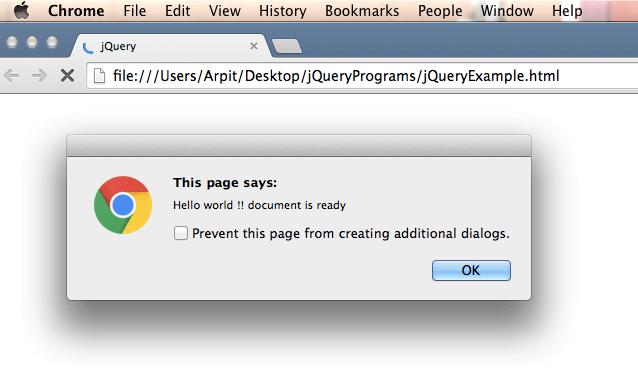
Lets start with very simple hello world example:
Download JQuery library
- You can download .js library from jQuery website.
- You can use direct CDN link(http://code.jquery.com/jquery-2.2.3.min.js) also in html file
Example :
Copy below text , open notepad , paste it and save it as jQueryExample.html and open it in the browser.
|
1 2 3 4 5 6 7 8 9 10 11 12 13 14 15 16 17 18 |
<!DOCTYPE html> <html> <head> <meta charset="UTF-8"> <title>jQuery</title> <script src="http://code.jquery.com/jquery-2.2.3.min.js"></script> <script> $(document).ready(function() { alert("Hello world !! document is ready"); }); </script> </head> <body> </body> </html> |
Output:
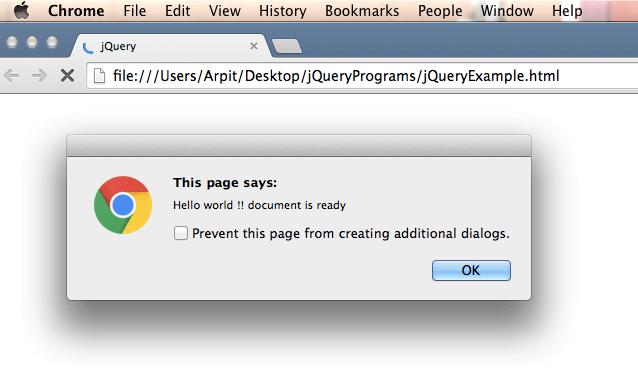
Here $() indicates jQuery syntax and is used to define jQuery part. $(document).ready method get called when document is loaded.
Another Example :
Lets use jQuery selector to change text of div.
|
1 2 3 4 5 6 7 8 9 10 11 12 13 14 15 16 17 18 19 20 21 22 23 |
<!DOCTYPE html> <html> <head> <meta charset="UTF-8"> <title>jQuery</title> <script src="http://code.jquery.com/jquery-2.2.3.min.js"></script> <script> $(document).ready(function() { $("#myButton").click(function() { $("#helloWorldDiv").html("jQuery Hello world example"); }); }); </script> </head> <body> <button id="myButton">Print Hello World</button> </br> </br> <div id="helloWorldDiv"></div> </body> </html> |
Live Demo:
JQuery hello world example
Explanation:
We have used jQuery selector here. $(#id) actually selects DOM element with that id, so $(#myButton) selects button and when we click on that button,click function will get called.
then we are changing innerHTML of div with id “helloWorldDiv” with just
|
1 2 3 |
$("#helloWorldDiv").html("jQuery Hello world example"); |
If you use plain java scripts here, you have to do this
|
1 2 3 |
document.getElementById("helloWorldDiv").innerHTML = "Hello, world!"; |
We will learn more about jQuery selectors in next tutorials.
Was this post helpful?
Let us know if this post was helpful. Feedbacks are monitored on daily basis. Please do provide feedback as that\'s the only way to improve.


