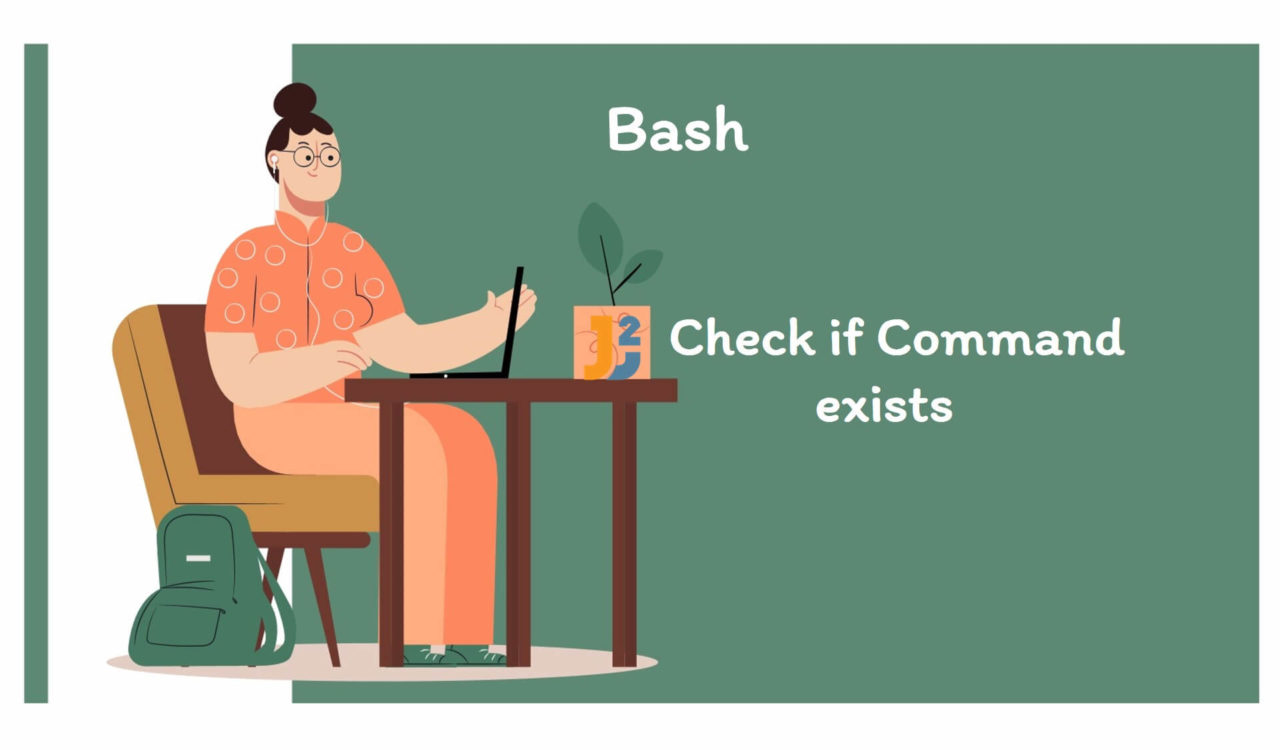Use command Command
Use command to check if the specified bash command exists.
|
1 2 3 4 5 6 7 |
if command -v curl > /dev/null; then echo "curl command exists." else echo "curl command does not exist." fi |
|
1 2 3 |
curl command exist |
The command command is used to run a command bypassing any aliases or functions that may be defined. We can also use it to check if a command exists.
In the above code, the if statement checks if the curl command exists by running the command -v curl command. The > operator redirects the command’s output to the null device, which discards it.
If the if statement is True/False, the user is informed that your given command exists/doesn’t exist in the bash respectively by displaying a message on the console.
Use the which Command
Use the which command to check if the specified bash command exists.
|
1 2 3 4 5 6 7 |
if which wget > /dev/null; then echo "wget command exists." else echo "wget command does not exist." fi |
|
1 2 3 |
wget command exists |
We have already learned about the redirection operator and what to display if the if statement is satisfied. This code fence is similar to the code example in the previous section. But here, we used the which command, which is used to locate the executable file that would be executed if a command is run. It is also used to determine if the specified command exists. In the above code, the if statement checks if the wget command exists by running the command which wget.
Use the type Command
Use the type command to determine if the specified bash command exists.
|
1 2 3 4 5 6 7 |
if type -p grep > /dev/null; then echo "grep command exists." else echo "grep command does not exist." fi |
|
1 2 3 |
grep command exists |
The type command determines how a command name is interpreted. It can also be used to check if a command exists. For example, the above code is similar to the previous two but uses the type -p command to check if the grep command exists.
Again, we used the > operator to redirect the command’s output to the null device, which discards the unwanted output of commands. If the if statement is True/False, the user is informed that your given command exists/doesn’t exist in the bash respectively by displaying a message on the console.
Conclusion
In conclusion, checking if a command exists in Bash can prevent errors and unexpected behaviour in your Bash scripts. We have discussed three methods for checking if a command exists, namely using the command, which, and type commands, and provided sample code to demonstrate how to use them.
It’s important to note that while these methods can help you identify whether a command exists, they don’t guarantee that the command will work correctly. Therefore, it’s also important to use caution when running scripts, especially those that contain sensitive information, and to ensure that they are run in a secure environment.
Using these methods to check if commands exist before running them in your Bash scripts, you can ensure that your scripts work as intended and avoid potential errors and issues.
That’s all about how to check if command exists in Bash.