In previous post,we have seen how to develop JAX-WS web service end point and client.In this post,we will see how we can deploy web service end point to application server.
Web service Tutorial Content:
- Introduction to web services
- Web services interview questions
- SOAP web service introduction
- RESTful web service introduction
- Difference between SOAP and REST web services
- SOAP web service example in java using eclipse
- JAX-WS web service eclipse tutorial
- JAX-WS web service deployment on tomcat
- Create RESTful web service in java(JAX-RS) using jersey
- RESTful web service
- JAJSONexample using jersey
- RESTful web service
- JAXRS CRUD example using jersey
- AngularJS RESTful web service
- JAXRS CRUD example using $http
- RESTful Web Services (JAX-RS) @QueryParam Example
- Spring Rest simple example
- Spring Rest json example
- Spring Rest xml example
- Spring Rest CRUD example
Here we will use tomcat as application server.
1) Open eclipse.
2) Create new dynamic web project named “HelloWorldWS”
3) Create new package named “org.arpit.javapostsforlearning.webservice”

4) Create JAXWSService Interface.
HelloWorld.java
|
1 2 3 4 5 6 7 8 9 10 11 |
package org.arpit.javapostsforlearning.webservice; import javax.jws.WebMethod; import javax.jws.WebService; @WebService public interface HelloWorld { @WebMethod public String helloWorld(String name); } |
5)Create JAXWSService implementation class.
HelloWorldImpl.java
|
1 2 3 4 5 6 7 8 9 10 11 12 13 |
package org.arpit.javapostsforlearning.webservice; import javax.jws.WebService; @WebService(endpointInterface="org.arpit.javapostsforlearning.webservice.HelloWorld") public class HelloWorldImpl implements HelloWorld{ public String helloWorld(String name) { return "Hello world from "+name; } } |
6) Now , you need generate Web Services classes, open your command line, and type :
|
1 2 3 4 5 6 7 8 |
/* Now You need do following, 1) open command prompt.Go to your eclipse workspace(For example: cd E:/arpit/workspace) 2) then go to project(For example if project name is jaxws then "cd jaxws") 3) paste following "wsgen -s src -d build/classes -cp build/classes org.arpit.javapostsforlearning.webservice.HelloWorldImpl" then enter */ cd %project_home% wsgen -s src -d build/classes -cp build/classes org.arpit.javapostsforlearning.webservice.HelloworldImpl |
Now we will have two class generated under src/org/arpit/javapostsforlearning/webservice/jaxws
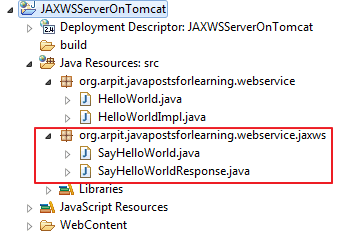
|
1 2 3 4 5 6 7 8 9 10 11 12 13 14 15 16 17 18 19 20 21 22 23 24 25 26 |
<!--?xml version="1.0" encoding="UTF-8"?--> <web-app xmlns="http://java.sun.com/xml/ns/j2ee" xmlns:xsi="http://www.w3.org/2001/XMLSchema-instance" xsi:schemaLocation="http://java.sun.com/xml/ns/j2ee http://java.sun.com/xml/ns/j2ee/web-app_2_4.xsd" version="2.4"> <display-name>HellooWorldWS</display-name> <listener> <listener-class> com.sun.xml.ws.transport.http.servlet.WSServletContextListener </listener-class> </listener> <servlet> <servlet-name>HelloWorldWS</servlet-name> <servlet-class> com.sun.xml.ws.transport.http.servlet.WSServlet </servlet-class> </servlet> <servlet-mapping> <servlet-name>HelloWorldWS</servlet-name> <url-pattern>/HelloWorldWS</url-pattern> </servlet-mapping> </web-app> |
8) Now we will add sun-jaxws.xml under HelloWorldWS/WebContent/WEB-INF/.It will have endpoint definition.
|
1 2 3 4 5 6 7 8 9 |
<!--?xml version="1.0" encoding="UTF-8"?--> <endpoints xmlns="http://java.sun.com/xml/ns/jax-ws/ri/runtime" version="2.0"> <endpoint name="HelloWorldWS" implementation="org.arpit.javapostsforlearning.webservice.HelloWorldImpl" url-pattern="/HelloWorldWS"/> </endpoints> |
then Run tomcat
12) Click this URL http://localhost:8080/HelloWorldWS/HelloWorldWS
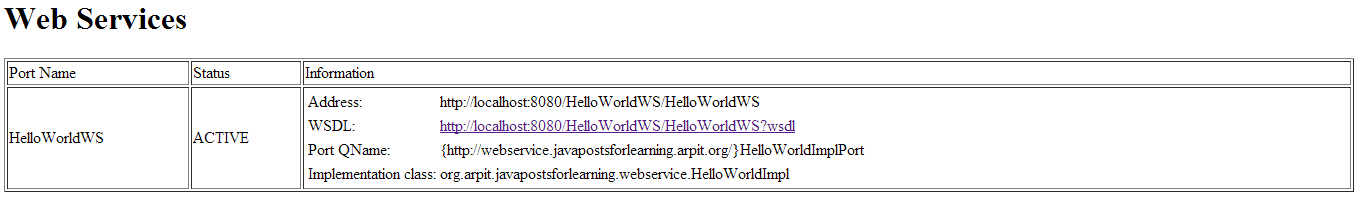
|
1 2 3 |
<b>Source:</b><a href="https://dl.dropbox.com/s/jaiwljd0ltzb2ra/HelloWorldWebService.rar" target="_blank">Download</a> |



Very nice example.
its nice siva but go and try urself until u try u wont be able to learn
wtf is this
THX
I am unable to get step 6 to execute successfully. Arpit, could you kindly review this step and provide more details.
I do not think step 6 is required ? I'm able to build, deploy and run my JAX-WS service following the above steps but without step 6.
Hi Arpit,
Thanks for the good post.
I have one query , I am able to access the wsdl file locally , when i try to access from some other machine in same netwrok , I am not able to accesss it
Thanks
in wsgen of step 6 command “HelloworldImpl” should be “HelloWorldImpl” i.e. caps W.
Sorry if step 6 in my post is not clear.You can do following,
1) open command prompt.Go to your eclipse workspace(For example: cd E:/arpit/workspace)
2) then go to project(For example if project name is jaxws then “cd jaxws”)
3) paste following “wsgen -s src -d build/classes -cp build/classes org.arpit.javapostsforlearning.webservice.HelloWorldImpl” then enter
Hi Arpit
I am facing problem while executing Step 6 – directory not found.
Below are the out put messages i got.
F:\WEBSERVICE\HelloWorldWS\src>wsgen -s src -d build/classes -cp build/classes o
rg.arpit.javapostsforlearning.webservice.HelloworldImpl
directory not found: src
Hi Arpit,
i have followed all the above steps. but i am unable to get the output shown in step 12.
i am getting 404 error. can you help me out
I just resolved this 404 error. I tried with the name of the war file (that is my project name). Ex: if the war file name is : SOAPWebServices, then the URL to get the above output is: http://localhost:8080/SOAPWebServices/HelloWorldWS. This worked and gave above output. And the wsdl is accessible at: http://localhost:8080/HelloWorldWS/HelloWorldWS?wsdl as shown in the above output
I am sorry, there was a mistake in my comment above. Even the wsdl is accessible at: http://localhost:8080/SOAPWebServices/HelloWorldWS?wsdl
Excellent work !!!!
any idea that how can i call this service from salesforce
Fantastic Tutorial DUde Hats OFF to you 😀 !!!!!!!!!!!!!!!!!!!!!!!!1
awesommme tutorial dude……hatsoff to you 🙂
nice tutorial if i change the url pattern to / or /* its not calling the welcome file , what are the steps need to be followed to change the url mapping from/test/ to / or (/*)
Hi Arpit
I am facing problem while executing Step 6 – directory not found.
Below are the out put messages i got.
Read more at http://javapostsforlearning.blogspot.com/2013/03/…
D:\java\webservices\HelloWorldWS\src>wsgen -s src -d build/classes -cp build/classes org.arpit.javapostsforlearning.webservice.HelloworldImpl
directory not found: src
Hi arpit,
This is Sreekanth.
I am unable to get step 6 to execute successfully. would you kindly review this step and provide more details.
I have checked the comments also, but i am not getting it to be solved. Please help me. I am getting the error like.
i am getting directorynotfound : src.
Hello Sreekanth,
Are you creating project using eclipse? There must be src in your project
Sorry if step 6 in my post is not clear.You can do following,
1) open command prompt.Go to your eclipse workspace(For example: cd E:/arpit/workspace)
2) then go to project(For example if project name is jaxws then “cd jaxws”)
3) paste following “wsgen -s src -d build/classes -cp build/classes org.arpit.javapostsforlearning.webservice.HelloWorldImpl” then enter
Hi Arpit,
Good Morning. Thanks for the reply. You are awesome Arpit. That is working absolutely perfectly.
Thanks bro. Your tutorial is awesome and crystal clear.
I go the error when I run it. look like there are some missing jar files.
Sep 29, 2013 9:53:16 AM org.apache.catalina.startup.HostConfig deployWAR
INFO: Deploying web application archive HelloWorldWS.war
Sep 29, 2013 9:53:16 AM com.sun.xml.ws.transport.http.servlet.WSServletContextLi
stener contextInitialized
INFO: WSSERVLET12: JAX-WS context listener initializing
Sep 29, 2013 9:53:16 AM com.sun.xml.ws.transport.http.servlet.WSServletContextLi
stener contextInitialized
SEVERE: WSSERVLET11: failed to parse runtime descriptor: java.lang.NoClassDefFou
ndError: com/sun/xml/stream/buffer/XMLStreamBuffer
Nice demo. Only a comment to prevent other people from wasting time as I have wasted. I downloaded the last Metro build (metro-standalone-2.3) from the Metro project page, not from the link you provide in the step 9 of the tutorial. This build includes in its lib directory two jar files: databinding\jaxws-eclipselink-plugin.jar and databinding\sdo-eclipselink-plugin.jar. Don’t add that jars to the project classpath. If you do so, you’ll get the following error: java.lang.ClassNotFoundException: org.eclipse.persistence.sdo.helper.SDOHelperContext.
Moreover, I don’t need step 6.
Thx.
thanks a lot
Step 2 – Create new web project… I have eclipse EE version, but there is no “web project” (there is only “dynamic web project”…) How get this “web project” ?
http://www.mkyong.com/webservices/jax-ws/deploy-j…
We need to call link this
http://localhost:8080/HelloWorldWS/HelloWorldWS?WSDL
I have the same 404 error and I tried the above URL too, but it did not work for me.
Where i found the jars for jaxws?
HTTP Status 404 – /HelloWorldWS/HelloWorldWS
type Status report
message /HelloWorldWS/HelloWorldWS
description The requested resource is not available.
Apache Tomcat/7.0.55
I am getting this error..can you help me?
Hi,
To make this complete webservice,you need the following jar.
javax.jws-1.0.jar
jaxws-api-2.1.3.jar
jaxws-rt-2.1.4.jar
stax-ex-1.2.jar
streambuffer.jar
I copied the following jar files into WEB-INF/lib and tried to start Tomcat. I got the error: Server Tomcat v7.0 Server at localhost failed to start.
javax.jws-1.0.jar
jaxb-impl.jar
jaxws-api.jar
jaxws-rt.jar
stax-ex.jar
streambuffer.jar
Could you please give me some suggestions?
Thanks,
Venkat
you also need to add the jaxb-impl-2.1.jar
It is not working with all the jars.
I see the “Web Services” page OK in Step 12. How do you make a request to the service? So that you can get the output “Hello world from [name]”?
Never mind. I had to write a jax-ws client using a proxy and taking advantage of the service's WSDL URL. I could do this either with the “wsimport” command or using Eclipse's New Web Service Client context menu.
Thank you.
I am not able to get the step 9. attachment is not available. kindly help
Could you please reupload the attachment?
Nice Blog !
Hello, your tutor is nice and clear, but it is out of date. If you refresh it, it would be great.
Hi Arpit, thank you very much for your simple tutorials.
can you please help me on java SOAP code for:
request parameters: name, class, rollnumber
reply parameters: total marks in subjects like: english, math, science
Step 6 :: be careful of the name of the file, its HelloWorldImpl with a Capiltal “W”
please any one can explain topbotom and botomup approach with best examples
adv thanks
Hi !
Thank you for all those tutos ! they're really nice.
I have a difficulty in the end of this one.
I run tomcat with startup.bat after having pastin the war file into the webapps folder but, when I try to work with the adress you wrote, I have a 404 error.
Could you please precise the step 9 ? which file do we need to import in lib folder ?
Thanks !
wsgen gives directory not found error
creating java project gives this error. by creating new dynamic web project, no error has left.
However
JAX-WS webservice deployment on tomcat lesson is too poor with respect to other excellent tutorials. Please edit this tutorial. In step 9, assignment link is broken also.
Hi Arpit:
I have problem running this program.
What jars do we need to add into WEB-INF/lib? The 'attachment' is not active.
Please explain a little more on how to run this program in Tomcat.
Thanks,
Venkat
I copied the following jar files into WEB-INF/lib and tried to start Tomcat. I got the error: Server Tomcat v7.0 Server at localhost failed to start.
javax.jws-1.0.jar
jaxb-impl.jar
jaxws-api.jar
jaxws-rt.jar
stax-ex.jar
streambuffer.jar
Could you please give me some suggestions?
Thanks,
Venkat
Hi Arpit:
I got the WebService to work with the jars listed below.
gmbal-api-only.jar
ha-api.jar
javax.jws-3.1.1.jar
jaxb-core.jar
jaxb-impl.jar
jaxws-api.jar
jaxws-rt.jar
management-api.jar
policy.jar
stax-ex.jar
streambuffer.jar
Your download link is broken,either put it there or remove it altogether
Hi,
thanks for you're work, i've “googled” so many times and what you are doing here is the most helplful i've ever found !
just a little error (uppercase) :
wsgen -s src -d build/classes -cp build/classes org.arpit.javapostsforlearning.webservice.HelloworldImpl
to change so:
wsgen -s src -d build/classes -cp build/classes org.arpit.javapostsforlearning.webservice.HelloWorldImpl
Great post, it helped me a lot thanks
Thank you very much !!! it was very usefull !!!