In this post, we will see where is java installed on mac.
If you have the following questions, then this post will help you.
- What version of Java do I have
- How to check Java version on mac
- Where is Java installed on mac
- How to find Java version on mac
- Do I have Java installed
Here are the steps which you can follow to find where is java installed on mac.
Step 1: Open the terminal
Step 2: For Java 9, type command "/usr/libexec/java_home -v 9"
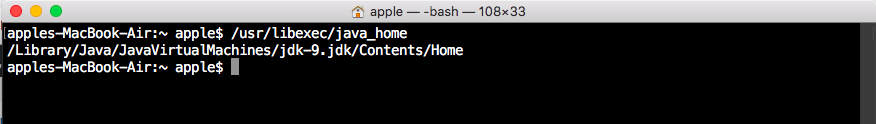
For Java 8, type command "/usr/libexec/java_home -v 1.8"
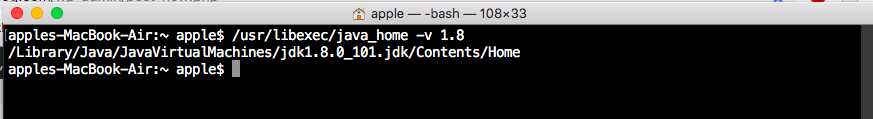
For Java 7, type command "/usr/libexec/java_home -v 1.7"
For Java 6, type command "/usr/libexec/java_home -v 1.6"
If you want to see most recent java version, you can use "/usr/libexec/java_home"
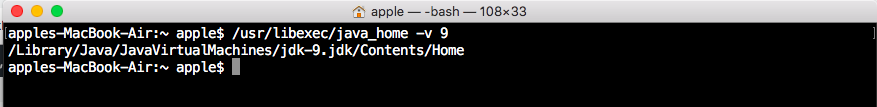
That’s all about where is java installed on mac.
Was this post helpful?
Let us know if this post was helpful. Feedbacks are monitored on daily basis. Please do provide feedback as that\'s the only way to improve.


