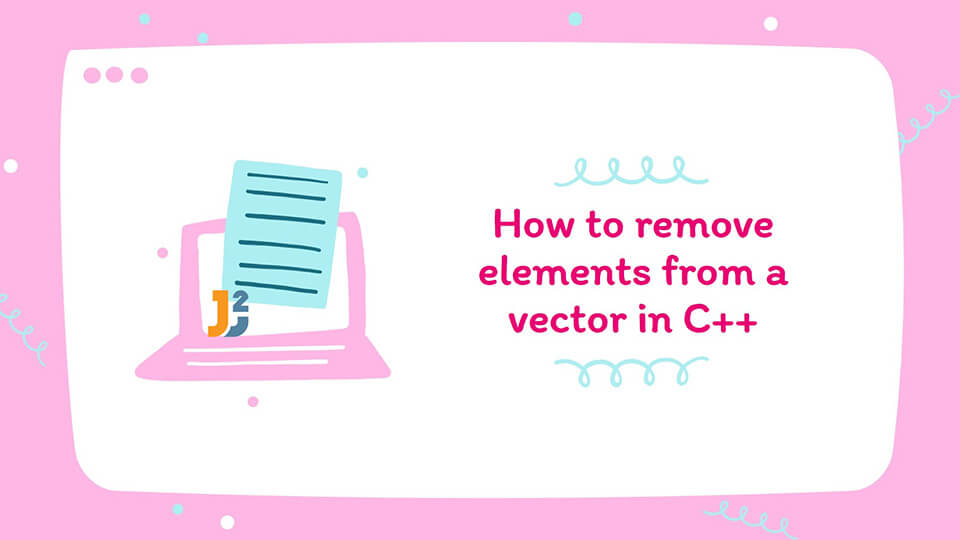In this post, we will see how to remove element from a vector in C++.
There are different methods to remove element in C++ and here we will discuss all of them in detail.
Table of Contents
- Erase() function to remove a single and specific element from a vector
- Erase() function to remove a range of elements from a vector
- Use erase() and remove_if() methods to remove elements that satisfies the condition
- Use erase() and remove() methods to remove elements that satisfies the condition
- Remove all the elements in the vector using clear() method
- Conclusion
Erase() function to remove a single and specific element from a vector
erase() method can be used to remove a single element by passing the position or with the help of index. Here we have discussed all the methods.
Note: When we remove a single element, the iterator passed must be dereferenceable.
Syntax:
For removing a single element:
vector_name.erase(iterator position); //remove using position
Example: vector1 = {10,20,30}, iterator=2
vector.erase(iterator);
Output: 10, 20
We can mark the beginning and ending of the container with the help of begin() and end() functions respectively.
Code:
|
1 2 3 4 5 6 7 8 9 10 11 12 13 14 15 16 17 18 19 20 21 22 23 24 25 26 27 28 29 |
#include <iostream> #include <vector> using namespace std; int main() { vector<int> vector1{ 1, 2, 3, 4, 5, 6, 7,8 }; vector<int>::iterator it1; cout<<"ORIGINAL INTEGER VECTOR ELEMENTS ARE: "; for (auto it = vector1.begin(); it != vector1.end(); ++it) cout << ' ' << *it; //Giving the address of the element to be removed it1 = vector1.begin()+1; it1++;//Incrementing by 1 //Removing the elements with erase() method vector1.erase(it1); //Printing the vectors after removing elements cout<<"\nVECTOR AFTER REMOVAL: "; for (auto it = vector1.begin(); it != vector1.end(); ++it) cout << ' ' << *it; return 0; } |
Output:
VECTOR AFTER REMOVAL: 1 2 4 5 6 7 8
Erase() function to remove a range of elements from a vector
We can also remove a range of elements by passing first and last position in the erase function.
Syntax:
For removing a range of elements:
vector_name.erase(iterator first, iterator last);
Example: vector1={10, 20, 30, 40, 50, 60, 70, 80}, iterator_first=vector1.begin()+1, iterator_last=vector.end()-2
|
1 2 3 |
vector1.erase(iterator_first, iterator_last); |
Output: 10, 70, 80
Code:
|
1 2 3 4 5 6 7 8 9 10 11 12 13 14 15 16 17 18 19 20 21 22 23 24 25 26 27 28 29 30 31 32 33 34 35 36 37 38 39 40 41 42 43 |
#include <iostream> #include <vector> #include <string> using namespace std; int main() { vector<int> vector1{ 1, 2, 3, 4, 5, 7,8 }; vector<string> vector2 = {"java", "blog", "c++", "python", "code"}; vector<int>::iterator it1, it2; vector <string>:: iterator it_str1, it_str2; cout<<"ORIGINAL INTEGER VECTOR ELEMENTS ARE: "; for (auto it = vector1.begin(); it != vector1.end(); ++it) cout << ' ' << *it; cout<<"\nORIGINAL STRING VECTOR ELEMENTS ARE:"; for (auto it = vector2.begin(); it != vector2.end(); ++it) cout << ' ' << *it; it1 = vector1.begin()+1; //Giving the first position of the range it2 = vector1.end()-2; //Marks the end position of the range //Marking first and last positions for string vector it_str1= vector2.begin()+1; it_str2= vector2.end()-2; //Removing the elements from the first and last positions. vector1.erase(it1, it2); vector2.erase(it_str1, it_str2); //Printing the vectors after removing elements cout<<"\nVECTORS AFTER REMOVAL:\n"; for (auto it = vector1.begin(); it != vector1.end(); ++it) cout << ' ' << *it; cout<<"\n"; for (auto it = vector2.begin(); it != vector2.end(); ++it) cout << ' ' << *it; return 0; } |
Output:
ORIGINAL STRING VECTOR ELEMENTS ARE: java blog c++ python code
VECTORS AFTER REMOVAL:
1 7 8
java python code
Use erase() and remove_if() methods to remove elements that satisfies the condition
We can use the combination of erase() and remove_if() methods to remove elements that satisfy certain criteria and from a specific range as well.
Note:
remove_ifmethod does not elements from container. It shifts all elements to front and provide iterator with the end and then we can use erase to delete those elements.
Code:
|
1 2 3 4 5 6 7 8 9 10 11 12 13 14 15 16 17 18 19 20 21 22 23 24 25 26 27 28 29 30 31 32 33 34 35 36 37 38 39 40 41 42 43 44 |
#include <iostream> #include <algorithm> #include <vector> using namespace std; namespace rmv { struct remove { string key; remove(string key): key(key) {} bool operator()(string const &i) { return i == key; } }; } int main() { vector<string> vector1; //Filling elements in a string vector vector1.push_back("Java"); vector1.push_back("Python"); vector1.push_back("C++"); vector1.push_back("Java"); vector1.push_back("Python"); // Printing the Original vector cout<<"Original Vector is:"; for (auto it = vector1.begin(); it != vector1.end(); ++it) cout << ' ' << *it; //removes the element 'java' which appears multiple times in the vector vector1.erase(remove_if(vector1.begin(),vector1.end(),rmv::remove("Java")),vector1.end()); // Printing the vector cout<<"\nAfter Removing elements vector is:"; for (auto it = vector1.begin(); it != vector1.end(); ++it) cout << ' ' << *it; return 0; } |
Output:
After Removing elements vector is: Python C++ Python
Use erase() and remove() methods to remove elements that satisfies the condition
We can use the combination of erase() and remove() methods to remove elements that satisfy certain criteria and from a specific range as well. We have to declare an extra header to use remove() method algorithm.
Note: This method cannot be used with the containers that return
const_iterator.
Code:
|
1 2 3 4 5 6 7 8 9 10 11 12 13 14 15 16 17 18 19 20 21 22 23 24 25 26 27 28 29 30 31 |
#include <iostream> #include <algorithm> #include <vector> using namespace std; int main() { vector<string> vector1; //Filling elements in a string vector vector1.push_back("Java"); vector1.push_back("Python"); vector1.push_back("C++"); vector1.push_back("Java"); vector1.push_back("Python"); // Printing the Original vector cout<<"Original Vector is:"; for (auto it = vector1.begin(); it != vector1.end(); ++it) cout << ' ' << *it; //removes the element 'java' which appears multiple times in the vector vector1.erase(remove(vector1.begin(),vector1.end(),"Java"),vector1.end()); // Printing the vector cout<<"\nAfter Removing elements vector is:"; for (auto it = vector1.begin(); it != vector1.end(); ++it) cout << ' ' << *it; return 0; } |
Output:
After Removing elements vector is: Python C++ Python
Remove all the elements in the vector using clear() method
We can empty the vector by using the clear() method. No parameters are passed in this function.
Syntax:
For removing all the elements:
vector_name.clear();
Code:
|
1 2 3 4 5 6 7 8 9 10 11 12 13 14 15 16 17 18 19 20 21 22 23 24 25 26 27 28 29 30 |
#include <iostream> #include <vector> using namespace std; int main() { vector<int> vector1; //Filling vector with the values vector1.push_back(10); vector1.push_back(20); vector1.push_back(30); vector1.push_back(40); vector1.push_back(50); // Printing the Original vector cout<<"Original Vector is:"; for (auto it = vector1.begin(); it != vector1.end(); ++it) cout << ' ' << *it; //Empty the vector vector1.clear(); // Printing the vector cout<<"\nAfter emptying:"; for (auto it = vector1.begin(); it != vector1.end(); ++it) cout << ' ' << *it; return 0; } |
Output:
After emptying:
//No Output
Conclusion
We discussed different methods to remove a single element or from a range of elements. The time complexity of the erase() method is O(N^2)[because one erase takes linear time] and the clear method is O(N). Any method can be used as per the requirements.
That’s all about how to remove element from vector in C++.
Happy Learning!!