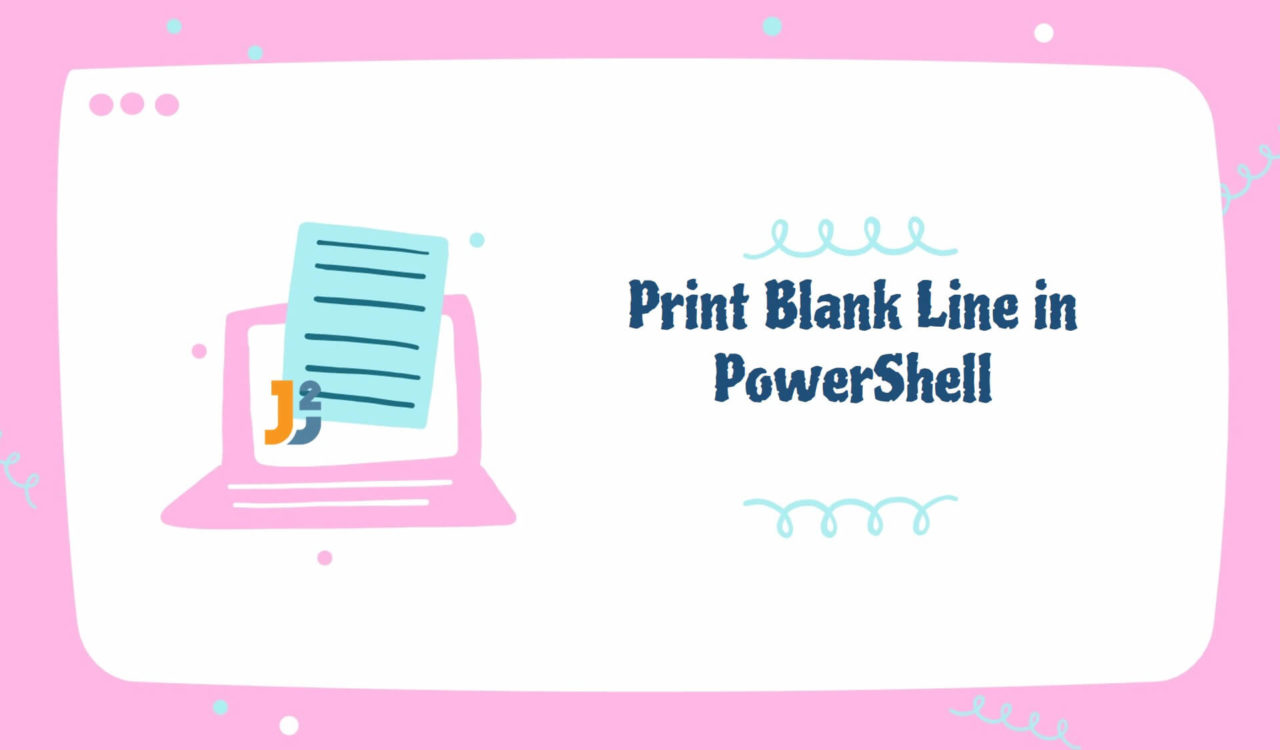Table of Contents
Print Blank Line in PowerShell
We have two string-type messages that we want to print on the PowerShell console, but in between, we also want to have a blank line to increase the readability. For instance, we want to get results as follows:
|
1 2 3 4 5 |
String Message 1 Goes Here. It Must Be a Blank Line String Message 2 Goes Here. |
To do as demonstrated above, we can use different ways. Let’s learn each of them below.
Use Write-Host Cmdlet
Use the Write-Host cmdlet to print blank line in PowerShell.
|
1 2 3 4 5 6 7 |
$string1 = "This is string one." $string2 = "This is string two." Write-Host $string1 Write-Host "" Write-Host $string2 |
|
1 2 3 4 5 |
This is string one. This is string two. |
First, we created $string1 and $string2 variables containing string type values. Then, we used the Write-Host cmdlet to print $string1, a blank line using an empty string (""), and $string2. The Write-Host cmdlet prints customized output to the host; here, host means your PowerShell console. So, we used this advantage and empty string ("") with this cmdlet to print the blank line in PowerShell.
We have to use three Write-Host cmdlets in the above-presented solution. But, suppose you have to meet the requirements using two Write-Host cmdlets. This is where the following solution would be helpful.
Use Backtick to Escape Newline Character
Use the backtick character to escape a newline character to print a blank line in PowerShell.
|
1 2 3 4 5 6 |
$string1 = "This is string one." $string2 = "This is string two." Write-Host "$string1`n" Write-Host $string2 |
|
1 2 3 4 5 |
This is string one. This is string two. |
Here, we used backtick to print blank line in PowerShell.
|
1 2 3 |
Before talking about the code, remember one thing, the Write-Host not only print the customized output but also jump to the next line. So, to have a blank line between $string1 and $string2, we used the newline character (`n) with the first Write-Host cmdlet. It means we will automatically be on newline due to using Write-Host, and `n will add one blank line. Finally, the second Write-Host cmdlet will print the value of the $string2 variable. |
The
Write-Hostcmdlet uses theToString()method to write an output on the PowerShell Console.
The main aim of this cmdlet is to assist with display-only output, which means we can use this to print a blank line, coloured text, etc. We can specify text’s colours using -ForegroundColor or -BackgroundColor parameters. We can also use the -Separator parameter to separate the displayed things. These specific results are based on the program where the PowerShell is being hosted. Let’s use the following example to understand.
|
1 2 3 4 5 6 |
$string1 = "This is string one." $string2 = "This is string two." $array = @($string1, $string2) Write-Host $array -Separator "`n" -ForegroundColor DarkGreen -BackgroundColor White |
OUTPUT:
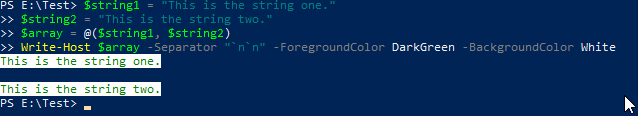
Like previous examples, we defined and initialized the $string1 and $string2 variables. Next, we created an array using the array operator (@()), which contained $string1 and $string2 elements. Then, we used Write-Host to print on the PowerShell console.
Note that we used one Write-Host, so we would not automatically be on a new line. This is why we used two `n; the first to move to the next line and the second to add a blank line. Further, -ForegroundColor and -BackgroundColor were used to set the foreground and background colours, as seen in the above output.
Further reading:
That’s all about how to print blank line in PowerShell.