If you are getting below error while running the Maven build.
No compiler is provided in this environment. Perhaps you are running on a JRE rather than a JDK?
There are 3 ways to solve No compiler is provided in this environment. Perhaps you are running on a JRE rather than a JDK?.
Table of Contents
Eclipse maven error
If you are getting this error, while doing maven build on eclipse then you must check if you are using JDK rather JRE in eclipse.
-
- In eclipse, click on
Window -> Preferences -> Java -> Installed JREs - Verify that
JDKis checked rather thanJRE.
- In eclipse, click on
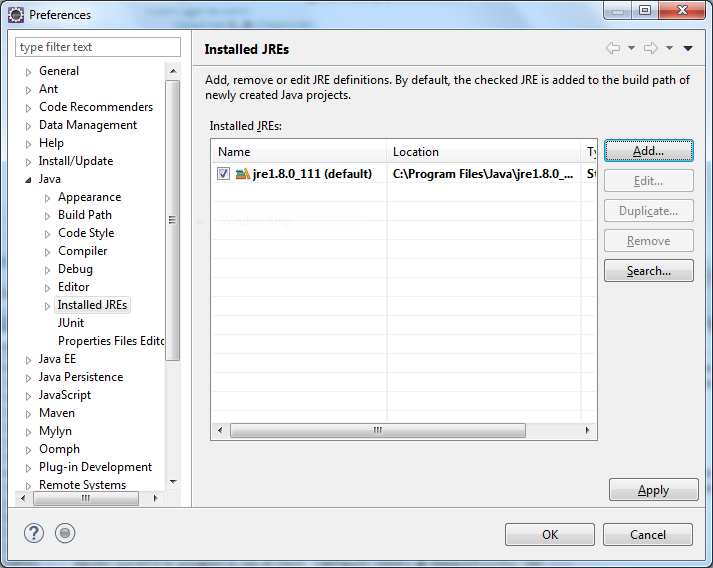
-
- If
JREis checked, then you need to add JDK by clicking on Add -> Standard VM -> Next -> Directory and browse the JDK path
- If
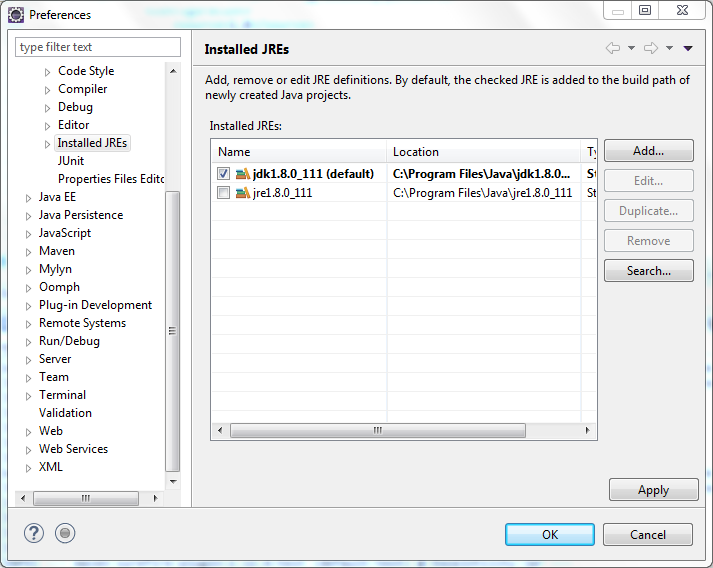
This will resolve the error in eclipse.
Add executable in pom.xml
You can set fork to true and executable to fully qualified JDK path in maven-compiler-plugin.
|
1 2 3 4 5 6 7 8 9 10 11 12 13 14 15 16 |
<build> ... <plugins> ... <plugin> <artifactId>maven-compiler-plugin</artifactId> <version>3.1</version> <configuration> <fork>true</fork> <executable>C:\Program Files\Java\jdk1.8.0_45\bin\javac.exe</executable> </configuration> </plugin> </plugins> </build> |
Set JAVA_HOME to JDK
Go to System properties -> Advanced system settings -> Advanced -> environment variable and add JAVA_HOME to environment variable.
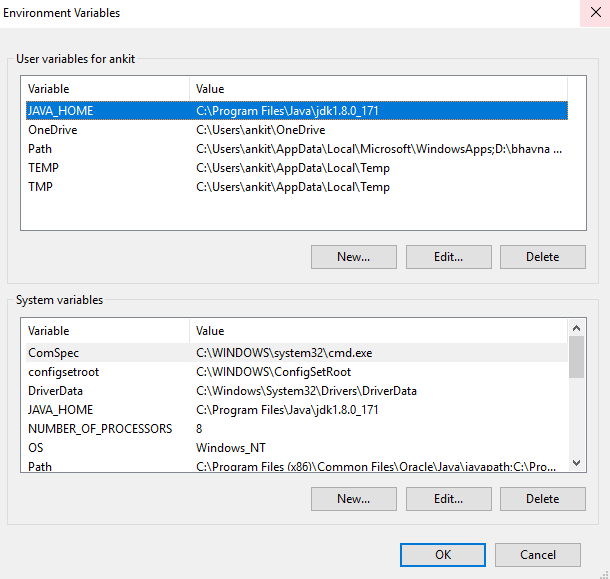
Reference: https://stackoverflow.com/questions/19655184/no-compiler-is-provided-in-this-environment-perhaps-you-are-running-on-a-jre-ra
I hope this will resolve the error.That’s all about No compiler is provided in this environment. Perhaps you are running on a JRE rather than a JDK?



thank’s Man, everything started to work
Good. It work fine for me