Author: Arpit Mandliya


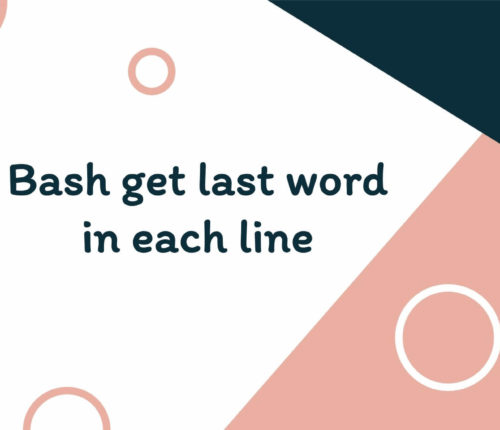 24 July
24 JulyGet Last Word in Each Line in Bash
Using awk Command Use the awk command to get the last word of each line from a file in Bash. [crayon-6982230620685445340135/] [crayon-6982230620693382638705/] [crayon-6982230620695928249773/] We use the awk command, a powerful text-processing tool allowing you to process and manipulate structured data. The awk command operated each line individually and performed action based on the predefined patterns […]
 24 July
24 JulyExit Code of Last Command in Bash
Every command we run successfully or unsuccessfully in Bash leaves a particular code behind, which we call an exit code or exit status. We use this code to analyze the last command in Bash. Using $? Variable Use shell variable, $?, to get the exit code of the last-run command in Bash. [crayon-6982230620f69833906334/] [crayon-6982230620f73195964183/] We […]
 24 July
24 JulyGet Output from Python Script in Bash
Using Substitution Syntax Use Substitution Syntax ($(...)) to get output from a Python script and store it in a Bash variable. [crayon-6982230621c32343288237/] [crayon-6982230621c3b693093286/] [crayon-6982230621c3c974591745/] We used the command substitution syntax,$(command), to capture the output of the Python script (my_script.py) in a Bash variable (result). Here, the command was python my_script.py, where a Python interpreter executed […]
 18 July
18 JulyGet Everything After Character in Bash
Using Parameter Expansion Use parameter expansion to get everything after character in Bash. [crayon-69822306221c8838771943/] [crayon-69822306221ce703073568/] First, we set the string variable with a string type value; then, we initialised the delimiter variable with a space character (" "). The delimiter variable contained the character, after which we wanted to extract the remaining portion of the […]
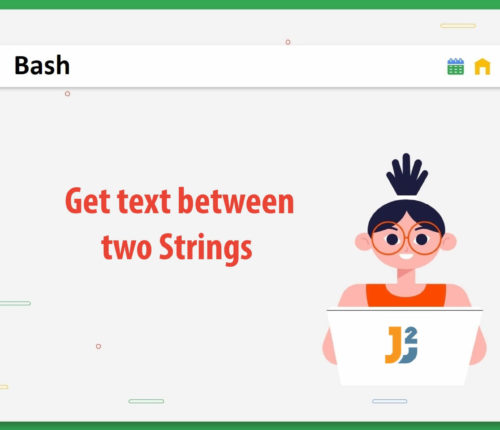 18 July
18 JulyGet Text Between Two Strings in Bash
1. Overview In scripting and programming, extracting specific portions of text from larger strings or files is a common task. In this article, we will see different ways to get text between two String using grep, awk, sed, and bash parameter expansion. 2. Introduction to Problem Statement We are given a String, and we need […]
 18 July
18 Julysed Remove Leading and Trailing Whitespace
Using sed Command with Substitutions Use the sed command with multiple substitutions to remove leading and trailing whitespaces from a single-line string in Bash. [crayon-69822306228cd008049987/] [crayon-69822306228d2677222125/] First, we created a variable named str and set its value to a string value which contained leading and trailing whitespaces. Then, we piped the echo $str command to […]
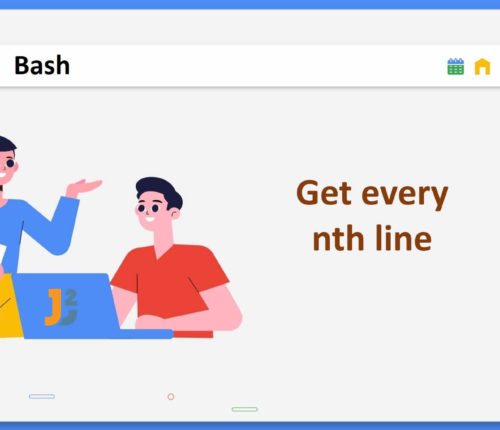 17 July
17 JulyPrint Every nth Line from File in Bash
Using awk Command Use the awk command to print every nth line from file in Bash. [crayon-6982230622b9c138271991/] [crayon-6982230622ba1225313456/] [crayon-6982230622ba4159589726/] [crayon-6982230622ba5909292131/] In this example, the awk command gets every 4th line from the file test.txt. Here, the file variable contains the file name from where you want to retrieve the lines. Then, the user is prompted […]
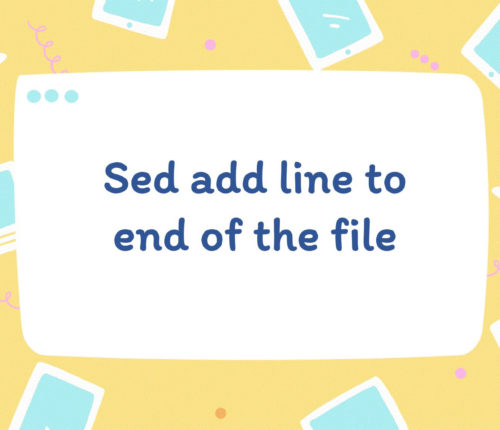 17 July
17 Julysed Add Line to End of File
Using sed with a command: Use sed with the a command to add a line to the file’s end in Bash. [crayon-6982230622fd8025335190/] [crayon-6982230622fde456002687/] In this example, the sed command is used with the a option to add a line This is the last Line to the end of the file myFile.txt. In Bash, sed is […]
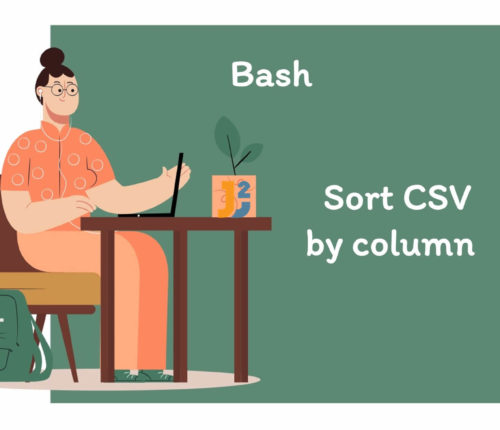 14 July
14 JulySort CSV by Column in Bash
Bash Sort CSV by Column Using sort Command Use bash’s sort command to sort the CSV file by column. [crayon-6982230623227706898915/] [crayon-698223062322c853728600/] [crayon-698223062322e000572159/] In this example, the sort command is used to sort the myFile.csv file by column. Here, the -t parameter is used to specify the field separator, which is , in the above case. […]



