Table of Contents
ArrayList in java is most common Collections data structure along with HashMap which we use very often.
1. Why to choose ArrayList vs Array:
- Array is fixed length data structure If array is full , you can not add element to it, where as ArrayList in java can dynamically grow and shrink as per our need.
- You can use generics with ArrayList but not with Array
- ArrayList have predefined methods which can be used to perform operations.
2. Some important points about ArrayList in java
- ArrayList is implementation of list interface.
- ArrayList is not synchonized(so not thread safe)
- ArrayList is implemented using array as internal data structure.It can be dynamically resized .
- ArrayList increases half of its size when its size is increased.
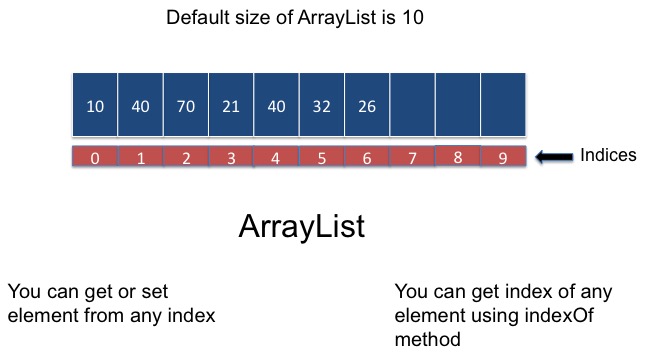
3. Example of ArrayList in java
|
1 2 3 4 5 6 7 8 9 10 11 12 13 14 15 16 17 18 19 20 21 22 23 24 25 26 27 28 29 30 |
package org.arpit.java2blog; import java.util.ArrayList; import java.util.HashSet; import java.util.LinkedHashSet; import java.util.*; public class JavaArrayListExampleMain { /* * @author : Arpit Mandliya */ public static void main(String[] args) { ArrayList<String> employeeNameList = new ArrayList<>(); employeeNameList.add("John"); employeeNameList.add("Ankit"); employeeNameList.add("Rohan"); employeeNameList.add("Amit"); System.out.println("Employee list:"); for (String empName : employeeNameList) { System.out.println(empName); } } } |
|
1 2 3 4 5 6 7 |
Employee list: John Ankit Rohan Amit |
4. Iterate over list
We have used foreach loop to iterate over list in above example: There are many ways to iterate over list. Some of them are:
- Using for loop
- Using Iterator
Iterator example:
|
1 2 3 4 5 6 7 8 9 10 11 12 13 14 15 16 17 18 19 20 21 22 23 24 25 26 27 28 |
package org.arpit.java2blog; import java.util.ArrayList; import java.util.HashSet; import java.util.LinkedHashSet; import java.util.*; public class JavaArrayListExampleMain { /* * @author : Arpit Mandliya */ public static void main(String[] args) { ArrayList<String> employeeNameList = new ArrayList<>(); employeeNameList.add("John"); employeeNameList.add("Ankit"); employeeNameList.add("Rohan"); employeeNameList.add("Amit"); System.out.println("Employee list:"); Iterator iter = employeeNameList.iterator(); while (iter.hasNext()) { System.out.println(iter.next()); } } } |
When you run above program, you will get below output:
|
1 2 3 4 5 6 7 |
Employee list: John Ankit Rohan Amit |
How to deep copy ArrayList in java
5. Methods of ArrayList in java
I am explaining below method in context of [String list](https://java2blog.com/list-string-java/ “String list”), but you can put any object in the list.
add( Object o): This method adds an object o to end of the arraylist.
|
1 2 3 |
employeeNameList.add("Amit") |
This statement would add a string Amit in the ArrayList at last position.
add(int index, Object o): This adds the object o to the arraylist at the specified index.
|
1 2 3 |
employeeNameList.add(5,"Ankit") |
It will add the string Ankit to the 5th index (6rd position as the array list starts with index 0) of ArrayList.
Object get(int index): It returns the object of list which is present at the specified index.
|
1 2 3 |
String str= employeeNameList.get(2); |
It is used to get element from ArrayList and this is most used method. Here we are getting element from ArrayList and assigning it to String object
remove(Object o): Removes the object o from the ArrayList.
|
1 2 3 |
employeeNameList.remove("Arpit"); |
This code will remove the string “Arpit” from the ArrayList.
remove(int index): Removes element which is present at specified index
|
1 2 3 |
employeeNameList.remove(3); |
It would remove the element of index 3 (4th element of the list as list always starts with 0).
set(int index, Object o): It is mainly used for updating an element. It replaces the element present at the specified index with the object o.
|
1 2 3 |
employeeNameList.set(2, "Ankit"); |
It would replace element which is present at index 2(3rd element in arrayList)with the value Tom.
int indexOf(Object o): It is used to find index of object o. If object is not present, this method returns -1
|
1 2 3 |
int index = employeeNameList.indexOf("Ankit"); |
This would give the index (position) of the string Ankit in employeeNameList.
int size(): It gives the size of the ArrayList
|
1 2 3 |
int sizeOfArrayList = employeeNameList.size(); |
boolean contains(Object o):
It checks whether the given object o is present in the ArrayList or not. If not present, it returns false
|
1 2 3 |
employeeNameList.contains("Amit"); |
It would return true if the string “Amit” is present in the list else it will return false
clear():
|
1 2 3 |
employeeNameList.clear() |
It will remove all the object of ArrayList, so above statement will remove all String object from employeeNameList
|
1 2 3 4 5 6 7 8 9 10 11 12 13 14 15 16 17 18 19 20 21 22 23 24 25 26 27 28 29 30 31 32 33 34 35 36 37 38 |
package org.arpit.java2blog; import java.util.ArrayList; import java.util.HashSet; import java.util.LinkedHashSet; import java.util.*; public class JavaArrayListExampleMain { /* * @author : Arpit Mandliya */ public static void main(String[] args) { ArrayList<String> employeeNameList = new ArrayList<>(); employeeNameList.add("John"); employeeNameList.add("Ankit"); employeeNameList.add("Rohan"); employeeNameList.add("Amit"); ArrayList otherList = new ArrayList(); otherList.add("abc"); otherList.add("xyz"); // Adding otherList to employeeList employeeNameList.addAll(otherList); System.out.println("Employee list:"); for (String empName : employeeNameList) { System.out.println(empName); } } } |
|
1 2 3 4 5 6 7 8 9 |
Employee list: John Ankit Rohan Amit abc xyz |
|
1 2 3 4 5 6 7 8 9 10 11 12 13 14 15 16 17 18 19 20 21 22 23 24 25 26 27 28 29 30 31 32 33 34 35 36 37 38 |
package org.arpit.java2blog; import java.util.ArrayList; import java.util.HashSet; import java.util.LinkedHashSet; import java.util.*; public class JavaArrayListExampleMain { /* * @author : Arpit Mandliya */ public static void main(String[] args) { ArrayList employeeNameList = new ArrayList(); employeeNameList.add("John"); employeeNameList.add("Ankit"); employeeNameList.add("Rohan"); employeeNameList.add("Amit"); ArrayList otherList = new ArrayList(); otherList.add("John"); otherList.add("Rohan"); // removing otherList's element from ArrayList employeeNameList.removeAll(otherList); System.out.println("Employee list:"); for (String empName : employeeNameList) { System.out.println(empName); } } } |
|
1 2 3 4 5 |
Employee list: Ankit Amit |
|
1 2 3 4 5 6 7 8 9 10 11 12 13 14 15 16 17 18 19 20 21 22 23 24 25 26 27 28 29 30 31 32 33 34 35 36 37 38 |
package org.arpit.java2blog; import java.util.ArrayList; import java.util.HashSet; import java.util.LinkedHashSet; import java.util.*; public class JavaArrayListExampleMain { /* * @author : Arpit Mandliya */ public static void main(String[] args) { ArrayList<String> employeeNameList = new ArrayList<>(); employeeNameList.add("John"); employeeNameList.add("Ankit"); employeeNameList.add("Rohan"); employeeNameList.add("Amit"); ArrayList otherList = new ArrayList(); otherList.add("John"); otherList.add("Rohan"); // removing otherList's element from ArrayList employeeNameList.retainAll(otherList); System.out.println("Employee list:"); for (String empName : employeeNameList) { System.out.println(empName); } } } |
|
1 2 3 4 5 |
Employee list: John Rohan |
That’s all about ArrayList in java.


